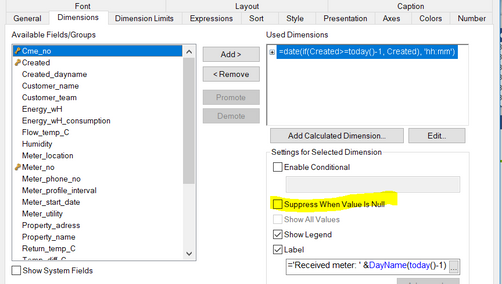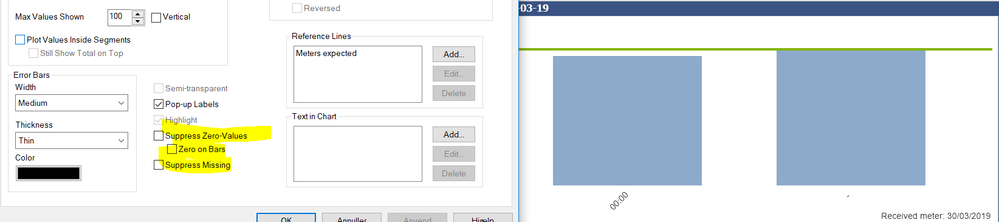Unlock a world of possibilities! Login now and discover the exclusive benefits awaiting you.
- Qlik Community
- :
- All Forums
- :
- QlikView App Dev
- :
- Re: Missing values on time dimension bar-chart
- Subscribe to RSS Feed
- Mark Topic as New
- Mark Topic as Read
- Float this Topic for Current User
- Bookmark
- Subscribe
- Mute
- Printer Friendly Page
- Mark as New
- Bookmark
- Subscribe
- Mute
- Subscribe to RSS Feed
- Permalink
- Report Inappropriate Content
Missing values on time dimension bar-chart
I know this has been discussed in many threads in this community, but I still am unable to figure out the simplest way to solve my problem.
I have dates = time(created)
I have sales = count(sales)
I would like to see on a 24 hour basis time(created) all count(distinct sales) even if there is none.
//I know there is something like this if(isnull(created),' ',sales) //If I need to make a table or bar-chart on a specific period i need to. sum(distinct if(created>=today(), sales)) //But how to get the null values? //like this? sum(distinct if(isnull(created>=today(), sales)), ' ', sales)) //this does not work.
What I have (imagine a barchart 🙂 )
| created | sales |
| 08:00 | 2 |
| 11:00 | 3 |
| 15:00 | 7 |
what i want
| created | sales |
| 00:00 | |
| 01:00 | |
| 02:00 | |
| 03:00 | |
| 04:00 | |
| 05:00 | |
| 06:00 | |
| 07:00 | |
| 08:00 | 2 |
| 09:00 | |
| 10:00 | |
| 11:00 | 3 |
| 12:00 | |
| 13:00 | |
| 14:00 | |
| 15:00 | 7 |
| 16:00 | |
| 17:00 | |
| 18:00 | |
| 19:00 | |
| 20:00 | |
| 21:00 | |
| 22:00 | |
| 23:00 |
- Mark as New
- Bookmark
- Subscribe
- Mute
- Subscribe to RSS Feed
- Permalink
- Report Inappropriate Content
Have you tried to uncheck/check Suppress Zero-Values and Suppress Missing in the Presentation tab of the chart's properties?
- Mark as New
- Bookmark
- Subscribe
- Mute
- Subscribe to RSS Feed
- Permalink
- Report Inappropriate Content
Yes, I have tried every thinking combination of those settings.
- Mark as New
- Bookmark
- Subscribe
- Mute
- Subscribe to RSS Feed
- Permalink
- Report Inappropriate Content
You load only sets with Created when there is a Sum ?
What is the format of Created?
Suppose it‘s 0:00:
Can you try to load an inline table with 24 rows and column 1 named Created with values from 0:00 to 23:00 and column 2 with values 1 named Dummy?
- Mark as New
- Bookmark
- Subscribe
- Mute
- Subscribe to RSS Feed
- Permalink
- Report Inappropriate Content
Uncheck the supress zero supress null and then maybe try this
alt(sum(distinct if(created>=today(), sales)) ,0)
if(len(trim(sum(distinct if(created>=today(), sales))))=0,0,sum(distinct if(created>=today(), sales)))
- Mark as New
- Bookmark
- Subscribe
- Mute
- Subscribe to RSS Feed
- Permalink
- Report Inappropriate Content
Or may be multiply the expression you have by avg({1<created=>}1)
Similar to
your expression * avg({1<created=>}1)
- Mark as New
- Bookmark
- Subscribe
- Mute
- Subscribe to RSS Feed
- Permalink
- Report Inappropriate Content
Create a Master Calender using min and Max time, Generate all the Date and link this table with Master Calender.
when you link Master Calender you will have all the time .