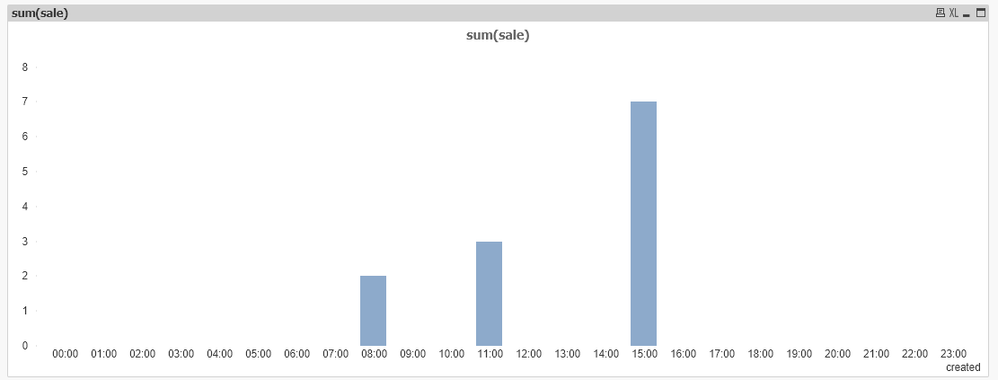Unlock a world of possibilities! Login now and discover the exclusive benefits awaiting you.
- Qlik Community
- :
- All Forums
- :
- QlikView App Dev
- :
- Missing values on time dimension bar-chart
- Subscribe to RSS Feed
- Mark Topic as New
- Mark Topic as Read
- Float this Topic for Current User
- Bookmark
- Subscribe
- Mute
- Printer Friendly Page
- Mark as New
- Bookmark
- Subscribe
- Mute
- Subscribe to RSS Feed
- Permalink
- Report Inappropriate Content
Missing values on time dimension bar-chart
I know this has been discussed in many threads in this community, but I still am unable to figure out the simplest way to solve my problem.
I have dates = time(created)
I have sales = count(sales)
I would like to see on a 24 hour basis time(created) all count(sales) even if there is none.
//I know there is something like this if(isnull(created),' ',sales) //If I need to make a table or bar-chart on a specific period i need to. sum(if(created>=today(), sales)) //But how to get the null values? //like this? sum(if(isnull(created>=today(), sales)), ' ', sales)) //this does not work.
What I have (imagine a barchart 🙂 )
| created | sales |
| 08:00 | 2 |
| 11:00 | 3 |
| 15:00 | 7 |
what i want
| created | sales |
| 00:00 | |
| 01:00 | |
| 02:00 | |
| 03:00 | |
| 04:00 | |
| 05:00 | |
| 06:00 | |
| 07:00 | |
| 08:00 | 2 |
| 09:00 | |
| 10:00 | |
| 11:00 | 3 |
| 12:00 | |
| 13:00 | |
| 14:00 | |
| 15:00 | 7 |
| 16:00 | |
| 17:00 | |
| 18:00 | |
| 19:00 | |
| 20:00 | |
| 21:00 | |
| 22:00 | |
| 23:00 |
- Mark as New
- Bookmark
- Subscribe
- Mute
- Subscribe to RSS Feed
- Permalink
- Report Inappropriate Content
Hi Varme,
May be like this:
KC
- Mark as New
- Bookmark
- Subscribe
- Mute
- Subscribe to RSS Feed
- Permalink
- Report Inappropriate Content
Thank you for your reply. I am using a personal edition and have no keys left to open other .qvw files. Could you maybe post the script of a screenshot for your solution?
Thanks in advance.
- Mark as New
- Bookmark
- Subscribe
- Mute
- Subscribe to RSS Feed
- Permalink
- Report Inappropriate Content
Try this:
Script:
Inline:
LOAD * INLINE [
created
00:00
01:00
02:00
03:00
04:00
05:00
06:00
07:00
08:00
09:00
10:00
11:00
12:00
13:00
14:00
15:00
16:00
17:00
18:00
19:00
20:00
21:00
22:00
23:00
];
Data:
LOAD * INLINE [
created, sale
08:00, 2
11:00, 3
15:00, 7
];
On UI: Create a Bar chart:
Dimension: Created
Expression: sum(sale)
From presentation tab, uncheck suppress zero value
KC