Unlock a world of possibilities! Login now and discover the exclusive benefits awaiting you.
- Qlik Community
- :
- All Forums
- :
- QlikView App Dev
- :
- Re: Multi selections
- Subscribe to RSS Feed
- Mark Topic as New
- Mark Topic as Read
- Float this Topic for Current User
- Bookmark
- Subscribe
- Mute
- Printer Friendly Page
- Mark as New
- Bookmark
- Subscribe
- Mute
- Subscribe to RSS Feed
- Permalink
- Report Inappropriate Content
Multi selections
Hi all,
i need small help , i am caluclating the YOY growth in stright table so i have a list box with values like 2017Q1 to 2018Q3 so the expression which i used is working fine with single selection but when i tried to select multiple values the result is showing null ... how to avoid this ? below is my expresion
HW YoY Growth : =IF(Quarter = vNewMaxQtr,(($(vHWFCYOYServ)- $(vHWRevYOYServ)) / $(vHWRevYOYServ)), (($(vHWACTYOYServ)-$(vHWRevYOYServ)) / $(vHWRevYOYServ))
Current Quarter: HW Forecast / HW Revenue
**********************************************************************************************************************************************************************************
vHWFCYOYServ = if(max(Dimensionality())=1,
sum({$<Quarter={$(vCurQtr)},Service_PL={'HWR'},Type={'HW Forecast SR'}>}Service_Amount),
if(max(Dimensionality())=2,
sum({$<Quarter={$(vCurQtr)},Service_PL={'HWR'},Type={'HW Forecast SSR'}>}Service_Amount),
if((Dimensionality())=0,
sum({$<Quarter={$(vCurQtr)},Service_PL={'HWR'},Type={'HW Forecast SR'},Sub_Region=>}Service_Amount)+sum
({$<Quarter={$(vCurQtr)},Service_PL={'HWR'},Type={'HW Forecast SSR'},sub_sub_region=>}Service_Amount))))
vHWRevYOYServ = Sum({$<Quarter={$(vPrevQtr)},Type={'HW Actuals'}>}Hardware_Revenue_Amt)
can anyone have idea please help on this?
thanks
Chanty
- « Previous Replies
-
- 1
- 2
- Next Replies »
Accepted Solutions
- Mark as New
- Bookmark
- Subscribe
- Mute
- Subscribe to RSS Feed
- Permalink
- Report Inappropriate Content
Chanty,
I've put a wrong chr(39) char on the string, the expressions should be this:
vCurQtr: =chr(39)&concat(Quarter,chr(39)&','&chr(39))& chr(39)
and
vPrevQtr: =chr(39)&concat((Left(Quarter,4)-1)&Right(Quarter,2),chr(39)&','&chr(39)) & chr(39)
So it gets all values encapsulated in the quotes, like so:
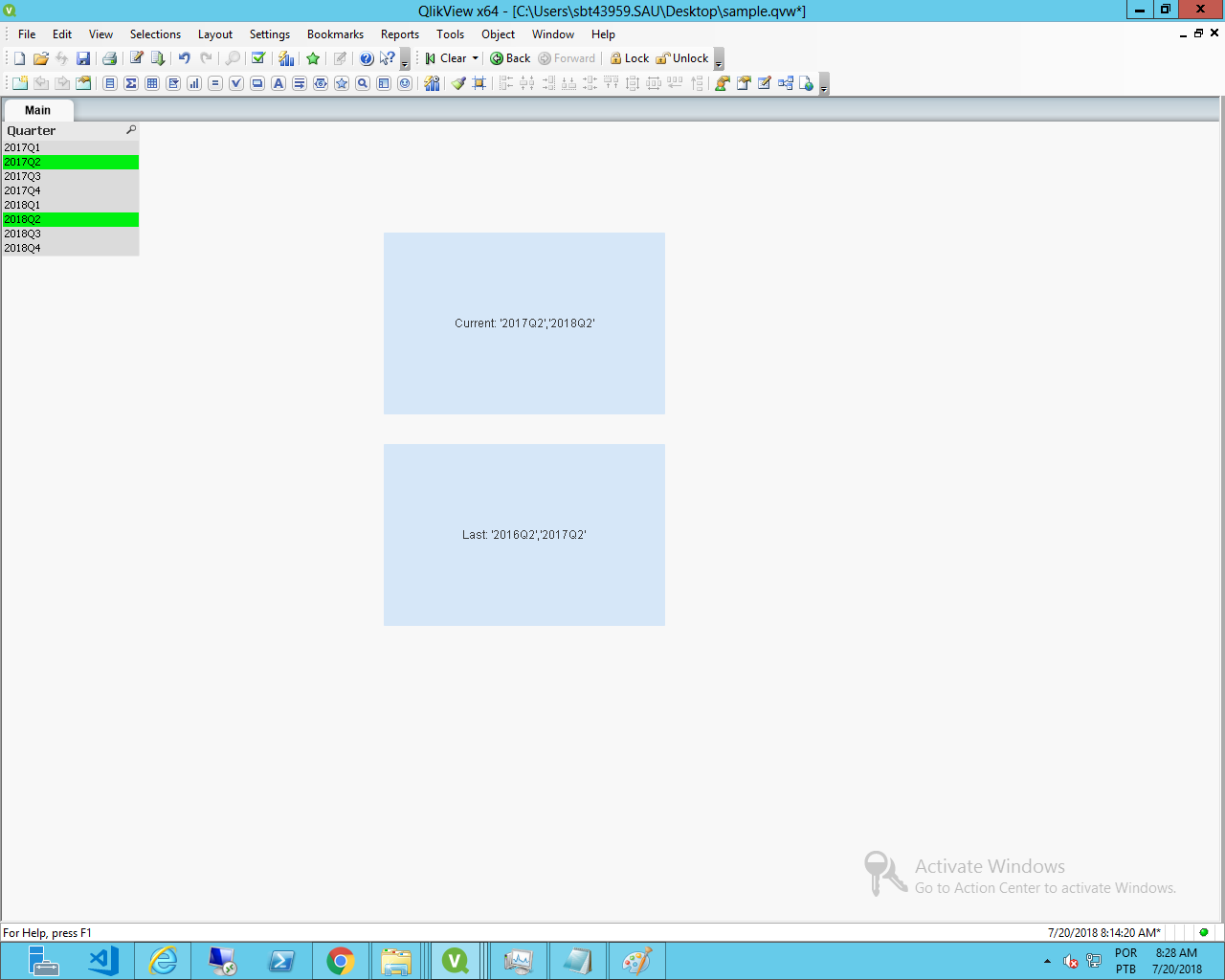
- Mark as New
- Bookmark
- Subscribe
- Mute
- Subscribe to RSS Feed
- Permalink
- Report Inappropriate Content
Upload some sample data with the qlikview file.
- Mark as New
- Bookmark
- Subscribe
- Mute
- Subscribe to RSS Feed
- Permalink
- Report Inappropriate Content
With information that you have provided its pretty hard to give informed advice.
I recommend that you upload a small sample with the table, your variables and expressions and sufficient data to populate the table. It does not have to be real data, but it must contain the structure.
As always with expressions with nested variables, its best to try and get the expression to work with out the variables first and then replace parts of the expression with the variables one a a time. That way your are solving a single problem and you have a working table as a starting point.
- Mark as New
- Bookmark
- Subscribe
- Mute
- Subscribe to RSS Feed
- Permalink
- Report Inappropriate Content
Here is my varaible values for
vCurQtr =chr(39) & RIGHT(Quarter, 6) & chr(39)
vPrevQtr =chr(39)&(left(RIGHT((Quarter), 6), 4)-1)& Right(RIGHT((Quarter), 6), 2)&chr(39)
in above variables how can i include for multiple selections ? loveisfail
- Mark as New
- Bookmark
- Subscribe
- Mute
- Subscribe to RSS Feed
- Permalink
- Report Inappropriate Content
Hi Chanty,
Attached the QVW and a pic i've mentioned.
Hope it helps.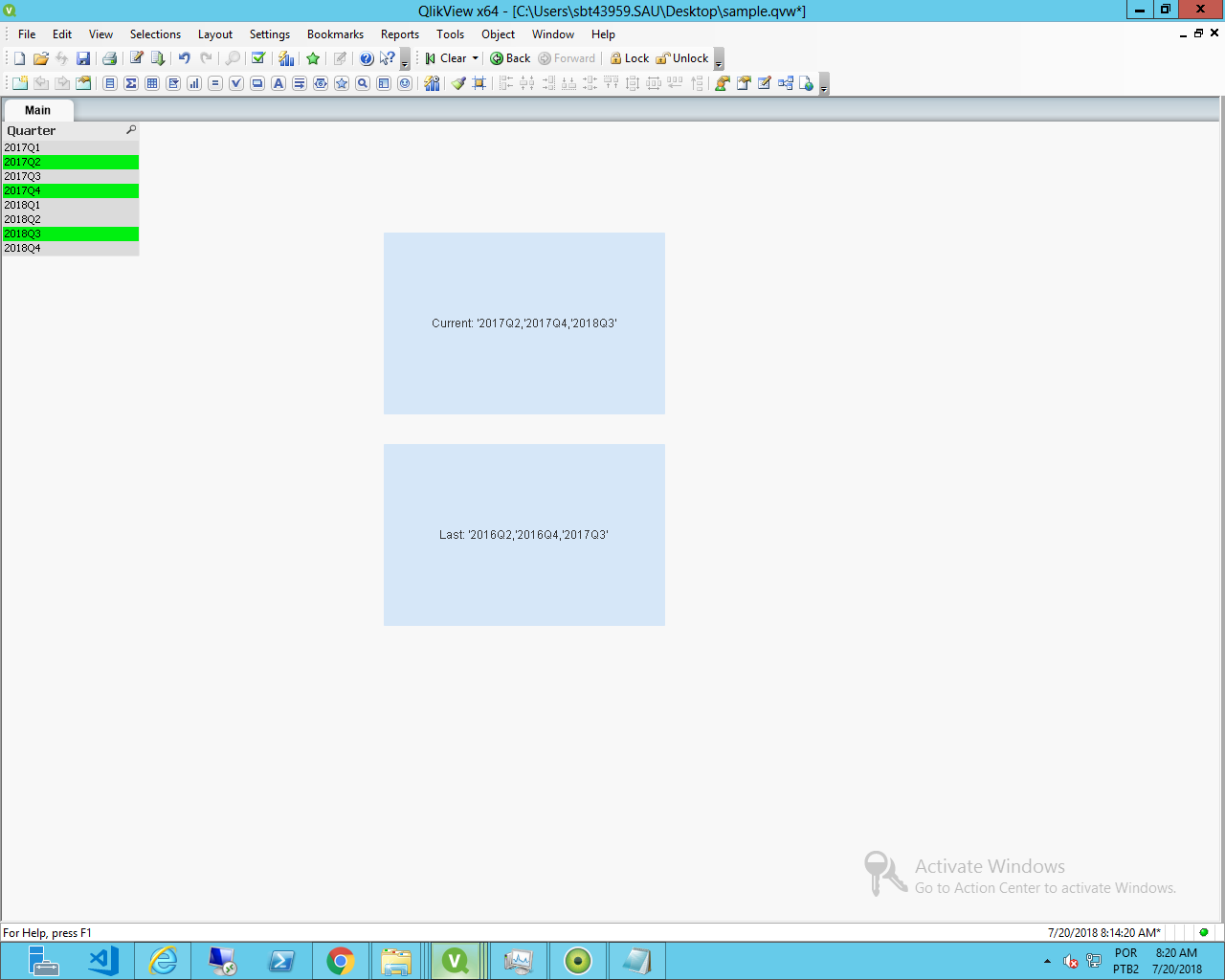
- Mark as New
- Bookmark
- Subscribe
- Mute
- Subscribe to RSS Feed
- Permalink
- Report Inappropriate Content
thanks Felip let me check and update you
- Mark as New
- Bookmark
- Subscribe
- Mute
- Subscribe to RSS Feed
- Permalink
- Report Inappropriate Content
Sure no problem, hope this one helps you ![]() .
.
- Mark as New
- Bookmark
- Subscribe
- Mute
- Subscribe to RSS Feed
- Permalink
- Report Inappropriate Content
Chanty,
I've put a wrong chr(39) char on the string, the expressions should be this:
vCurQtr: =chr(39)&concat(Quarter,chr(39)&','&chr(39))& chr(39)
and
vPrevQtr: =chr(39)&concat((Left(Quarter,4)-1)&Right(Quarter,2),chr(39)&','&chr(39)) & chr(39)
So it gets all values encapsulated in the quotes, like so:
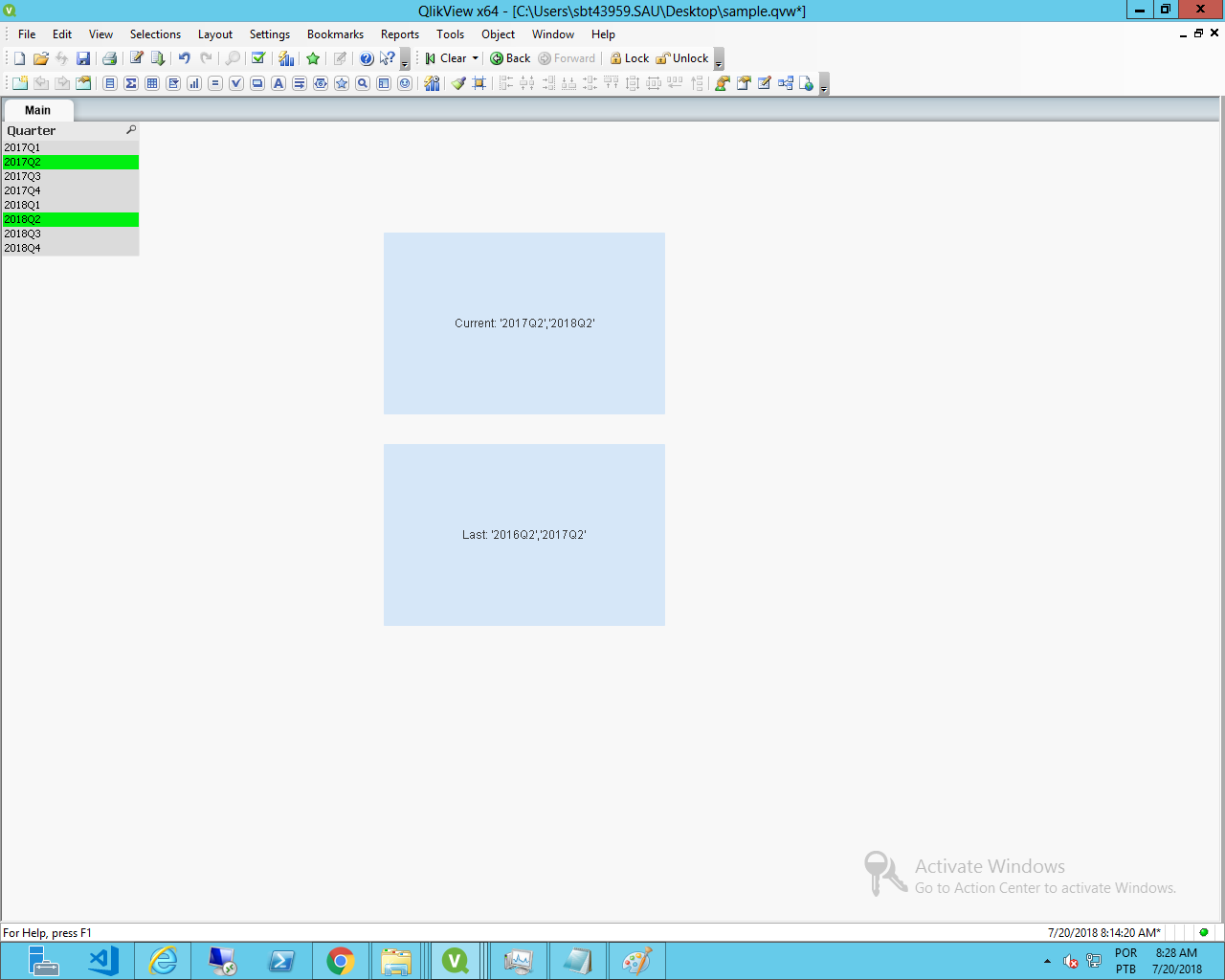
- Mark as New
- Bookmark
- Subscribe
- Mute
- Subscribe to RSS Feed
- Permalink
- Report Inappropriate Content
The best way can using this as well.
vCurQtr = Concat(DISTINCT Chr(39) & RIGHT(Quarter, 6) & Chr(39),',')
vPrevQtr = Concat(DISTINCT Chr(39) & (left(RIGHT(Quarter, 6), 4)-1)& Right(RIGHT(Quarter, 6), 2)) & Chr(39),',')
- Mark as New
- Bookmark
- Subscribe
- Mute
- Subscribe to RSS Feed
- Permalink
- Report Inappropriate Content
thanks anil. Felip expression is working fine. let me check yours aswell.
- « Previous Replies
-
- 1
- 2
- Next Replies »