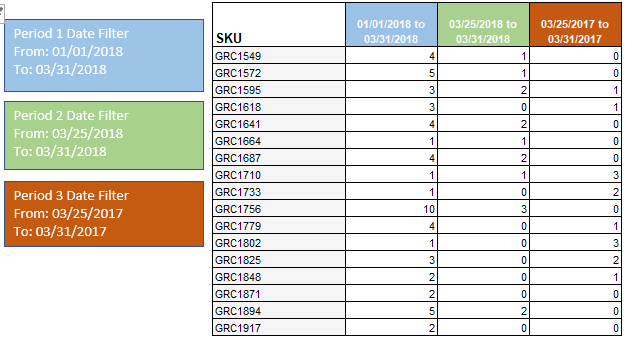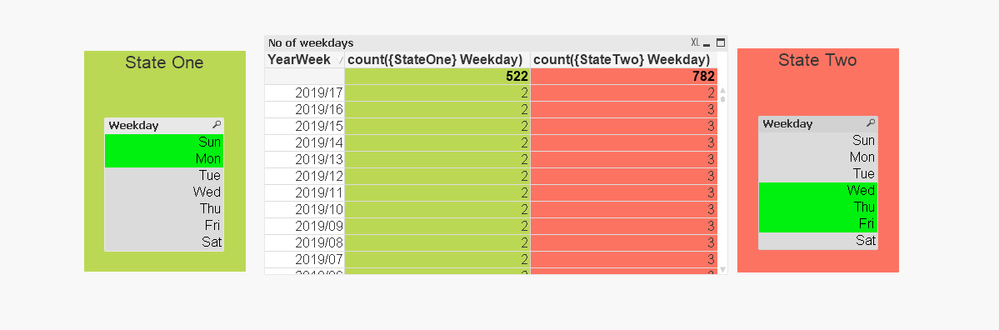Unlock a world of possibilities! Login now and discover the exclusive benefits awaiting you.
- Qlik Community
- :
- All Forums
- :
- QlikView App Dev
- :
- Re: Multiple Arbitrary Date Ranges
- Subscribe to RSS Feed
- Mark Topic as New
- Mark Topic as Read
- Float this Topic for Current User
- Bookmark
- Subscribe
- Mute
- Printer Friendly Page
- Mark as New
- Bookmark
- Subscribe
- Mute
- Subscribe to RSS Feed
- Permalink
- Report Inappropriate Content
Multiple Arbitrary Date Ranges
Hello, I’m relatively new to Qlikview and have a question.
I need to have 3 different date filters that are arbitrary in nature, so they cannot be dependent upon one another. I simply want to be able to add any date ranges (up to 3) I desire to perform comparisons on Unit Sales. How should I approach creating these separate filters? Is this something that is handled only in the expression syntax or is it done using the master calendar + expression? I'm really not sure where to start with this one.
I posted this in a different forum about 2 weeks ago, but got no responses.
Thank you in advance.
- Subscribe by Topic:
-
arbitrary
-
Date Range
-
expression syntax
-
master calendar
-
QlikView
Accepted Solutions
- Mark as New
- Bookmark
- Subscribe
- Mute
- Subscribe to RSS Feed
- Permalink
- Report Inappropriate Content
Another solution is to apply variables that you user in your expressions.
Create a min and max variable for each independent interval you want and use these to limit your date ranges in each expression.
If you are not familiar with set analysis then the help is a good place to start. https://help.qlik.com/en-US/qlikview/April2019/Subsystems/Client/Content/QV_QlikView/ChartFunctions/...
Qlik Community MVP
- Mark as New
- Bookmark
- Subscribe
- Mute
- Subscribe to RSS Feed
- Permalink
- Report Inappropriate Content
A single chart can have three expressions which are driven off of three different states
- Mark as New
- Bookmark
- Subscribe
- Mute
- Subscribe to RSS Feed
- Permalink
- Report Inappropriate Content
https://help.qlik.com/en-US/qlikview/April2019/Subsystems/Client/Content/QV_QlikView/Alternate%20Sta...
Qlik Community MVP
- Mark as New
- Bookmark
- Subscribe
- Mute
- Subscribe to RSS Feed
- Permalink
- Report Inappropriate Content
Another solution is to apply variables that you user in your expressions.
Create a min and max variable for each independent interval you want and use these to limit your date ranges in each expression.
If you are not familiar with set analysis then the help is a good place to start. https://help.qlik.com/en-US/qlikview/April2019/Subsystems/Client/Content/QV_QlikView/ChartFunctions/...
Qlik Community MVP
- Mark as New
- Bookmark
- Subscribe
- Mute
- Subscribe to RSS Feed
- Permalink
- Report Inappropriate Content
Thank you Vegar. Looking at Alternate States, it seems as though I would have to have a separate chart for each of the 3 states. If that's the case, then this would not work for me, as the comparison would need to be done in the same chart (table).
Your other suggestion of applying variables - would this work using the same chart (table)?
Thank you.
- Mark as New
- Bookmark
- Subscribe
- Mute
- Subscribe to RSS Feed
- Permalink
- Report Inappropriate Content
A single chart can have three expressions which are driven off of three different states
- Mark as New
- Bookmark
- Subscribe
- Mute
- Subscribe to RSS Feed
- Permalink
- Report Inappropriate Content
- Mark as New
- Bookmark
- Subscribe
- Mute
- Subscribe to RSS Feed
- Permalink
- Report Inappropriate Content
Thank you this worked perfectly!
- Mark as New
- Bookmark
- Subscribe
- Mute
- Subscribe to RSS Feed
- Permalink
- Report Inappropriate Content
Thank you this worked perfectly! Sorry it took so long to respond - I was on vacation.