Unlock a world of possibilities! Login now and discover the exclusive benefits awaiting you.
- Qlik Community
- :
- All Forums
- :
- QlikView App Dev
- :
- Re: Multiple selections from a chart
- Subscribe to RSS Feed
- Mark Topic as New
- Mark Topic as Read
- Float this Topic for Current User
- Bookmark
- Subscribe
- Mute
- Printer Friendly Page
- Mark as New
- Bookmark
- Subscribe
- Mute
- Subscribe to RSS Feed
- Permalink
- Report Inappropriate Content
Multiple selections from a chart
When making my selections, I'd like to be able to make multiple selections without having to drag over my selection.
i.e. After clicking/making a selection, I don't want any of the other items to disappear in the chart/straight table. I then want to proceed and make more and more selections (like a checkbox mechanism).
I then want whatever is selected, to appear on another chart (similar to the Current Selections sheet object - and I'd like to include multiple columns with this).
Is this possible? If so, how?
Thanks very much in advance!
Accepted Solutions
- Mark as New
- Bookmark
- Subscribe
- Mute
- Subscribe to RSS Feed
- Permalink
- Report Inappropriate Content
Hello!
If you want something like a check box, you can configure it on your list box properties, selecting on "Selection Style Override" options as "Windows Checkboxes", "LED" or "LED Check Boxes".
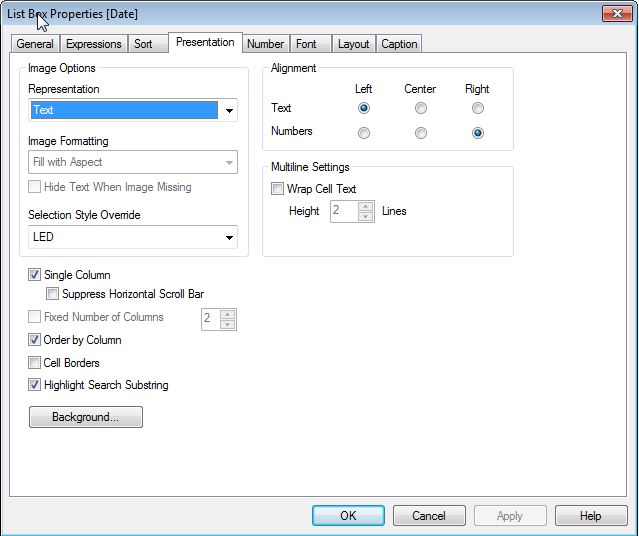
And could you explain better what you want to do in this chart with current selections?
Regards,
Gabriel
- Mark as New
- Bookmark
- Subscribe
- Mute
- Subscribe to RSS Feed
- Permalink
- Report Inappropriate Content
Hello!
If you want something like a check box, you can configure it on your list box properties, selecting on "Selection Style Override" options as "Windows Checkboxes", "LED" or "LED Check Boxes".
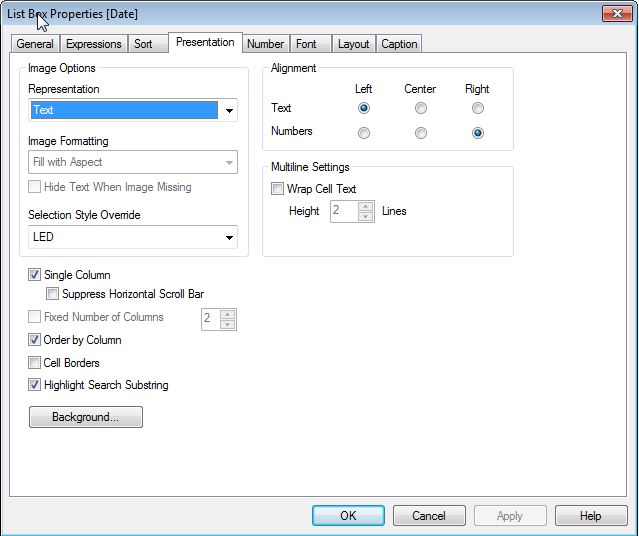
And could you explain better what you want to do in this chart with current selections?
Regards,
Gabriel
- Mark as New
- Bookmark
- Subscribe
- Mute
- Subscribe to RSS Feed
- Permalink
- Report Inappropriate Content
If you are using the AJAX / Full Browser version or using 'web view' mode in the desktop, hold down the CTRL key as you drag for your selections in the chart. It is not a well known selection feature but it works. See below for 2 non-contiguous blocks.
Also - in Qlik Sense, the selection mechanism you describe for a chart is available out of box.
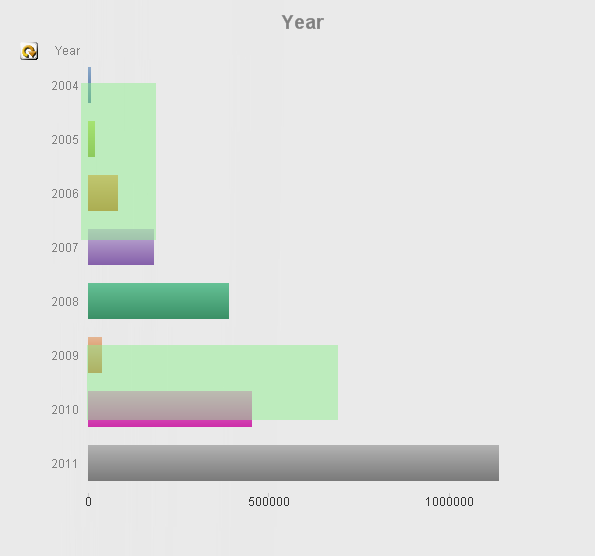
- Mark as New
- Bookmark
- Subscribe
- Mute
- Subscribe to RSS Feed
- Permalink
- Report Inappropriate Content
Hi Gabriel
Thanks for your answer.
I'd like to make selections and then export to an excel document for forwarding on to a colleague of mine. Basically, a quick and easy way to make a new list of all of the data required based on criteria/selections made in Qlikview.
Hope that makes sense ![]()