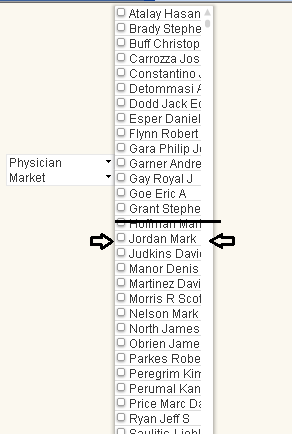Unlock a world of possibilities! Login now and discover the exclusive benefits awaiting you.
- Qlik Community
- :
- All Forums
- :
- QlikView App Dev
- :
- My requirement is to increase width of search wind...
- Subscribe to RSS Feed
- Mark Topic as New
- Mark Topic as Read
- Float this Topic for Current User
- Bookmark
- Subscribe
- Mute
- Printer Friendly Page
- Mark as New
- Bookmark
- Subscribe
- Mute
- Subscribe to RSS Feed
- Permalink
- Report Inappropriate Content
My requirement is to increase width of search window for multi box so that i able see full name of my filter
Hi all
My requirement is to increase width of search window for multi box so that i able see full name of my filter
Present it is showing like below
how increase width of search window
only panel should be magnifiy and size of multibox should be same ..dont say drag while draging the size of multibox increases.
- Mark as New
- Bookmark
- Subscribe
- Mute
- Subscribe to RSS Feed
- Permalink
- Report Inappropriate Content
In Presentation tab, Select the appropriate column and Enable the Wrap text with minimum Cell height 2, then you will the full data of that.
- Mark as New
- Bookmark
- Subscribe
- Mute
- Subscribe to RSS Feed
- Permalink
- Report Inappropriate Content
width should increases left to right..not top to buttom
- Mark as New
- Bookmark
- Subscribe
- Mute
- Subscribe to RSS Feed
- Permalink
- Report Inappropriate Content
hi...
on your multibox, place your cursor on the right side until you see a black cursor ![]() for resizing
for resizing
drag the cursor to the right to resize ![]()
- Mark as New
- Bookmark
- Subscribe
- Mute
- Subscribe to RSS Feed
- Permalink
- Report Inappropriate Content
Hi Krishna,
If you slowly move your mouse to the multi box border, you will see + type of symbol which can allow you to change the width.
- Mark as New
- Bookmark
- Subscribe
- Mute
- Subscribe to RSS Feed
- Permalink
- Report Inappropriate Content
The drop down list is always the same width as the multibox object. There is no way to modify this width separately to the multibox width.