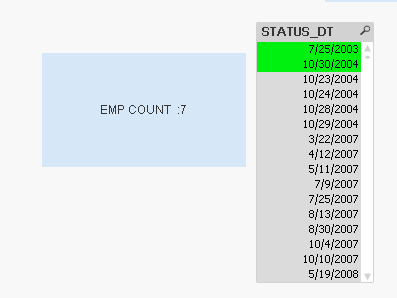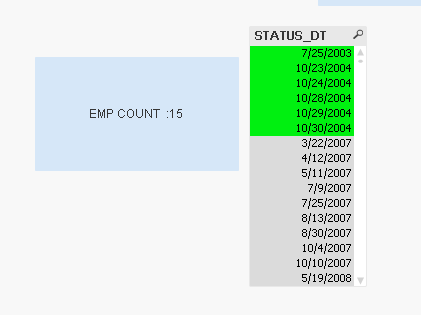Unlock a world of possibilities! Login now and discover the exclusive benefits awaiting you.
- Qlik Community
- :
- All Forums
- :
- QlikView App Dev
- :
- Re: Need Help
- Subscribe to RSS Feed
- Mark Topic as New
- Mark Topic as Read
- Float this Topic for Current User
- Bookmark
- Subscribe
- Mute
- Printer Friendly Page
- Mark as New
- Bookmark
- Subscribe
- Mute
- Subscribe to RSS Feed
- Permalink
- Report Inappropriate Content
Need Help
Hello Team,
I have a two fields. one is STATUS_DT and second one is EMPLID. Please find attached excel file.
Requirement: I have a STATUS_DT filter and selecting two different dates(7/25/2003 and 10/30/2004) like below.But i am expecting all between dates( > =7/25/20003 to < =10/30/2004) employee count.
OUTPUT: I am selecting only two dates above but expecting all between dates employee counts like below:
Thanks,
Gireesh
- Mark as New
- Bookmark
- Subscribe
- Mute
- Subscribe to RSS Feed
- Permalink
- Report Inappropriate Content
You need a set expression along the following lines:
Count({<STATUS_DT ={">=$(=Min(STATUS_DT))<=$(=Max(STATUS_DT))"}>} EMPLID)
The exact form depends on the data type and format of the date field. One option if the above does noit work is:
Count({<STATUS_DT ={">='$(=Date(Min(STATUS_DT)))'<='$(=Date(Max(STATUS_DT)))'"}>} EMPLID)
Add a DISTINCT if necessary:
Count({<STATUS_DT ={">=$(=Min(STATUS_DT))<=$(=Max(STATUS_DT))"}>} DISTINCT EMPLID)
- Mark as New
- Bookmark
- Subscribe
- Mute
- Subscribe to RSS Feed
- Permalink
- Report Inappropriate Content