Unlock a world of possibilities! Login now and discover the exclusive benefits awaiting you.
- Qlik Community
- :
- All Forums
- :
- QlikView App Dev
- :
- Need help creating the slider/calendar as an obje...
- Subscribe to RSS Feed
- Mark Topic as New
- Mark Topic as Read
- Float this Topic for Current User
- Bookmark
- Subscribe
- Mute
- Printer Friendly Page
- Mark as New
- Bookmark
- Subscribe
- Mute
- Subscribe to RSS Feed
- Permalink
- Report Inappropriate Content
Need help creating the slider/calendar as an object
I am creating a dashboard that will be using a rolling calendar. How do I create a new slider/calendar object with the monthly, quarterly and yearly buttons as pictured below
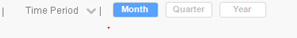
Any documentation / examples / videos are greatly appreciated.
Thank you in advance for your help. 🙂
Carol
- Mark as New
- Bookmark
- Subscribe
- Mute
- Subscribe to RSS Feed
- Permalink
- Report Inappropriate Content
I don't quite understand what you want. Can you explain the relation between the buttons and the slider/calendar object?
talk is cheap, supply exceeds demand
- Mark as New
- Bookmark
- Subscribe
- Mute
- Subscribe to RSS Feed
- Permalink
- Report Inappropriate Content
Hi Carol,
For these buttons you need to create a master calendar in script
Let VarMinDate = Num(Peek('OrderDate',0,'OrdersQuery'));
LET VarMaxDate = num(peek('OrderDate', -1, 'OrdersQuery'));
LET VarToday = num(Today());
TempCalendar:
LOAD
$(VarMinDate) + RowNo() -1 as DateNum,
Date($(VarMinDate) + RowNo()-1 ) as TempDate
AutoGenerate
$(VarMaxDate) - $(VarMinDate);
MasterCalendar:
LOAD
TempDate as OrderDate,
Week(TempDate) as Week,
Year (TempDate) as Year,
Month(TempDate) as Month,
Day(TempDate) as Day,
WeekDay(TempDate) as WeekDay
Resident TempCalendar;
DROP Table TempCalendar;
then call the variables into buttons
- Mark as New
- Bookmark
- Subscribe
- Mute
- Subscribe to RSS Feed
- Permalink
- Report Inappropriate Content
Dear Carol,
Kindly find attached App and screenshots. I hope you are looking for that one solution.
Kind regards,
Ishfaque Ahmed