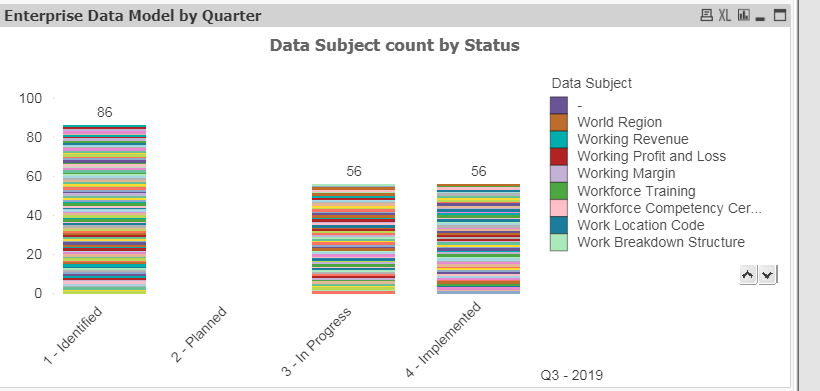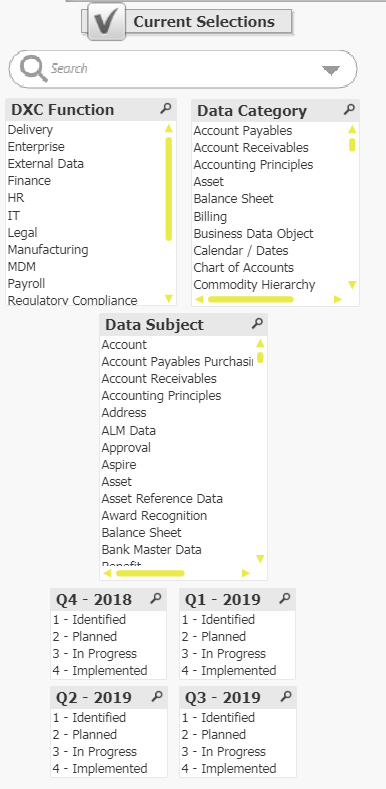Unlock a world of possibilities! Login now and discover the exclusive benefits awaiting you.
- Qlik Community
- :
- All Forums
- :
- QlikView App Dev
- :
- Need to add definitions to one of my dimensions
- Subscribe to RSS Feed
- Mark Topic as New
- Mark Topic as Read
- Float this Topic for Current User
- Bookmark
- Subscribe
- Mute
- Printer Friendly Page
- Mark as New
- Bookmark
- Subscribe
- Mute
- Subscribe to RSS Feed
- Permalink
- Report Inappropriate Content
Need to add definitions to one of my dimensions
Hello,
I'm fairly new to QlikView and have (hopefully) a simple question.
I have a Graph as shown below (created from an Excel spreadsheet), as well as Current Selections
Since the Data Subject is not quite self-explanatory, I got the request to somehow include a Data Subject Definition.
I have added the requested column to my Excel spreadsheet (not loaded yet).
My question is: What is the best and most efficient way to include the Data Subject Definition in my Graph or Current Selections?
Accepted Solutions
- Mark as New
- Bookmark
- Subscribe
- Mute
- Subscribe to RSS Feed
- Permalink
- Report Inappropriate Content
I wouldn't add that information to your chart. Your chart is already busy with extended descriptions on dimension and the measure. Keep in mind that not everyone will always want to see these definitions. After some time, definitions will become learned and not always needed.
I would create a Table on the sheet that has the definitions in it, or you can create a Text Object that gives the definitions, up to you. I would then create a button object and use it to define a variable and then set your definitions object to show/hide accordingly. I have used this method many times, and it is always effective. I have uploaded a sample app and the sample data that goes with it, so you can see how to do this.
Nate
- Mark as New
- Bookmark
- Subscribe
- Mute
- Subscribe to RSS Feed
- Permalink
- Report Inappropriate Content
Thank you Nate!!! That's exactly what I need. I appreciate your quick response and the samples you provided.
Cheers,
AJFoot
- Mark as New
- Bookmark
- Subscribe
- Mute
- Subscribe to RSS Feed
- Permalink
- Report Inappropriate Content
Thanks again Nate!!! I have it all working. And thanks for a minor challenge you left me with... The creation of the variable "vShowHide". Great learning experience and a great result.
- Mark as New
- Bookmark
- Subscribe
- Mute
- Subscribe to RSS Feed
- Permalink
- Report Inappropriate Content
I wouldn't add that information to your chart. Your chart is already busy with extended descriptions on dimension and the measure. Keep in mind that not everyone will always want to see these definitions. After some time, definitions will become learned and not always needed.
I would create a Table on the sheet that has the definitions in it, or you can create a Text Object that gives the definitions, up to you. I would then create a button object and use it to define a variable and then set your definitions object to show/hide accordingly. I have used this method many times, and it is always effective. I have uploaded a sample app and the sample data that goes with it, so you can see how to do this.
Nate
- Mark as New
- Bookmark
- Subscribe
- Mute
- Subscribe to RSS Feed
- Permalink
- Report Inappropriate Content
Thank you Nate!!! That's exactly what I need. I appreciate your quick response and the samples you provided.
Cheers,
AJFoot
- Mark as New
- Bookmark
- Subscribe
- Mute
- Subscribe to RSS Feed
- Permalink
- Report Inappropriate Content
Thanks again Nate!!! I have it all working. And thanks for a minor challenge you left me with... The creation of the variable "vShowHide". Great learning experience and a great result.