Unlock a world of possibilities! Login now and discover the exclusive benefits awaiting you.
- Qlik Community
- :
- All Forums
- :
- QlikView App Dev
- :
- Re: Need to hide bars with zero value
- Subscribe to RSS Feed
- Mark Topic as New
- Mark Topic as Read
- Float this Topic for Current User
- Bookmark
- Subscribe
- Mute
- Printer Friendly Page
- Mark as New
- Bookmark
- Subscribe
- Mute
- Subscribe to RSS Feed
- Permalink
- Report Inappropriate Content
Need to hide bars with zero value
Hi everyone! I am relatively new to qlikview and have a question about hiding the "bars" and axis labels which have zero/null value...
no other answers have worked because my data is set up in an unique way. 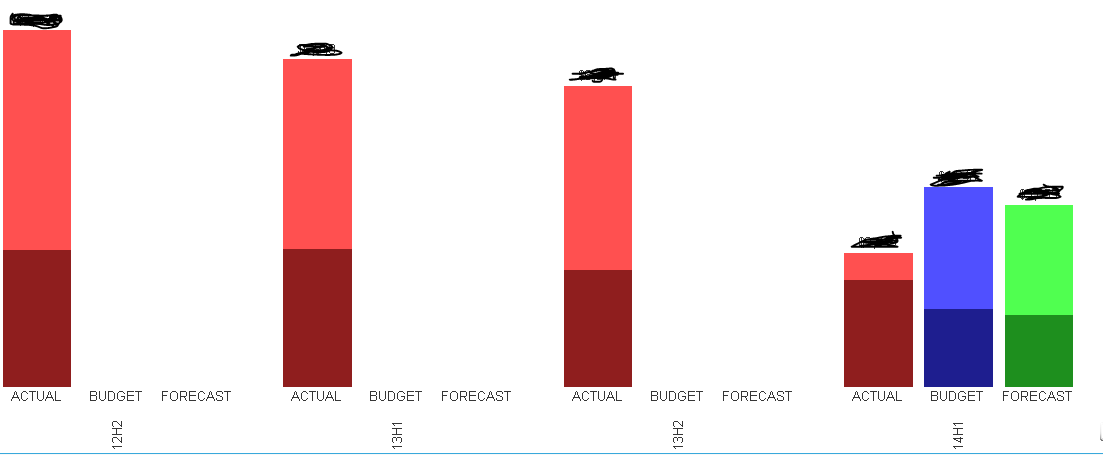
I need to hide the budget and forecast from 12h2 through 13h2 so that there is no empty space in my graph. Since no data is available for Budget and Forecast through 12h2 through 13h2, there is this weird empty space but on 14h1, since there is data for all three, it looks full.
Any help is GREATLY appreciated.
and no.... checking supress zero values doesn't do anything....
Please look at Distribution 2 and Result Table for the empty bars chart. I need to remove those empty spaces (bars) with zero values.
- Mark as New
- Bookmark
- Subscribe
- Mute
- Subscribe to RSS Feed
- Permalink
- Report Inappropriate Content
@Uday_Pasupuleti Even this condition is not working 😐
- Mark as New
- Bookmark
- Subscribe
- Mute
- Subscribe to RSS Feed
- Permalink
- Report Inappropriate Content
That expression should work unless your expression involves multiple aggregations and complex.
If you can post your expression by changing the field names then I can look into it.
- Mark as New
- Bookmark
- Subscribe
- Mute
- Subscribe to RSS Feed
- Permalink
- Report Inappropriate Content
- Mark as New
- Bookmark
- Subscribe
- Mute
- Subscribe to RSS Feed
- Permalink
- Report Inappropriate Content
Sum({<[Funds]= {">0"}>}[Funds])
- Mark as New
- Bookmark
- Subscribe
- Mute
- Subscribe to RSS Feed
- Permalink
- Report Inappropriate Content
@Uday_Pasupuleti That's exactly what I am using (sans braces on Funds column). No luck
- Mark as New
- Bookmark
- Subscribe
- Mute
- Subscribe to RSS Feed
- Permalink
- Report Inappropriate Content
- Mark as New
- Bookmark
- Subscribe
- Mute
- Subscribe to RSS Feed
- Permalink
- Report Inappropriate Content
@Uday_Pasupuleti Placing a field within () is never an error or incorrect
- Mark as New
- Bookmark
- Subscribe
- Mute
- Subscribe to RSS Feed
- Permalink
- Report Inappropriate Content
Anyway, Post some screen shots of the options then I would be able to help.
- Mark as New
- Bookmark
- Subscribe
- Mute
- Subscribe to RSS Feed
- Permalink
- Report Inappropriate Content
@Anil_Babu_Samineni Any Luck?
- Mark as New
- Bookmark
- Subscribe
- Mute
- Subscribe to RSS Feed
- Permalink
- Report Inappropriate Content
When you use multiple dimensions QlikView is always going to lay the bar chart out symmetrically, reserving space for every dimension combination. The workaround is to use a single concatenated dimension. For example in the sample qvw you uploaded:
=Quarter & '-' & Year
-Rob
http://masterssummit.com
http://qlikviewcookbook.com
http://www.easyqlik.com