Unlock a world of possibilities! Login now and discover the exclusive benefits awaiting you.
- Qlik Community
- :
- All Forums
- :
- QlikView App Dev
- :
- Re: Need types of Date Range Filters available in ...
- Subscribe to RSS Feed
- Mark Topic as New
- Mark Topic as Read
- Float this Topic for Current User
- Bookmark
- Subscribe
- Mute
- Printer Friendly Page
- Mark as New
- Bookmark
- Subscribe
- Mute
- Subscribe to RSS Feed
- Permalink
- Report Inappropriate Content
Need types of Date Range Filters available in qlik
Hi every one,
I need types of range that we can do in Qlik View because the date range filter available in Qlik is not accepting by our client, he didn't like that.
He want some thing like from and to type thing but it should be dynamic. He want to see such as last 10 quarters/ 10 months/ 2 Years/ 20 weeks ......like that. Can any suggest me that possibility. For now what iam doing is i gave a drop down to select Year/Quarter/Week/Month and based on selection i am changing dimension in Chart as well as for range slider so that he can see quarter/week/month from particular year to year.
The functionality is OK for him , but visually he is not OK. so can any suggest me the ways.
![]()
One more thing can we increase that slider bar width...........?
Thanks,
Vandith.
sreerangasanestevedarkfadyheibaloveisfailrwunderlichutkarshgargstalwar1jcampsmtoecolomer
- Mark as New
- Bookmark
- Subscribe
- Mute
- Subscribe to RSS Feed
- Permalink
- Report Inappropriate Content
If Date ranges we have options like Calendar object / Slider object. As i k know slider object is good to use or go for Drop down option in list box. If not, I think we may recommend the Slider object which is good
- Mark as New
- Bookmark
- Subscribe
- Mute
- Subscribe to RSS Feed
- Permalink
- Report Inappropriate Content
Your options may be (extremely) limited here. A standard slider object cannot be customised much.
However, if you switch the client to WebView or the AJAX client, you can create your own extension objects and create sliders in whatever funny sizes and colors your customer requires.
Alternatively, you could switch to Qlik Sense which has a more dynamic UI and offers more options to change and tweak all elements of its appearance. Moreover, Qlik Branch (branch.qlik.com) offers a series of readymade extensions for implementing different slider objects (search for slider on the Projects page)
Best,
Peter
- Mark as New
- Bookmark
- Subscribe
- Mute
- Subscribe to RSS Feed
- Permalink
- Report Inappropriate Content
Hi Vandith,
This post has an example of how you can pick a start and end date in variables, which may be an approach you want to consider:
QlikView App: Using Actions To Change Date Variables
Another approach is to build a master calendar with fields for each of the date ranges - I'm not so much a fan of this approach - as it doesn't give you a single drop down of range types.
If you create a table with a number of different date types in you may get closer to what you want:
DateTypes:
LOAD
Date,
'This Year' as [Date Type]
RESIDENT YourData
WHERE Year(Date) = Year(Today())
;
DateTypes:
LOAD
Date,
'This Month' as [Date Type]
RESIDENT YourData
WHERE MonthStart(Date) = MonthStart(Today())
;
DateTypes:
LOAD
Date,
'Last Month' as [Date Type]
RESIDENT YourData
WHERE MonthStart(Date) = MonthStart(AddMonths(Today(), -1))
;
All of those date type loads will auto concatenate into a single table, and a listbox or multibox on the Date Type field will allow you to select date types. You can then use that in Set Analysis or use a Always One Selected to force date selections if you require.
Hope that helps.
Steve
- Mark as New
- Bookmark
- Subscribe
- Mute
- Subscribe to RSS Feed
- Permalink
- Report Inappropriate Content
Hi everyone,
I have achieved the range filters in some ways that have shown in below pic.
But, the problem is that we can't able to generate the weeks. Can anyone suggest me to do that as I generated the quraters, years and months? I am attaching my sample application also. please go through that and suggest me the ideas. !
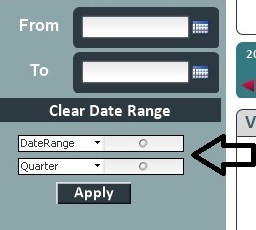
Note: Suggest me to optimiz the lines of code and style if anything unnecessary.
Thanking you,
Vandith
rebeccadrwunderlichfadyheibastevedarksreerangasanestalwar1loveisfail
- Mark as New
- Bookmark
- Subscribe
- Mute
- Subscribe to RSS Feed
- Permalink
- Report Inappropriate Content
I haven't check your application due to i don't have qlik software
But, In original post it's look like you can use directly like
Load Field1,
Field2,
DateField,
Year(DateField) as Year,
Month(DateField) as Month,
Week(DateField) as Week,
'Q' & Ceil(Month(DateField)/3) as Quarter From Table;
- Mark as New
- Bookmark
- Subscribe
- Mute
- Subscribe to RSS Feed
- Permalink
- Report Inappropriate Content
Anil,
I have used the following formulas to get a number of quarters, months, years between dates.
,Year(Today())-Year(Dated) as YearsAgo
,12*(Year(Today())-Year(Dated)) + Month(Today()) - Month(Dated) as MonthsAgo
,4*(Year(Today())-Year(Dated)) + ceil(Month(Today())/3) - ceil(Month(Dated)/3) as Quarters Ago
These formulas will generate us the quartersAgo, MonthsAgo, YearsAgo as I shown in below picture. Here if we select on 0 then data will be filtered by current quarter. If 1 then Last 2 quarters data will be shown. Similarly, i want Weeks formula.
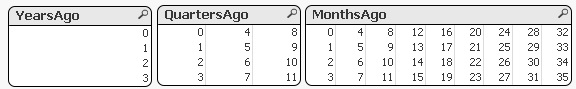
Note: If u go through my attached application, then you will understand clearly than my explanation.
Thanks
Vandith