Unlock a world of possibilities! Login now and discover the exclusive benefits awaiting you.
- Qlik Community
- :
- All Forums
- :
- QlikView App Dev
- :
- New column
- Subscribe to RSS Feed
- Mark Topic as New
- Mark Topic as Read
- Float this Topic for Current User
- Bookmark
- Subscribe
- Mute
- Printer Friendly Page
- Mark as New
- Bookmark
- Subscribe
- Mute
- Subscribe to RSS Feed
- Permalink
- Report Inappropriate Content
New column
Hi All,
i want to create a new column in Pivot table
REQ: i need one extra column(Total) the total column show always sum up the COunt(New)+count(Old)
if user select any measure for that measure also it should sum count(New)+Count(Old)
Result:
in above example result column should be:
total
A: 2(New)+old(2)
B:1(New)+0(Old)
C:0(New)+1(Old)
- « Previous Replies
- Next Replies »
- Mark as New
- Bookmark
- Subscribe
- Mute
- Subscribe to RSS Feed
- Permalink
- Report Inappropriate Content
hello
i don't really understand your need ...
in a pivot table, you can add a new column with an expression
such as sum(New)+sum(Old)
count(distinct new) + count(distinct Old)
Is this your need ?
- Mark as New
- Bookmark
- Subscribe
- Mute
- Subscribe to RSS Feed
- Permalink
- Report Inappropriate Content
No no.
here i need a Result column Total
that total how it is caluclating like below
if i select any measure you can see count /sum/avg for New and old
so here it should sum the count measure new + count meausre old+ count measure of avg
- Mark as New
- Bookmark
- Subscribe
- Mute
- Subscribe to RSS Feed
- Permalink
- Report Inappropriate Content
can you give some sample input data ?
As I understand you have
Key New Old
A 2 2
B 1 0
C 0 1
and the expected result is
A 4
B 1
C 1
?
- Mark as New
- Bookmark
- Subscribe
- Mute
- Subscribe to RSS Feed
- Permalink
- Report Inappropriate Content
Hi
Attached updated Qvw
i want to always sum up and show the total column Net(sum(New)+sum(Old)
- Mark as New
- Bookmark
- Subscribe
- Mute
- Subscribe to RSS Feed
- Permalink
- Report Inappropriate Content
yes the result should be above you mentioned ...if one more measure is selected it should sum the only net(Measure only)
- Mark as New
- Bookmark
- Subscribe
- Mute
- Subscribe to RSS Feed
- Permalink
- Report Inappropriate Content
you can't select a measure, you select a key ...
As I understand, you could :
create an inline table with values 'New','Old' (let's say the column name is Choice)
so that user can select one or more values in this list
and your new column would be something like
if(wildmatch(concat(Choice),'*New*),sum(New),0) + if(wildmatch(concat(Choice),'*Old*),sum(Old),0)
- Mark as New
- Bookmark
- Subscribe
- Mute
- Subscribe to RSS Feed
- Permalink
- Report Inappropriate Content
its an adhoc report
![]() so user can select the measures and dimensions
so user can select the measures and dimensions
if only user selected
Dimesnion:company and type
Measure: Net
result: type New only
result: 350
200
0
- Mark as New
- Bookmark
- Subscribe
- Mute
- Subscribe to RSS Feed
- Permalink
- Report Inappropriate Content
I did'nt notice that
but
as Old, new is a dimension, if you select one value, it works as desired with doing anything
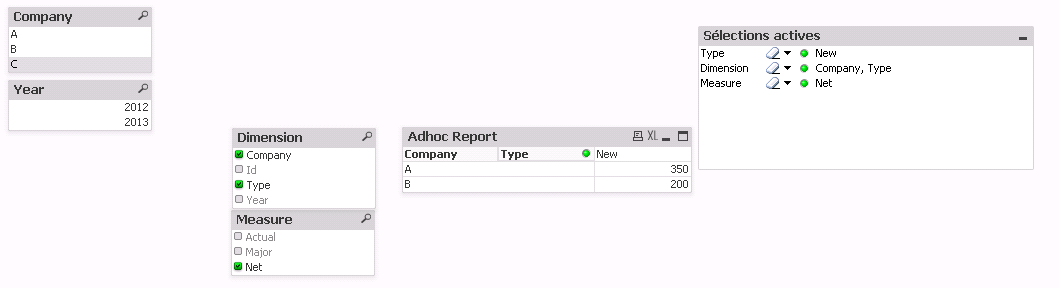
- Mark as New
- Bookmark
- Subscribe
- Mute
- Subscribe to RSS Feed
- Permalink
- Report Inappropriate Content
old new is not diemnsion
type is the dimension : type values are new and old. ![]()
now you cannt get the result directly
- « Previous Replies
- Next Replies »