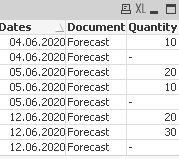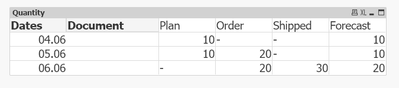Unlock a world of possibilities! Login now and discover the exclusive benefits awaiting you.
- Qlik Community
- :
- All Forums
- :
- QlikView App Dev
- :
- New table with values from another tables
- Subscribe to RSS Feed
- Mark Topic as New
- Mark Topic as Read
- Float this Topic for Current User
- Bookmark
- Subscribe
- Mute
- Printer Friendly Page
- Mark as New
- Bookmark
- Subscribe
- Mute
- Subscribe to RSS Feed
- Permalink
- Report Inappropriate Content
New table with values from another tables
Hello, community.
I need to create a table with a Forecast sales, the quantity values of which are taken from existing tables - Plan, Order and Shipped.
Plan:
LOAD * INLINE [
Document, Dates, Quantity
Plan, 04.06, 10
Plan, 05.06, 10
Plan, 06.06, 0
];
Order:
LOAD * INLINE [
Document, Dates, Quantity
Order, 04.06, 0
Order, 05.06, 20
Order, 06.06, 20
];
Shipped:
LOAD * INLINE [
Document, Dates, Quantity
Shipped, 04.06, 0
Shipped, 05.06, 0
Shipped, 06.06, 30
];
STORE Main into C:\Temp\test.qvd(qvd);
Drop Table Main;
I tried to do this - concatenate these three tables and based on it create a table with forecast, applying the If-condition to the Quantity .
Forecast:
LOAD
Date(Dates) as Dates,
If (Document = 'Plan' and Quantity > 0, Quantity,
If (Document = 'Order' and Quantity > 0, Quantity,
If (Document = 'Shipped' and Quantity > 0, Quantity
)
)
) as Quantity
FROM
[C:\Temp\test.qvd]
(qvd);
Join (Forecast)
LOAD * INLINE [
Document
Forecast
];
Concatenate
Load
*
FROM
[C:\Temp\test.qvd]
(qvd);
But the values in Forecast take every value from these tables, but i need only one form Plan, if it's null, then Order, if Order is null, then take value from Shipped.
Maybe this task is solved somehow differently?
Accepted Solutions
- Mark as New
- Bookmark
- Subscribe
- Mute
- Subscribe to RSS Feed
- Permalink
- Report Inappropriate Content
Is this what you are lookin for?
Main:
LOAD * INLINE [
Document, Dates, Quantity
Plan, 04.06, 10
Plan, 05.06, 10
Plan, 06.06, 0
]
;
LOAD * INLINE [
Document, Dates, Quantity
Order, 04.06, 0
Order, 05.06, 20
Order, 06.06, 20
];
LOAD * INLINE [
Document, Dates, Quantity
Shipped, 04.06, 0
Shipped, 05.06, 0
Shipped, 06.06, 30
];
Concatenate
LOAD
'Forecast' as Document ,
Dates,
Dates as TMPDates,
Quantity
Resident Main
Where Document = 'Plan' and Quantity <> 0;
Concatenate
LOAD
'Forecast' as Document ,
Dates,
Dates as TMPDates,
Quantity
Resident Main
Where Document = 'Order' and Quantity <> 0
AND NOT EXISTS (TMPDates, Dates);
Concatenate
LOAD
'Forecast' as Document,
Dates,
Dates as TMPDates,
Quantity
Resident Main
Where Document = 'Shipped' and Quantity <> 0
AND NOT EXISTS (TMPDates, Dates);
Qlik Community MVP
- Mark as New
- Bookmark
- Subscribe
- Mute
- Subscribe to RSS Feed
- Permalink
- Report Inappropriate Content
Try this to create your Forecast table:
Forecast:
LOAD
'Forecast' as Document,
Date(Dates) as Dates,
SUM(Quantity) as Quantity
FROM
[C:\Temp\test.qvd] (qvd)
GROUP BY
Dates;
Qlik Community MVP
- Mark as New
- Bookmark
- Subscribe
- Mute
- Subscribe to RSS Feed
- Permalink
- Report Inappropriate Content
- Mark as New
- Bookmark
- Subscribe
- Mute
- Subscribe to RSS Feed
- Permalink
- Report Inappropriate Content
Is this what you are lookin for?
Main:
LOAD * INLINE [
Document, Dates, Quantity
Plan, 04.06, 10
Plan, 05.06, 10
Plan, 06.06, 0
]
;
LOAD * INLINE [
Document, Dates, Quantity
Order, 04.06, 0
Order, 05.06, 20
Order, 06.06, 20
];
LOAD * INLINE [
Document, Dates, Quantity
Shipped, 04.06, 0
Shipped, 05.06, 0
Shipped, 06.06, 30
];
Concatenate
LOAD
'Forecast' as Document ,
Dates,
Dates as TMPDates,
Quantity
Resident Main
Where Document = 'Plan' and Quantity <> 0;
Concatenate
LOAD
'Forecast' as Document ,
Dates,
Dates as TMPDates,
Quantity
Resident Main
Where Document = 'Order' and Quantity <> 0
AND NOT EXISTS (TMPDates, Dates);
Concatenate
LOAD
'Forecast' as Document,
Dates,
Dates as TMPDates,
Quantity
Resident Main
Where Document = 'Shipped' and Quantity <> 0
AND NOT EXISTS (TMPDates, Dates);
Qlik Community MVP
- Mark as New
- Bookmark
- Subscribe
- Mute
- Subscribe to RSS Feed
- Permalink
- Report Inappropriate Content
Yes, it works, thank you @Vegar !