Unlock a world of possibilities! Login now and discover the exclusive benefits awaiting you.
- Qlik Community
- :
- All Forums
- :
- QlikView App Dev
- :
- Not able to establish connection to .accdb (on net...
- Subscribe to RSS Feed
- Mark Topic as New
- Mark Topic as Read
- Float this Topic for Current User
- Bookmark
- Subscribe
- Mute
- Printer Friendly Page
- Mark as New
- Bookmark
- Subscribe
- Mute
- Subscribe to RSS Feed
- Permalink
- Report Inappropriate Content
Not able to establish connection to .accdb (on network path) using Qlikview 12 . Please help !
Hi All ,
I am not able to establish connection to .accdb file (on network path) using Qlikview 12 .
Path of Network Drive : \\xxxxxx01\xxxxdata\BI\Sales\Test\01_Global\CFO\Data
File Name : Action.accdb
I tried OLEDB with Force 32 Bit with below error .
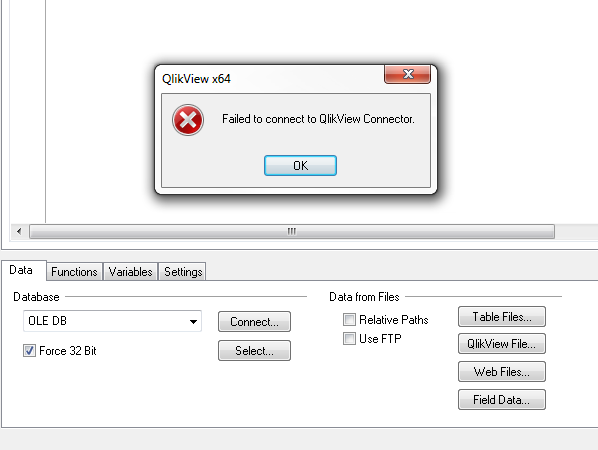
I tried OLEDB without Force 32 Bit and got below options :
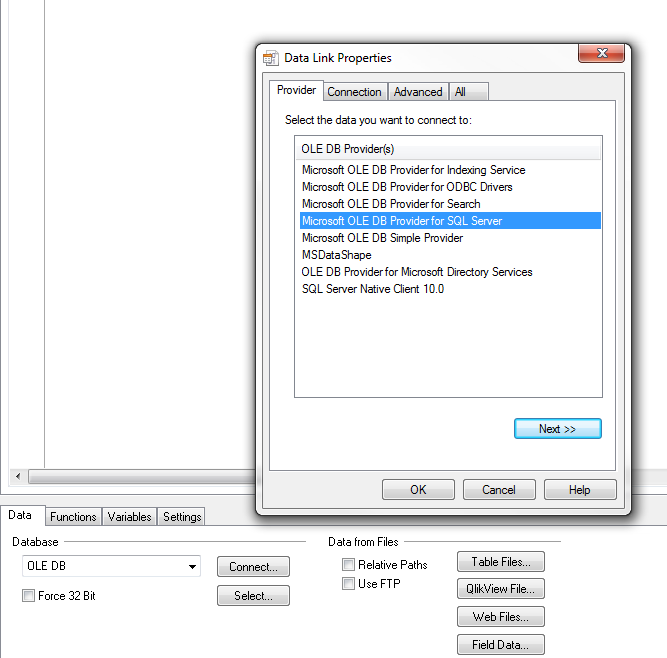
.
I don't see Microsoft Jet 4.0 OLE DB Provider option which i had used long back for connecting .

with ODBC
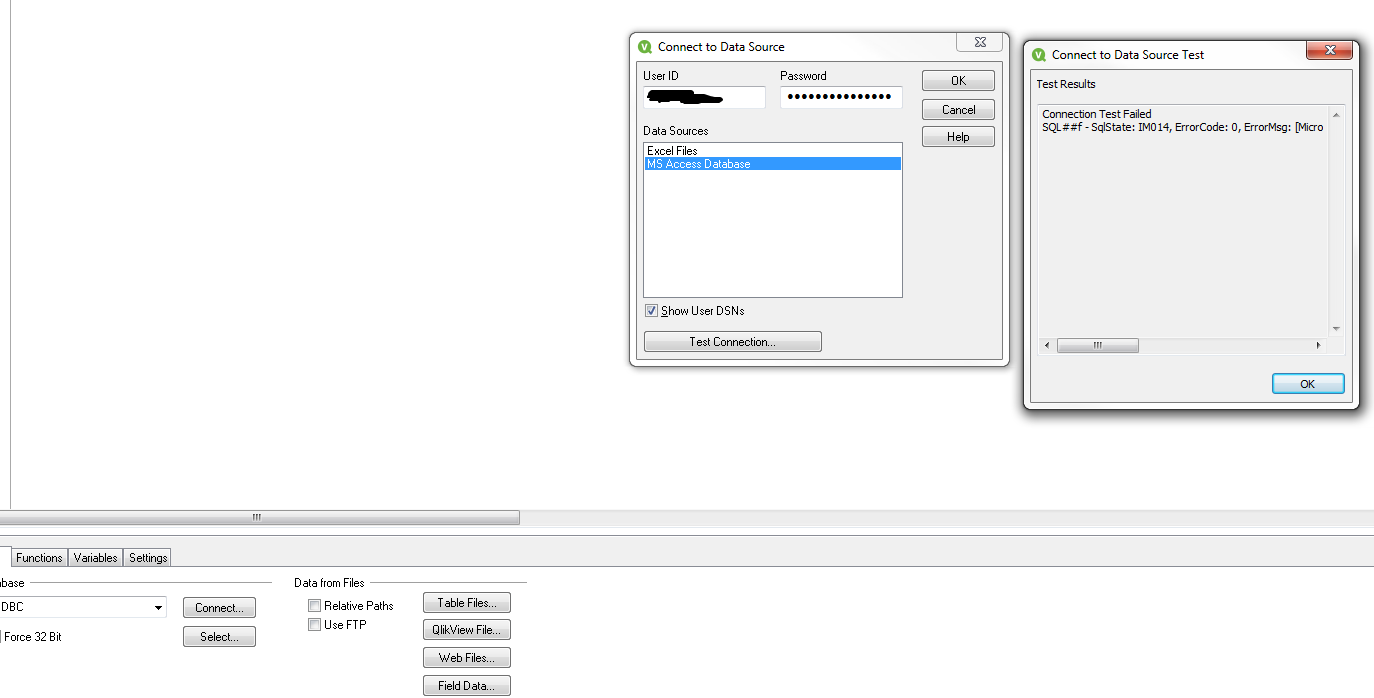
Please suggest
Thanks & Regards
Shekar
- Mark as New
- Bookmark
- Subscribe
- Mute
- Subscribe to RSS Feed
- Permalink
- Report Inappropriate Content
Hi,
You can install the Microsoft Office Jet OLEDB Drivers. It usually comes with the Microsoft Office setup. Then try connecting using the driver.
- Mark as New
- Bookmark
- Subscribe
- Mute
- Subscribe to RSS Feed
- Permalink
- Report Inappropriate Content
This is the most recent equivalent to Jet drivers for *.ACCDB files (Office 2016):
https://www.microsoft.com/en-us/download/details.aspx?id=54920
Once installed, a "Microsoft Access Driver" option will appear in the ODBC Data Sources which will allow you to create a new DSN for your file. As long as the account used for QlikView has access to the network location and the file, it will be able to connect, read and load.
Also, at least one of the messages you screenshot mentions that you are using the wrong architecture, which means you are creating a 64 bit DSN for a 32 bit connection or the other way around. I suggest you to check which ODBCAD32.EXE you are using and make sure that is the one matching your drivers.
- Mark as New
- Bookmark
- Subscribe
- Mute
- Subscribe to RSS Feed
- Permalink
- Report Inappropriate Content
Hi Syed ,
I have Microsoft office 2013 already installed in Machine
- Mark as New
- Bookmark
- Subscribe
- Mute
- Subscribe to RSS Feed
- Permalink
- Report Inappropriate Content
Hi Miguel ,
I have MS OFFICE 2013 already iinstalled in my machine , do i need to seperately install above component
- Mark as New
- Bookmark
- Subscribe
- Mute
- Subscribe to RSS Feed
- Permalink
- Report Inappropriate Content
Yes, you need to install it. The link above is for the Office 2016 version, which is compatible. But check in your control panel in case you already have the version for Office 2013, download it from Microsoft website or ask IT in case they have this component.