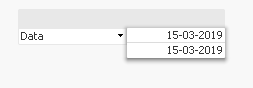Unlock a world of possibilities! Login now and discover the exclusive benefits awaiting you.
- Qlik Community
- :
- All Forums
- :
- QlikView App Dev
- :
- Not connecting date in simple table - why
- Subscribe to RSS Feed
- Mark Topic as New
- Mark Topic as Read
- Float this Topic for Current User
- Bookmark
- Subscribe
- Mute
- Printer Friendly Page
- Mark as New
- Bookmark
- Subscribe
- Mute
- Subscribe to RSS Feed
- Permalink
- Report Inappropriate Content
Not connecting date in simple table - why
Hello.
I have added an xls example from my case.
I'm wondering why, when I load the data to Qlik the "Data" column is not connected together.
In this case, when I add full table and then add multi-box with "Data" - i have two separate data chooses, even if, the data in this chooses is the same.
I assume that "Data" column is connected somehow with "Godzina" column, and because of that - it separates that field.
How could I avoid that? How could I sum all identical data to one record?
Accepted Solutions
- Mark as New
- Bookmark
- Subscribe
- Mute
- Subscribe to RSS Feed
- Permalink
- Report Inappropriate Content
This could be because your date values have timestamp at the backend that are different from each other. You can try to load the date like:
Load
Date(Floor(Data)) as Data
- Mark as New
- Bookmark
- Subscribe
- Mute
- Subscribe to RSS Feed
- Permalink
- Report Inappropriate Content
This could be because your date values have timestamp at the backend that are different from each other. You can try to load the date like:
Load
Date(Floor(Data)) as Data
- Mark as New
- Bookmark
- Subscribe
- Mute
- Subscribe to RSS Feed
- Permalink
- Report Inappropriate Content
It was that, when I load data as you described.
Super fast response, thank you for your help 🙂