Unlock a world of possibilities! Login now and discover the exclusive benefits awaiting you.
- Qlik Community
- :
- All Forums
- :
- QlikView App Dev
- :
- Not getting proper values from excel in qlikview
- Subscribe to RSS Feed
- Mark Topic as New
- Mark Topic as Read
- Float this Topic for Current User
- Bookmark
- Subscribe
- Mute
- Printer Friendly Page
- Mark as New
- Bookmark
- Subscribe
- Mute
- Subscribe to RSS Feed
- Permalink
- Report Inappropriate Content
Not getting proper values from excel in qlikview
Hi ,
I am loading data from excel where column names are like OCT-14, Nov-14, when I load that data in qlikview, numeric values are not coming from that particular column.
in place of that I am getting different dates for that particular column.

output what I am getting in qlikview is like:-

Please suggest how to get correct value.
- Mark as New
- Bookmark
- Subscribe
- Mute
- Subscribe to RSS Feed
- Permalink
- Report Inappropriate Content
Hi shikhakumari18
Can you share you excel file then i can check the problem.
If You want to get the values i have way to get the values i will show you down please check it....
Step 1 : Open the File in the File Wizard it appears this and having some null spaces into excel file
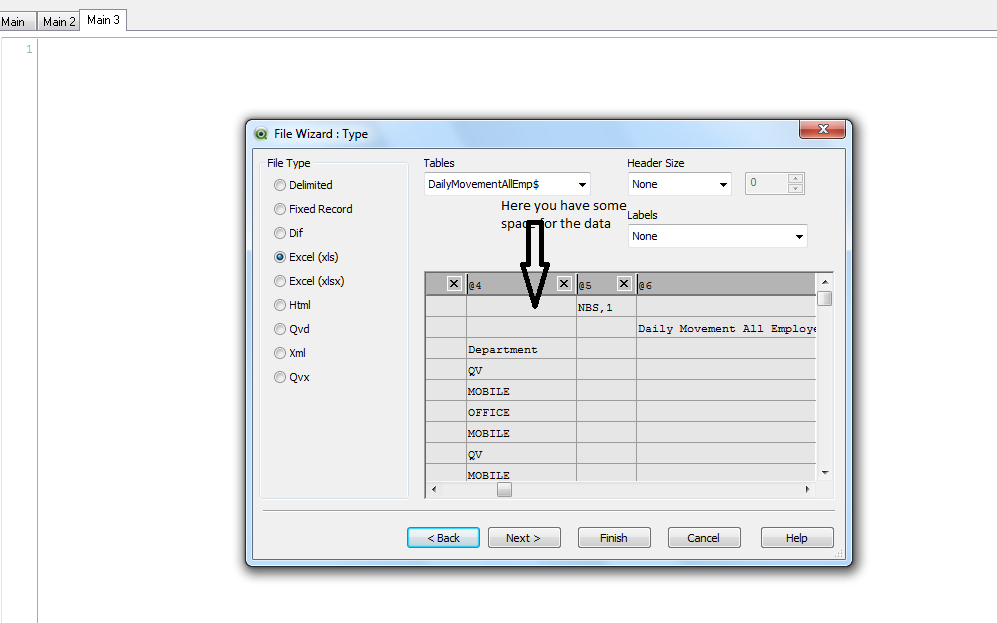
Step 2 :
After You click next in the wizard you will go to the enable transformation Step so click this and you will open new tab.
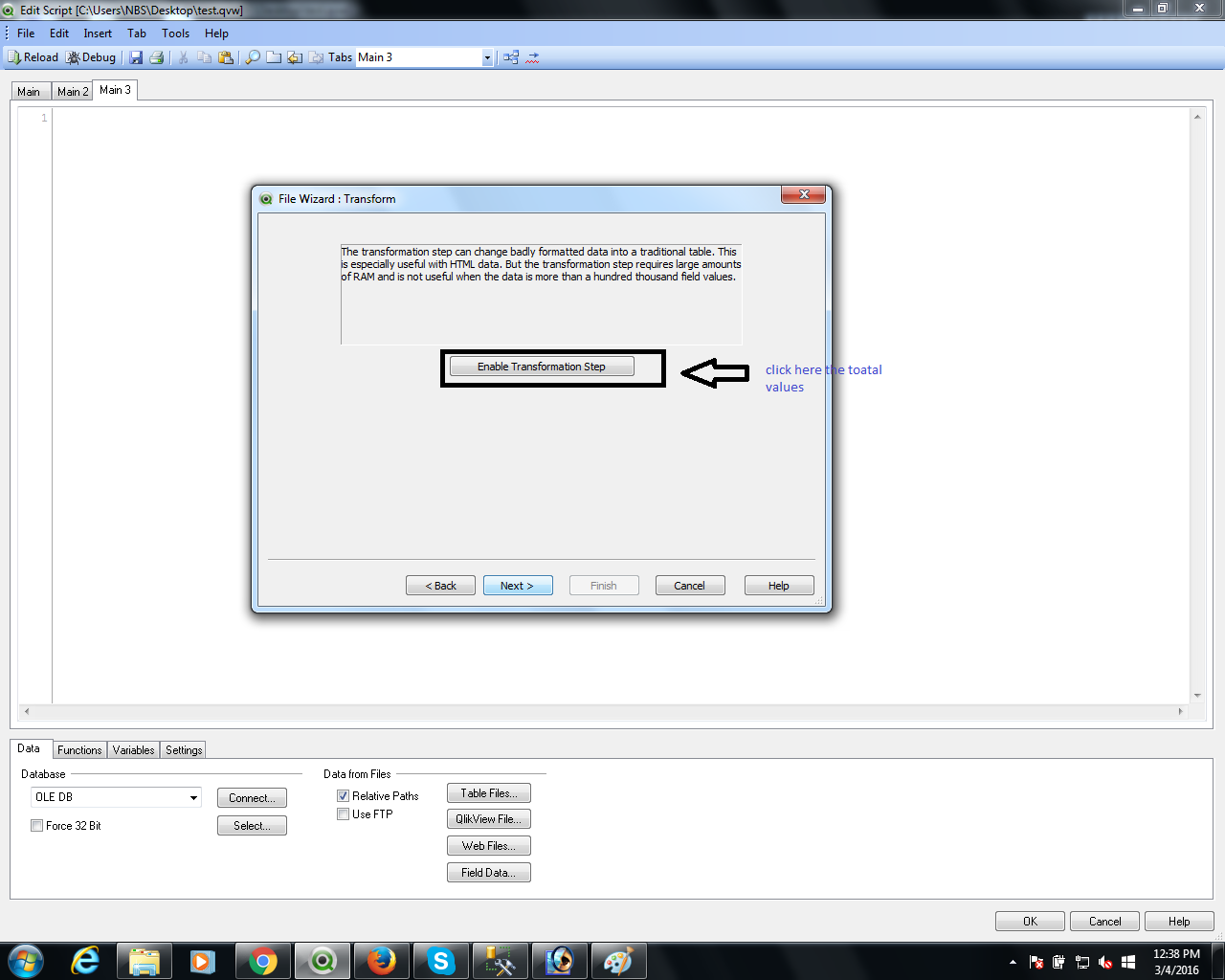
Step 3: After that this will appear and directly go to fill tab in the wizard this red rounded space has no data in the excel file so you want to fill that space with data Click Fill Button on the left side of the box which is in black rectangle ..
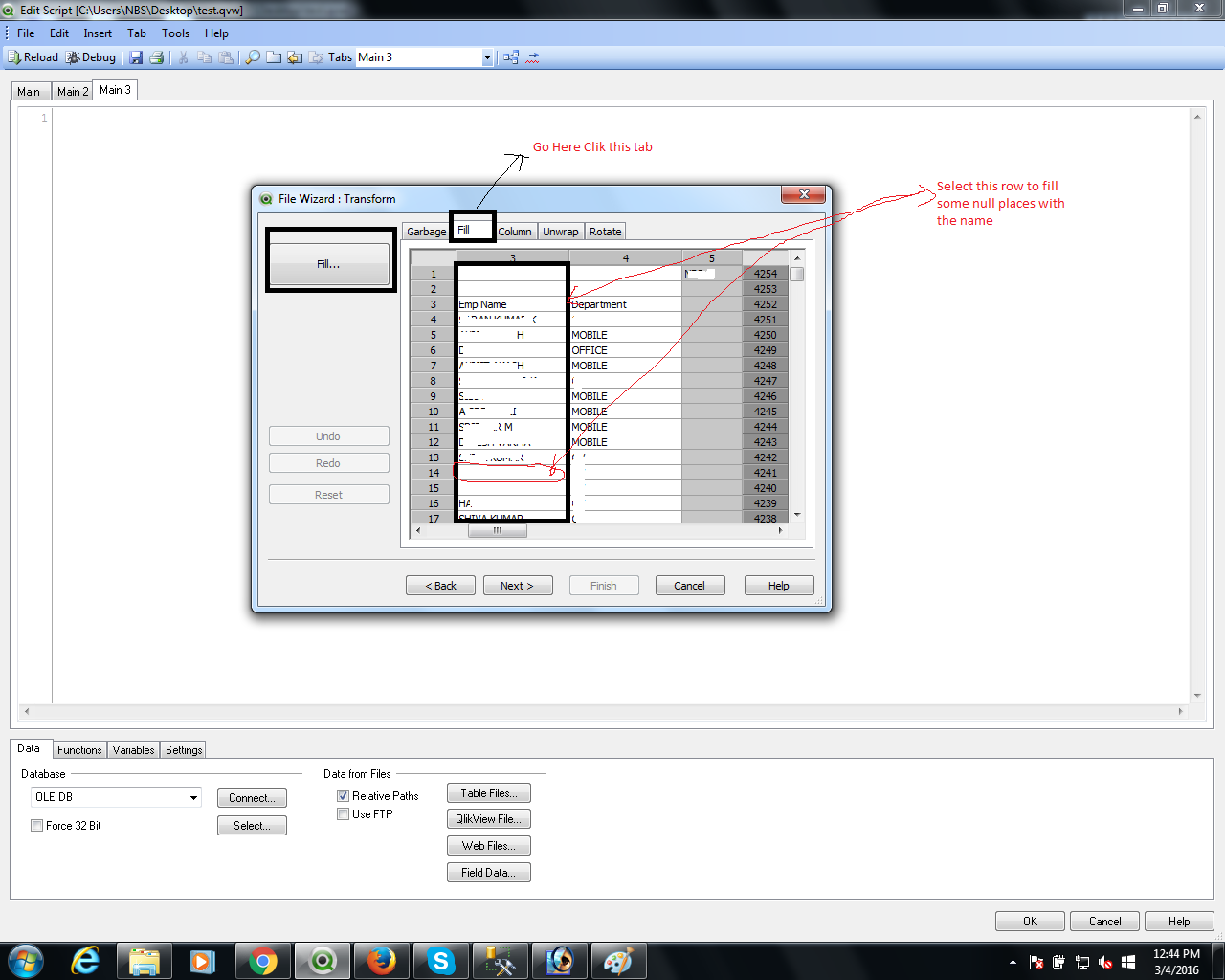
Step 4: After that an pop up box appears as fill cells after that click on the cell condition button which shows in the next step 5.
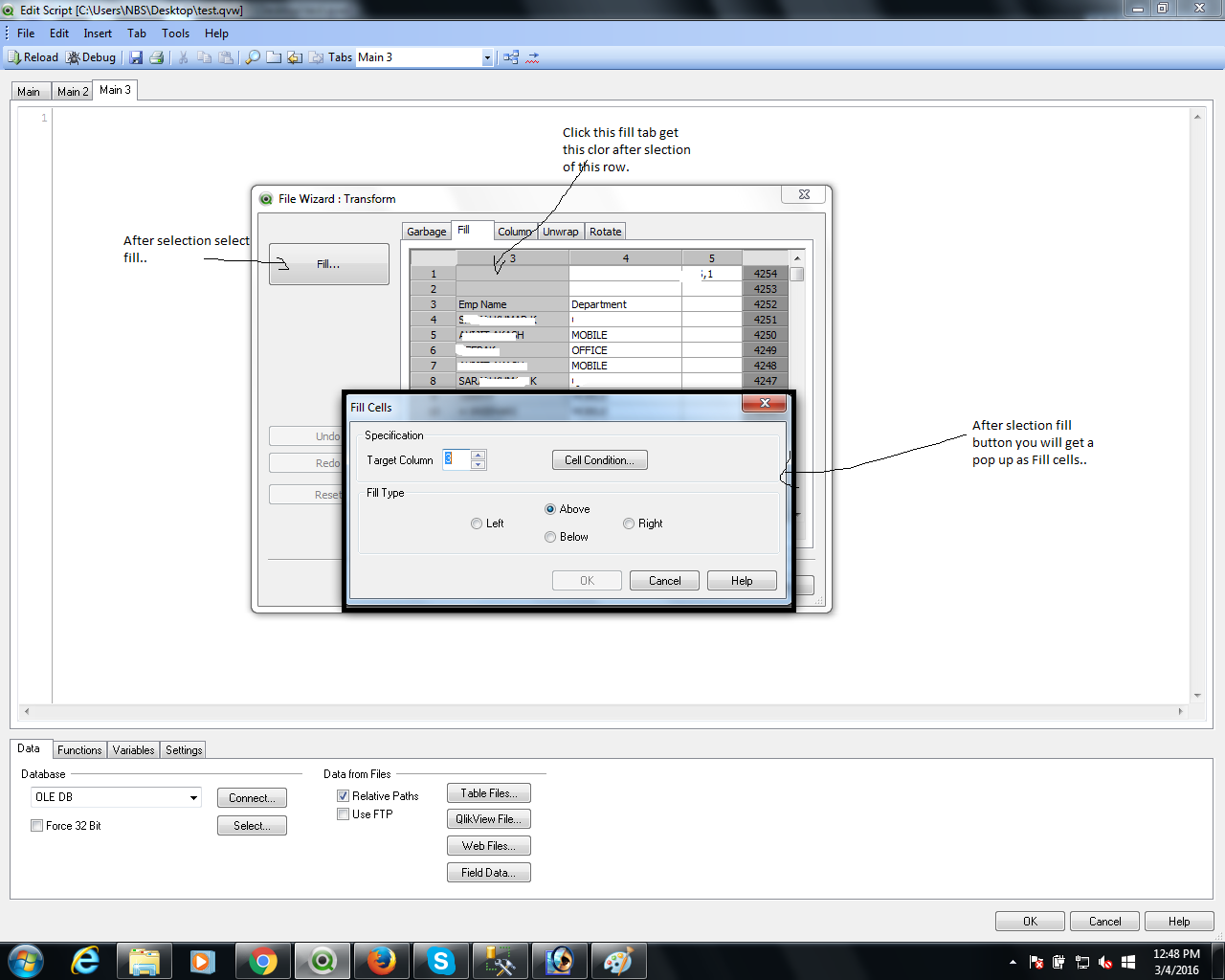
Step 5: When you click on the cell condition another pop up box appears as cell condition nothing to enter her just click OK and again OK in the cell condition also so now the data will be filled in the null spaces with data in the excel files of your data.
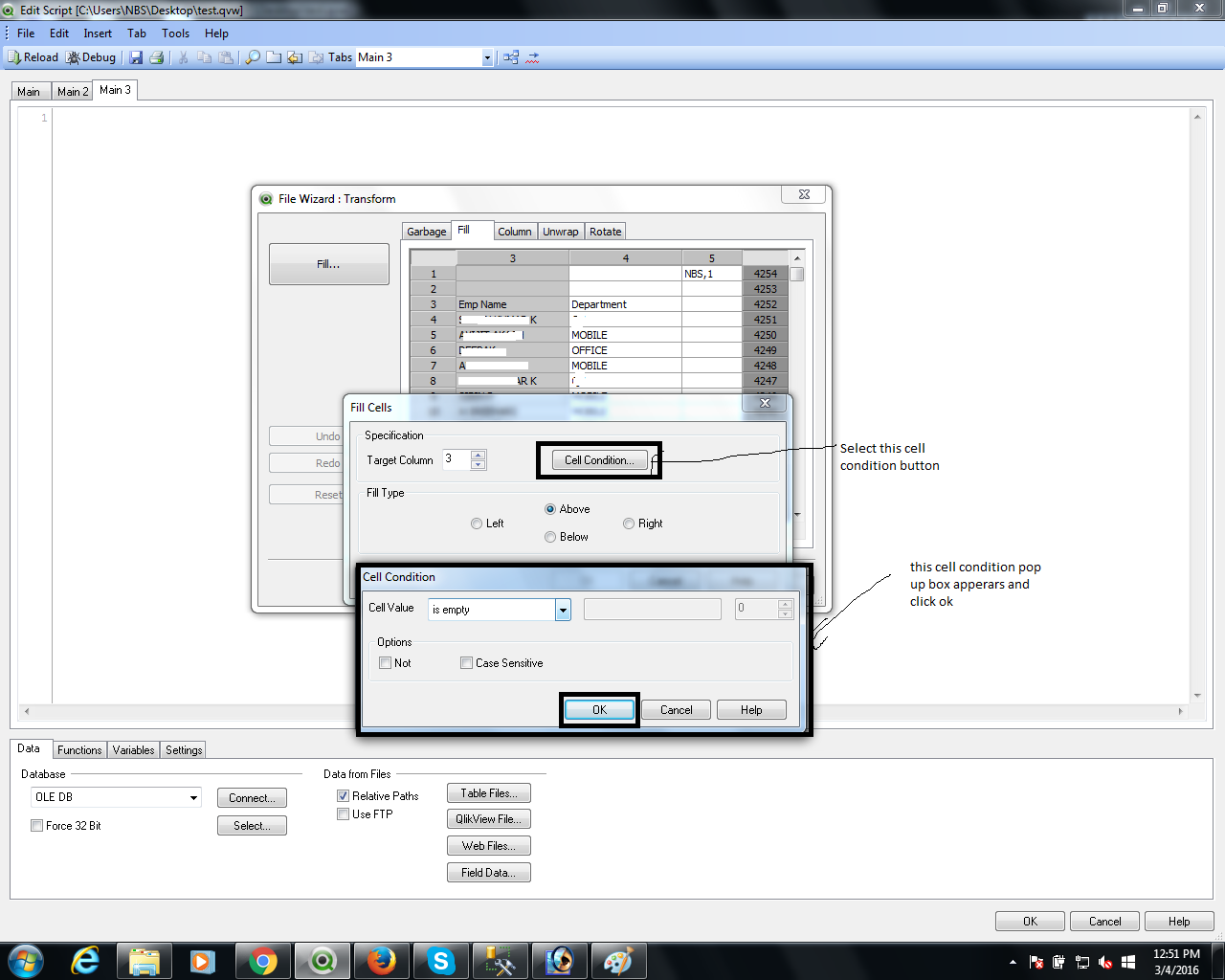
This will be helpful for the data otherwise send me your excel file i will send the solution for you
- Mark as New
- Bookmark
- Subscribe
- Mute
- Subscribe to RSS Feed
- Permalink
- Report Inappropriate Content
Hi Kumari,Have a nice day.
what is your expected output.
- Mark as New
- Bookmark
- Subscribe
- Mute
- Subscribe to RSS Feed
- Permalink
- Report Inappropriate Content
HI Kumari,
this looks like a data type issue, looks like the iport process into QV is assuming the "numeric" columns with "date headers" are dates.... I've just created a quick example:

2nd column has no formatting.
3rd column I've formatted the cells as numeric...
Import result:

hope this helps,
Chris.
- Mark as New
- Bookmark
- Subscribe
- Mute
- Subscribe to RSS Feed
- Permalink
- Report Inappropriate Content
Hi,
I am getting expected output now by using cross table, But now I need to calculate one field based on condition.
I am using this calendar script in my application.
Set vFM = 10 ; // First month of fiscal year(Fiscal year starts from OCT-SEPT)
Set vFD = 6; // First Day of the week (0=Mon, 1=Tue, ... , 6=Sun)
MasterCalendar:
Load distinct
Dual(fYear-1 &'/'& fYear, fYear) as FYear, // Dual fiscal year
Dual(Month, fMonth) as FMonth, // Dual fiscal month
Dual('Q' & Ceil(fMonth/3), Ceil(fMonth/3)) as FQuarter,
Ceil((Date-StartOfFWeekOne+1)/7) as FWeekNo,
*;
Load Year + If(Month>=$(vFM), 1, 0) as fYear, // Numeric fiscal year
Mod(Month-$(vFM), 12)+1 as fMonth, // Numeric fiscal month
Dual('Q' & Ceil(Month/3), Ceil(Month/3)) as Quarter,
WeekStart(FYearStart,0,$(vFD)) as StartOfFWeekOne,
*;
Load
Date,
YearStart(Date,0,$(vFM)) as FYearStart,
Year(Date) as Year,
Month(Date) as Month,
Date(Monthstart(Date), 'MMM-YYYY') as MonthYear,
Week(Date) as ISOWeekNo,
Dual(WeekDay(Date),Mod(WeekDay(Date-$(vFD)),7)+1) as WeekDay,
Day(Date) as Day,
Date(Date, 'MM/DD') as DATEMMDD
Resident Result;
I need to write this condition in my QVW file:-
if I select year 2015,and if Division is 'PUMA', then value need to calculate based on year ie' Jan-15 to Dec-15 else for other division
calculation is based on fiscal year(Oct-14 to Sep-15).
only for PUMA division we are following this year format(Jan-15 to Dec-15).
how to implement that logic in Expression.
- Mark as New
- Bookmark
- Subscribe
- Mute
- Subscribe to RSS Feed
- Permalink
- Report Inappropriate Content
I guess that it's bug format data....or qlikview not recognize properly. Try follow Naveen06 steps
Regards