Unlock a world of possibilities! Login now and discover the exclusive benefits awaiting you.
- Qlik Community
- :
- All Forums
- :
- QlikView App Dev
- :
- Re: Not linking correctly
- Subscribe to RSS Feed
- Mark Topic as New
- Mark Topic as Read
- Float this Topic for Current User
- Bookmark
- Subscribe
- Mute
- Printer Friendly Page
- Mark as New
- Bookmark
- Subscribe
- Mute
- Subscribe to RSS Feed
- Permalink
- Report Inappropriate Content
Not linking correctly
Hi all,
I am new to qlikview, but managed to follow some examples using pre-defined example databases.
Now I want to try with my "real" data, and I have three tables: PRODUCTS, CUSTOMER, ORDER. The ORDER contains information about what has been sold and to whom, like this:
PRODUCTS
Prod_nr
ORDER
Order_nr
Cust_nr
Prod_nr
CUSTOMER
Cust_nr
In a relational database, this cause no trouble, but in qlikview it does not work. There is a link between the tables, but if I click on Cust_nr it will not show me the the product number, and vice versa.
Any advice? Is there anyway I can override the settings in Qlikview or at least see how it links it all together?
- Tags:
- new_to_qlikview
Accepted Solutions
- Mark as New
- Bookmark
- Subscribe
- Mute
- Subscribe to RSS Feed
- Permalink
- Report Inappropriate Content
Hi,
That's correct, you have to rename the fields.
Maybe someone else can give you an alternative, but renaming the fields will do the job.
Henco
- Mark as New
- Bookmark
- Subscribe
- Mute
- Subscribe to RSS Feed
- Permalink
- Report Inappropriate Content
Could you please share the table view with us?
Press ctrl + t when you are in QlikView desktop, and you will get the table view.
Kind regard,
Henco
- Mark as New
- Bookmark
- Subscribe
- Mute
- Subscribe to RSS Feed
- Permalink
- Report Inappropriate Content
The tables are called differently than in my example, but basically one contains sales orders, one products and one is a link between them.
I have found that it happens if I try to select everything from all three tables it doesnt work. If I select only some fields, it works, but I would like to select all. It is a not a lot of data that I have.
Here is the qlikview image:
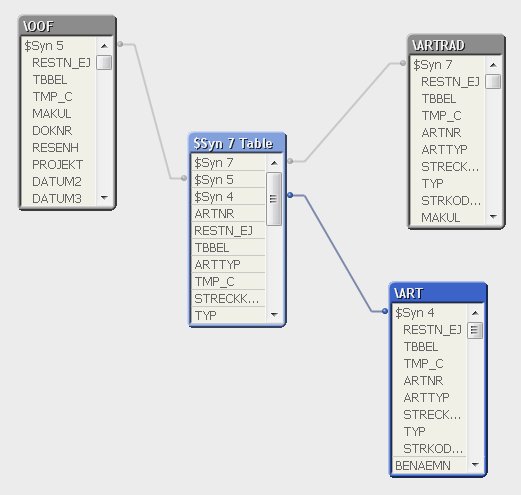
Here is the Crystal Report image which shows the link that shoule be there. (Joins on ART NR and DOKNR).
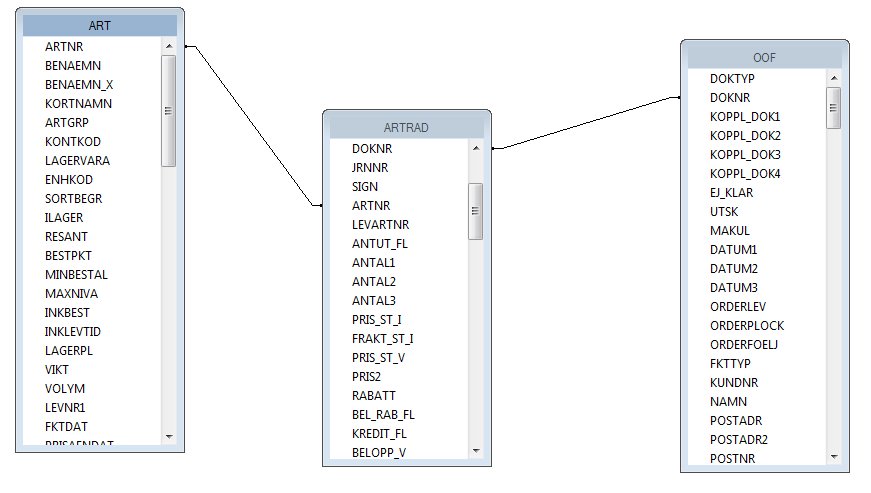
Any help is greatly appreciated!
- Mark as New
- Bookmark
- Subscribe
- Mute
- Subscribe to RSS Feed
- Permalink
- Report Inappropriate Content
Hi Mace,
Check the attached example. I think that is what you want to have?
Kind regards,
Henco
- Mark as New
- Bookmark
- Subscribe
- Mute
- Subscribe to RSS Feed
- Permalink
- Report Inappropriate Content
Oh sorry... I am still trying this out so I am only on the Personal Edition and can't open other users files... any chance that you could copy-paste the script or a small explanations?
I will award points of course. Thank you so much for helping me!
- Mark as New
- Bookmark
- Subscribe
- Mute
- Subscribe to RSS Feed
- Permalink
- Report Inappropriate Content
The script is made by inline tables.
If you want to link a table to another one, you have to make sure that the names are the same.
Check the attached image.
Copy paste this in the QV editor (ctrl + E) and reload the script.
You will get the schema as attached.
CUSTOMER:
LOAD * INLINE [
NAME, CITY, NUMBER
Cust_A, Birmingham, 001
Cust_B, Bristol, 002
Cust_C, London, 003
Cust_D, Southampton, 004
];
ORDER:
LOAD * INLINE [
ORDERNR, NUMBER, PRODNR
Ord_001, 001, A
Ord_002, 001, A
Ord_003, 001, B
Ord_004, 002, B
Ord_005, 003, A
Ord_006, 003, C
Ord_007, 004, A
Ord_008, 004, B
Ord_009, 004, C
Ord_010, 004, D
];
PRODUCTS:
LOAD * INLINE [
PRODNR, PRODNAME
A, Product_A
B, Product_B
C, Product_C
D, Product_D
];
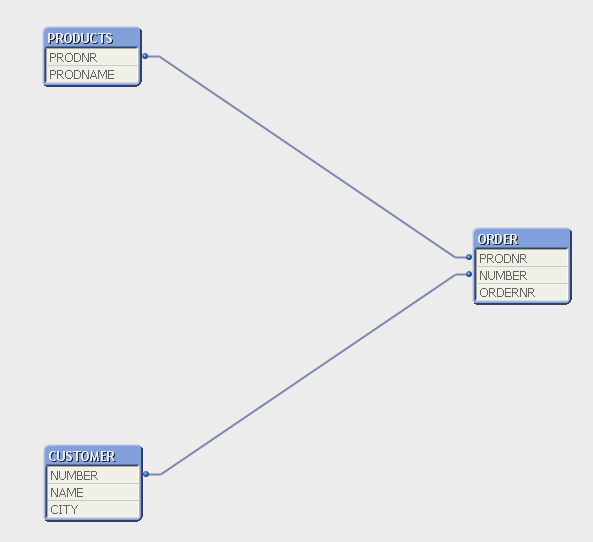
- Mark as New
- Bookmark
- Subscribe
- Mute
- Subscribe to RSS Feed
- Permalink
- Report Inappropriate Content
The fields are named the same, but it seems like there are too many fields with the same name, thus creating too many links. I would like to tell Qlikview to ignore all links except one - am I right that this means I will have to rename all fields that should not be linked?
For example, there is a sum-field, which should - naturally - not be linked. I suppose the only way to avoid a link is to rename one of the sums?
I only get this error when I select all fields in all tables, if I limit the choice it works better.
Thank you for your response.
- Mark as New
- Bookmark
- Subscribe
- Mute
- Subscribe to RSS Feed
- Permalink
- Report Inappropriate Content
Hi,
That's correct, you have to rename the fields.
Maybe someone else can give you an alternative, but renaming the fields will do the job.
Henco