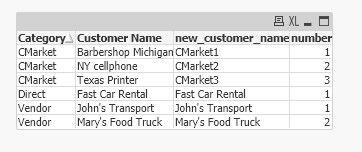Unlock a world of possibilities! Login now and discover the exclusive benefits awaiting you.
- Qlik Community
- :
- All Forums
- :
- QlikView App Dev
- :
- Numbering the customer name
- Subscribe to RSS Feed
- Mark Topic as New
- Mark Topic as Read
- Float this Topic for Current User
- Bookmark
- Subscribe
- Mute
- Printer Friendly Page
- Mark as New
- Bookmark
- Subscribe
- Mute
- Subscribe to RSS Feed
- Permalink
- Report Inappropriate Content
Numbering the customer name
Hi Masters,
If a customer belongs to a specific category, we do not want to disclose the customer name; thus I was wondering if it is possible to replace the customer name with "Customer 1", "Customer 2", "Customer 3" ...etc during the load.
Therefore, every time the category falls under "CMarket" we want to replace the customer name by "Customer" + "Autonumber" = Customer 1, Customer 2 etc
The numbering should be automatic for every new customer under CMarket category.
Currently:
| Category | Customer Name |
| Vendor | John's Transport |
| CMarket | Barbershop Michigan |
| CMarket | NY cellphone |
| Vendor | Mary's Food Truck |
| CMarket | Texas Printer |
| Direct | Fast Car Rental |
Expected:
| Category | Customer Name |
| Vendor | John's Transport |
| CMarket | Customer 1 |
| CMarket | Customer 2 |
| Vendor | Mary's Food Truck |
| CMarket | Customer 3 |
| Direct | Fast Car Rental |
Thanks for your help
Accepted Solutions
- Mark as New
- Bookmark
- Subscribe
- Mute
- Subscribe to RSS Feed
- Permalink
- Report Inappropriate Content
One way to do this is with a mapping table.
A mapping table is a bit like a Vlookup where you can replace values with what you find in the lookup.
So in this case, create a mapping table before you load the table with the Customers.
CMarket_Mapping:
mapping load
[Customer Name] as OldName,
'Customer '& rowno() as NewName
from .....
where Category='CMarket';
Then in the Customers table as you load the customers, you replace them with the lookup using ApplyMap
ApplyMap('CMarket_Mapping', [Customer Name], [Customer Name]) as [Customer Name],
In place of [Customer Name] field.
- Mark as New
- Bookmark
- Subscribe
- Mute
- Subscribe to RSS Feed
- Permalink
- Report Inappropriate Content
Hei,
I would script like it like this:
temp:
LOAD Category,
[Customer Name],
AutoNumber(RowNo(), Category) as number
FROM
[https://community.qlik.com/t5/New-to-QlikView/Numbering-the-customer-name/td-p/1602760]
(html, utf8, UserAgent is 'Mozilla/5.0', embedded labels, table is @1);
NoConcatenate
tmp:
LOAD *
,If(Category = 'CMarket', Category & number, [Customer Name]) as new_customer_name
Resident temp;
DROP Table temp;
Results:
- Mark as New
- Bookmark
- Subscribe
- Mute
- Subscribe to RSS Feed
- Permalink
- Report Inappropriate Content
One way to do this is with a mapping table.
A mapping table is a bit like a Vlookup where you can replace values with what you find in the lookup.
So in this case, create a mapping table before you load the table with the Customers.
CMarket_Mapping:
mapping load
[Customer Name] as OldName,
'Customer '& rowno() as NewName
from .....
where Category='CMarket';
Then in the Customers table as you load the customers, you replace them with the lookup using ApplyMap
ApplyMap('CMarket_Mapping', [Customer Name], [Customer Name]) as [Customer Name],
In place of [Customer Name] field.
- Mark as New
- Bookmark
- Subscribe
- Mute
- Subscribe to RSS Feed
- Permalink
- Report Inappropriate Content
Hei,
I would script like it like this:
temp:
LOAD Category,
[Customer Name],
AutoNumber(RowNo(), Category) as number
FROM
[https://community.qlik.com/t5/New-to-QlikView/Numbering-the-customer-name/td-p/1602760]
(html, utf8, UserAgent is 'Mozilla/5.0', embedded labels, table is @1);
NoConcatenate
tmp:
LOAD *
,If(Category = 'CMarket', Category & number, [Customer Name]) as new_customer_name
Resident temp;
DROP Table temp;
Results: