Unlock a world of possibilities! Login now and discover the exclusive benefits awaiting you.
- Qlik Community
- :
- All Forums
- :
- QlikView App Dev
- :
- ODBC connection to a SQL DB from Qlikview
- Subscribe to RSS Feed
- Mark Topic as New
- Mark Topic as Read
- Float this Topic for Current User
- Bookmark
- Subscribe
- Mute
- Printer Friendly Page
- Mark as New
- Bookmark
- Subscribe
- Mute
- Subscribe to RSS Feed
- Permalink
- Report Inappropriate Content
ODBC connection to a SQL DB from Qlikview
I am trying to do a ODBC connection to a SQL DB from Qlikview. I tried to connect and all I am seeing is the data source type of dBase,Access,Excel,Visio. How do I get option to connect to SQL DB ? Looks like I need a JDBC driver for SQL DB if that is the case where do I find this ?
- « Previous Replies
-
- 1
- 2
- Next Replies »
Accepted Solutions
- Mark as New
- Bookmark
- Subscribe
- Mute
- Subscribe to RSS Feed
- Permalink
- Report Inappropriate Content
- Mark as New
- Bookmark
- Subscribe
- Mute
- Subscribe to RSS Feed
- Permalink
- Report Inappropriate Content
Did you try adding the SQL DB to the Microsoft ODBC Aministrator first?
Thank you
Suraj
- Mark as New
- Bookmark
- Subscribe
- Mute
- Subscribe to RSS Feed
- Permalink
- Report Inappropriate Content
- Mark as New
- Bookmark
- Subscribe
- Mute
- Subscribe to RSS Feed
- Permalink
- Report Inappropriate Content
Hi Vikram,
You can use OLEDB for SQL Server. It's simple and easy to set up. See the below screenshot.
Thanks,
DV
www.QlikShare.com
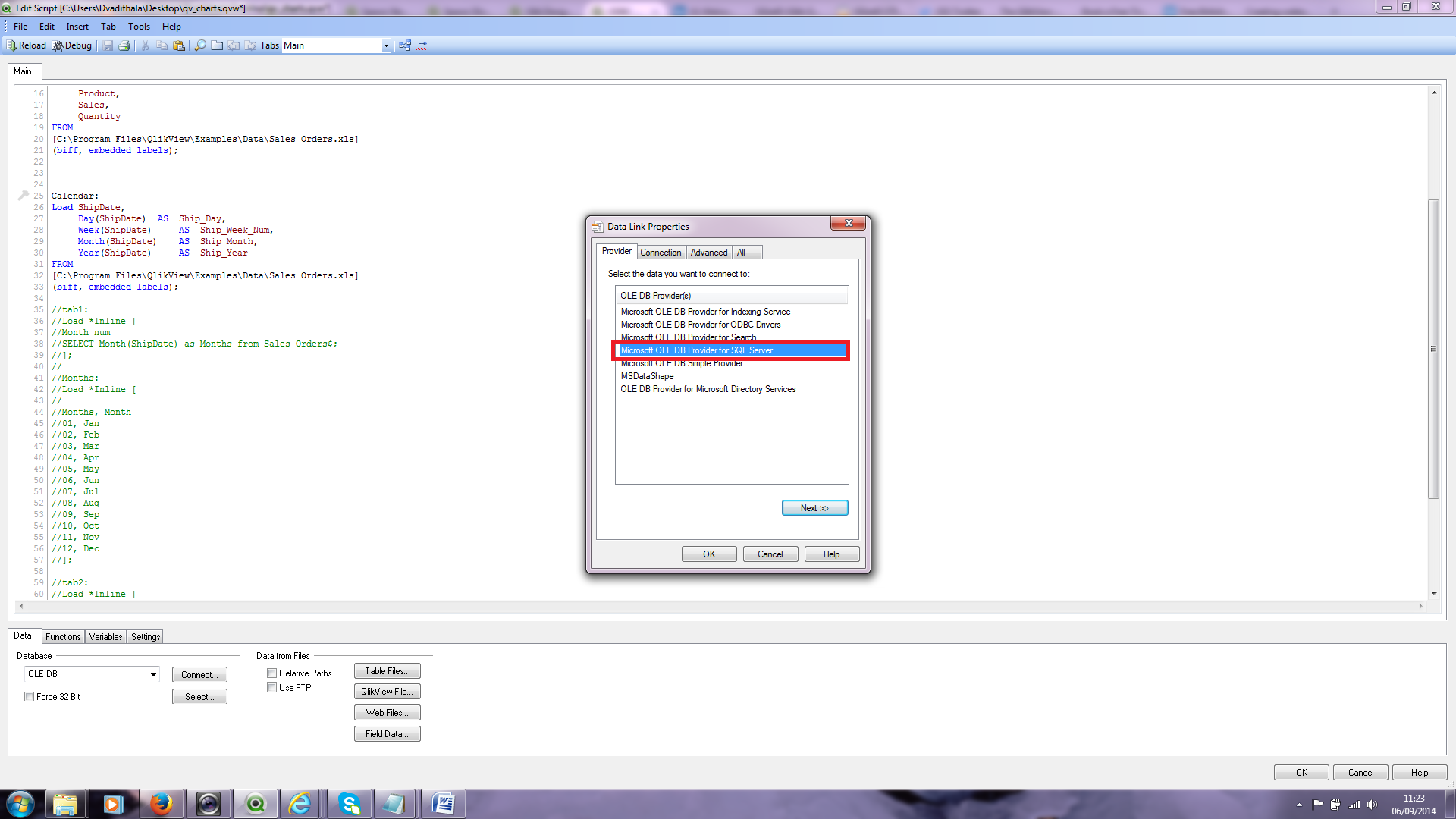
- Mark as New
- Bookmark
- Subscribe
- Mute
- Subscribe to RSS Feed
- Permalink
- Report Inappropriate Content
Hi Vikran
1) Create the odbc in control panel (windows) and set the database
2) go to qlikview, edit script and use the button "Connect"
3) put the user and pasword
4) go to the button "Select"
5) all the table will be appear
good luck
Fernando
- Mark as New
- Bookmark
- Subscribe
- Mute
- Subscribe to RSS Feed
- Permalink
- Report Inappropriate Content
Hi,
make sure proper drivers are installed.
You can go with ODBC or OLEDB connecting string.
Regards
ASHFAQ
- Mark as New
- Bookmark
- Subscribe
- Mute
- Subscribe to RSS Feed
- Permalink
- Report Inappropriate Content
Thanks all. I needed to add POSTgreSQL drivers on my machine
- Mark as New
- Bookmark
- Subscribe
- Mute
- Subscribe to RSS Feed
- Permalink
- Report Inappropriate Content
Hi
Can u close this thread
Regards
Ashfaq
- Mark as New
- Bookmark
- Subscribe
- Mute
- Subscribe to RSS Feed
- Permalink
- Report Inappropriate Content
Downlod and install ODBC from
- Mark as New
- Bookmark
- Subscribe
- Mute
- Subscribe to RSS Feed
- Permalink
- Report Inappropriate Content
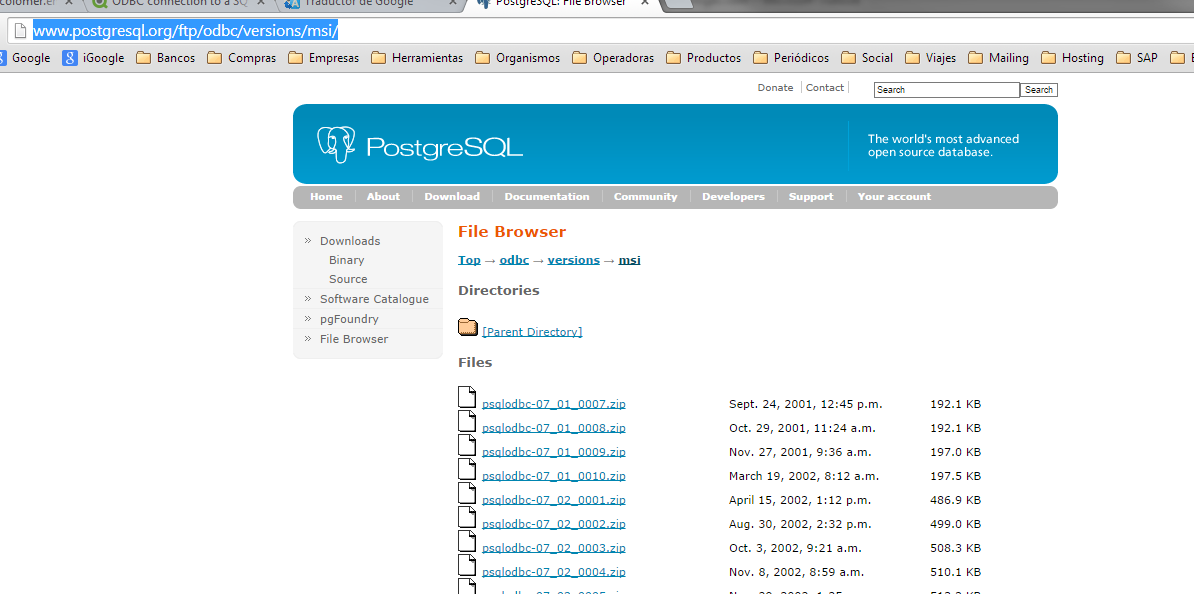
download the ODBC file
- « Previous Replies
-
- 1
- 2
- Next Replies »