Unlock a world of possibilities! Login now and discover the exclusive benefits awaiting you.
- Qlik Community
- :
- All Forums
- :
- QlikView App Dev
- :
- Re: On clicking minimize option in chart, how I ca...
- Subscribe to RSS Feed
- Mark Topic as New
- Mark Topic as Read
- Float this Topic for Current User
- Bookmark
- Subscribe
- Mute
- Printer Friendly Page
- Mark as New
- Bookmark
- Subscribe
- Mute
- Subscribe to RSS Feed
- Permalink
- Report Inappropriate Content
On clicking minimize option in chart, how I can hide another object?
I have a table chart and a button related to that chart, On minimizing the table chart that button should get hide.
How can I implement this.?
- Tags:
- new_to_qlikview
- « Previous Replies
-
- 1
- 2
- Next Replies »
- Mark as New
- Bookmark
- Subscribe
- Mute
- Subscribe to RSS Feed
- Permalink
- Report Inappropriate Content
which version of QlikView you are using. In QV 11 object level triggers are not available. So in QV 11. I don't think you can do this in QV 11. May be you can achieve this with the help of Macro. may be some other people know the work around.
- Mark as New
- Bookmark
- Subscribe
- Mute
- Subscribe to RSS Feed
- Permalink
- Report Inappropriate Content
Thank you. Can we add any triggers or something like that?
- Mark as New
- Bookmark
- Subscribe
- Mute
- Subscribe to RSS Feed
- Permalink
- Report Inappropriate Content
As I Said before it is possible with Object level triggers ,but it is not available in QV version 11. It was available in QV version 10.
- Mark as New
- Bookmark
- Subscribe
- Mute
- Subscribe to RSS Feed
- Permalink
- Report Inappropriate Content
Hi,
Give Auto Minimize option in Caption tab for the charts. When you click on the Header it will show hide automaticlaly.
PFA file.
Regards
jagan.
- Mark as New
- Bookmark
- Subscribe
- Mute
- Subscribe to RSS Feed
- Permalink
- Report Inappropriate Content
Or you can use buttons and variables to show and hide charts based on the button clicks.
Regards,
jagan.
- Mark as New
- Bookmark
- Subscribe
- Mute
- Subscribe to RSS Feed
- Permalink
- Report Inappropriate Content
Hello Anees,
why not using in text object properties "conditional" ? if you would like to hide something you could this with a button.
am i correct ? or are you trying to do something ?
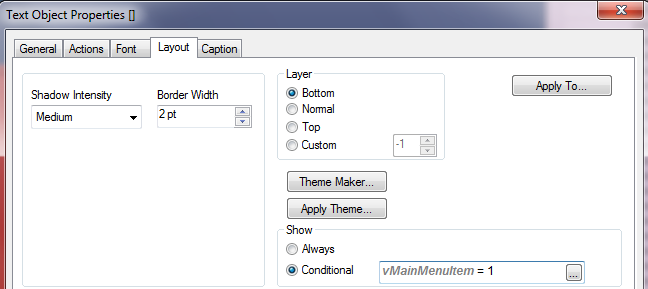
- Mark as New
- Bookmark
- Subscribe
- Mute
- Subscribe to RSS Feed
- Permalink
- Report Inappropriate Content
On the same button use a variable set value, and use that variable in the conditional appearance of the button.
- Mark as New
- Bookmark
- Subscribe
- Mute
- Subscribe to RSS Feed
- Permalink
- Report Inappropriate Content
Hi
if you would like to hide something you could this with a button or variables to hide the objects or charts in the conditional feature in the layout tab of the text or button object.
Regards
Deepak
- Mark as New
- Bookmark
- Subscribe
- Mute
- Subscribe to RSS Feed
- Permalink
- Report Inappropriate Content
But actually I want to achieve it on clicking on the minimize button in that table.
- « Previous Replies
-
- 1
- 2
- Next Replies »