Unlock a world of possibilities! Login now and discover the exclusive benefits awaiting you.
- Qlik Community
- :
- All Forums
- :
- QlikView App Dev
- :
- On selection chart is not working properly...
- Subscribe to RSS Feed
- Mark Topic as New
- Mark Topic as Read
- Float this Topic for Current User
- Bookmark
- Subscribe
- Mute
- Printer Friendly Page
- Mark as New
- Bookmark
- Subscribe
- Mute
- Subscribe to RSS Feed
- Permalink
- Report Inappropriate Content
On selection chart is not working properly...
Hello Experts,
I have one problem can u please help me out..
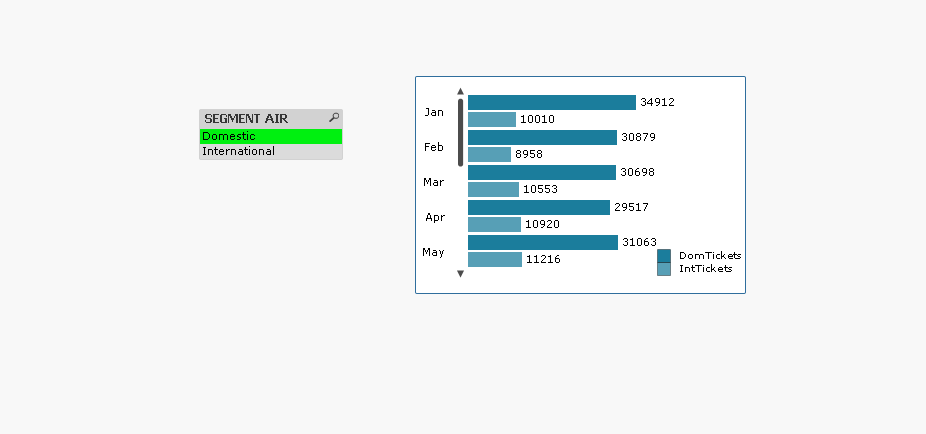
in the above figure i am selecting Domestic so idealy it has to show only one bar but its showing both.
Expression am usings is:-
=fabs(Count({$<INV_CRN={'INV'},[SEGMENT AIR]={'Domestic'}>}DISTINCT(INVOICE_AND_REFUND_ID))
-
Count({$<INV_CRN={'CRN'},[SEGMENT AIR]={'Domestic'}>}DISTINCT(INVOICE_AND_REFUND_ID)))
and same for International.
Thanks in advance.
- Tags:
- new_to_qlikview
Accepted Solutions
- Mark as New
- Bookmark
- Subscribe
- Mute
- Subscribe to RSS Feed
- Permalink
- Report Inappropriate Content
Hi,
Try
[SEGMENT AIR-={'Domestic'} //International
and
[SEGMENT AIR]-={'International'} //Domestic
Regards,
Antonio
- Mark as New
- Bookmark
- Subscribe
- Mute
- Subscribe to RSS Feed
- Permalink
- Report Inappropriate Content
Hi,
This is happening because you have two different expression calculated explicitly for SEGMENT AIR = Domestic and international.
to disable on expression on selection of the list box there are two ways.
1. Add a second dimension SEGMENT AIR and use only one expression and remove SEGMENT AIR condition from setanalysis.
2. For both expression use conditional enable as if(isnull(getfieldselection(segment air) or getsubstringcount([SEGMNET AIR],'Domestic'), 1,0)
Same with international
HTH
Sushil
- Mark as New
- Bookmark
- Subscribe
- Mute
- Subscribe to RSS Feed
- Permalink
- Report Inappropriate Content
Thanks kumar...
but both the solution are not working...is there any other solution..
thanks..
- Mark as New
- Bookmark
- Subscribe
- Mute
- Subscribe to RSS Feed
- Permalink
- Report Inappropriate Content
Hi Hamza,
Can you please upload your qvw?
Andy
- Mark as New
- Bookmark
- Subscribe
- Mute
- Subscribe to RSS Feed
- Permalink
- Report Inappropriate Content
Hi,
Try
[SEGMENT AIR-={'Domestic'} //International
and
[SEGMENT AIR]-={'International'} //Domestic
Regards,
Antonio
- Mark as New
- Bookmark
- Subscribe
- Mute
- Subscribe to RSS Feed
- Permalink
- Report Inappropriate Content
awsome...thanks antonio its working..
tysm![]()