Unlock a world of possibilities! Login now and discover the exclusive benefits awaiting you.
- Qlik Community
- :
- All Forums
- :
- QlikView App Dev
- :
- Page Breaks in pivot table
- Subscribe to RSS Feed
- Mark Topic as New
- Mark Topic as Read
- Float this Topic for Current User
- Bookmark
- Subscribe
- Mute
- Printer Friendly Page
- Mark as New
- Bookmark
- Subscribe
- Mute
- Subscribe to RSS Feed
- Permalink
- Report Inappropriate Content
Page Breaks in pivot table
Hi ,
can some one help me in using page breaks in pivot or straight table.
- Mark as New
- Bookmark
- Subscribe
- Mute
- Subscribe to RSS Feed
- Permalink
- Report Inappropriate Content
Hi Pavan,
Maybe this discussion can help you
Re: Horizontal bar chart with horizontal scroll bar (paging button)
Tks,Deva
- Mark as New
- Bookmark
- Subscribe
- Mute
- Subscribe to RSS Feed
- Permalink
- Report Inappropriate Content
What you mean by page breaks? You mean row subtotals ? Can you explain a little and give us an example screenshot of your output.
- Mark as New
- Bookmark
- Subscribe
- Mute
- Subscribe to RSS Feed
- Permalink
- Report Inappropriate Content
Hi Devarasu,
There is no much information in this post.
- Mark as New
- Bookmark
- Subscribe
- Mute
- Subscribe to RSS Feed
- Permalink
- Report Inappropriate Content
Incomplete question,
Please explain briefly with sample data and expected result.
It helps you get answer quickly.
-Nagarjun
- Mark as New
- Bookmark
- Subscribe
- Mute
- Subscribe to RSS Feed
- Permalink
- Report Inappropriate Content
i am not asking any scenario.
i just want to know how page break works in pivot or straight table
- Mark as New
- Bookmark
- Subscribe
- Mute
- Subscribe to RSS Feed
- Permalink
- Report Inappropriate Content
I'M exited know what is page break up.
Can u explain ,what do you mean by page break up?
-Nagarjun
- Mark as New
- Bookmark
- Subscribe
- Mute
- Subscribe to RSS Feed
- Permalink
- Report Inappropriate Content
Hi Nagaraj,
He was looking Page break (report header to be repeated each page like that because if we take printout we lost the report column header ). Tks,
Conditional Breaks
Inserts a page break, unless all rows with the following dimension value can be fitted on the current page.
Forced Breaks
Inserts a page break whenever the dimension value changes
chart (straight / pivot table )properties --> u can enable conditional break method.
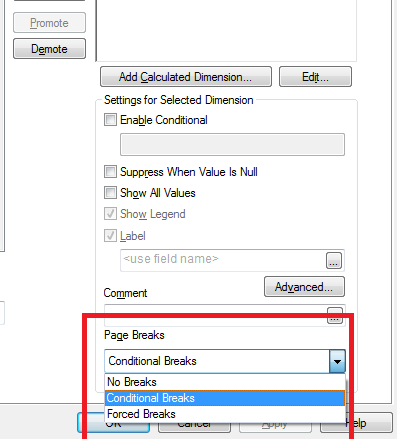
and also you can achieve by doing Nprint - excel report
by default pdf output will give right expected result.
Thanks
Deva
- Mark as New
- Bookmark
- Subscribe
- Mute
- Subscribe to RSS Feed
- Permalink
- Report Inappropriate Content
- Mark as New
- Bookmark
- Subscribe
- Mute
- Subscribe to RSS Feed
- Permalink
- Report Inappropriate Content
Hi Pavan,
how page break works in pivot or straight table?
This setting only applies page breaks in the printout from a pivot table or straight table.
Three modes are available, with the following effects:
No Breaks:
It will only insert page breaks at the end of each page, as required.
Conditional Breaks
It inserts a page break, unless all rows with the following dimension value can be fitted on the current page.
Forced Breaks:
inserts a page break whenever the dimension value changes.
for more refer Chart Properties: Dimensions
https://help.qlik.com/en-US/qlikview/12.0/Subsystems/Client/Content/Straight_Table.htm
Hope this helps.
Thanks,
Deva