Unlock a world of possibilities! Login now and discover the exclusive benefits awaiting you.
- Qlik Community
- :
- All Forums
- :
- QlikView App Dev
- :
- Re: Partial sum based on rank
- Subscribe to RSS Feed
- Mark Topic as New
- Mark Topic as Read
- Float this Topic for Current User
- Bookmark
- Subscribe
- Mute
- Printer Friendly Page
- Mark as New
- Bookmark
- Subscribe
- Mute
- Subscribe to RSS Feed
- Permalink
- Report Inappropriate Content
Partial sum based on rank
i have attached a QVD (kindly refer it ) in that i want to display the rank for top 5 and followed and partial sum for both and sum for others
input
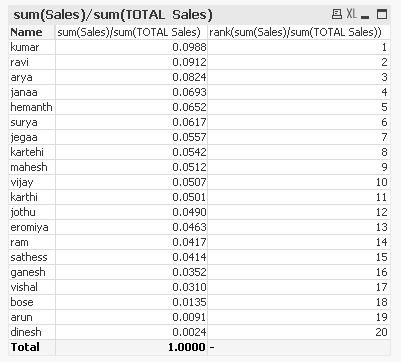
and i want to display like this

(made using excel)
thank you in advance
Accepted Solutions
- Mark as New
- Bookmark
- Subscribe
- Mute
- Subscribe to RSS Feed
- Permalink
- Report Inappropriate Content
- Mark as New
- Bookmark
- Subscribe
- Mute
- Subscribe to RSS Feed
- Permalink
- Report Inappropriate Content
Something like this?
- Mark as New
- Bookmark
- Subscribe
- Mute
- Subscribe to RSS Feed
- Permalink
- Report Inappropriate Content
yes like that only, but here in your result i can see the order of the rank has been changed also i want to display the rank in one column as i shown in excel screenshot
- Mark as New
- Bookmark
- Subscribe
- Mute
- Subscribe to RSS Feed
- Permalink
- Report Inappropriate Content
Here you go ![]()
- Mark as New
- Bookmark
- Subscribe
- Mute
- Subscribe to RSS Feed
- Permalink
- Report Inappropriate Content
Further enhancements
- Mark as New
- Bookmark
- Subscribe
- Mute
- Subscribe to RSS Feed
- Permalink
- Report Inappropriate Content
It Worked, 
at first thanks a lot,
No one cannot unveil this type of riddle, unless its Sunny,
i replaced my column names in that query and its worked like charm,
but it will take some decades to understand whats going on inside that query,
its not a query its sorcery.
Many thanks
- Mark as New
- Bookmark
- Subscribe
- Mute
- Subscribe to RSS Feed
- Permalink
- Report Inappropriate Content
Hi sunny everything fine for the values i gave but i have to get some for an another column which is showing the same sum for every 5
attached the file and Screen shot for reference,
kindly help this out to find, thank you in advance
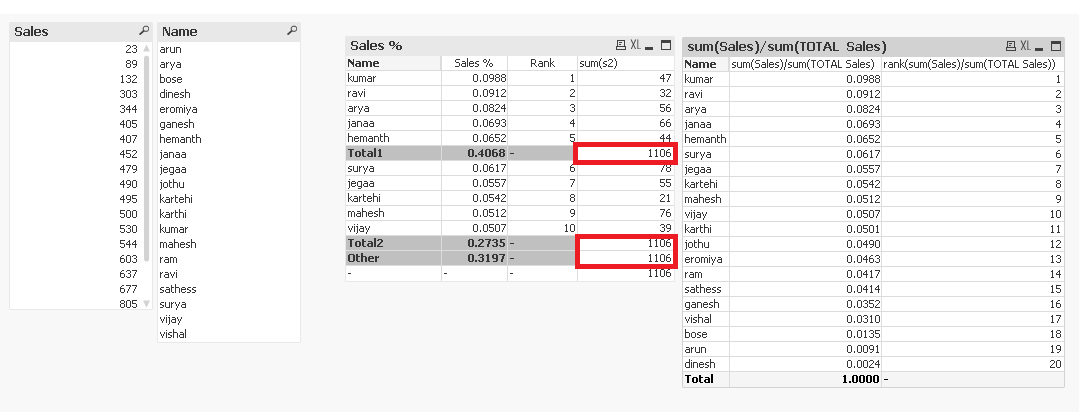
in this i want the sum of s2 column to be proper for every 5
- Mark as New
- Bookmark
- Subscribe
- Mute
- Subscribe to RSS Feed
- Permalink
- Report Inappropriate Content
This?
Expression:
Pick(Dim,
Sum(s2),
Sum({<Name = {"=Rank(Sum(Sales)/Sum(TOTAL Sales)) < 6"}>} s2),
Sum(s2),
Sum({<Name = {"=Rank(Sum(Sales)/Sum(TOTAL Sales)) >= 6 and Rank(Sum(Sales)/Sum(TOTAL Sales)) < 11"}>} s2),
Sum({<Name = {"=Rank(Sum(Sales)/Sum(TOTAL Sales)) >= 11"}>} s2))