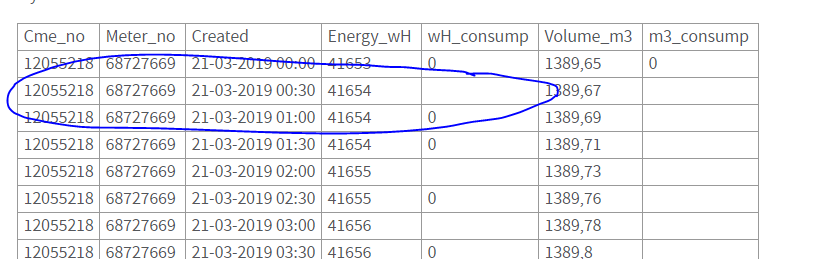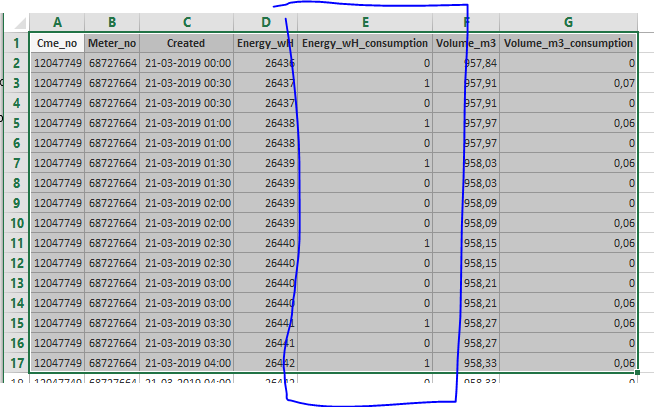Unlock a world of possibilities! Login now and discover the exclusive benefits awaiting you.
- Qlik Community
- :
- All Forums
- :
- QlikView App Dev
- :
- Peek not working as intenden when using it for con...
- Subscribe to RSS Feed
- Mark Topic as New
- Mark Topic as Read
- Float this Topic for Current User
- Bookmark
- Subscribe
- Mute
- Printer Friendly Page
- Mark as New
- Bookmark
- Subscribe
- Mute
- Subscribe to RSS Feed
- Permalink
- Report Inappropriate Content
Peek not working as intenden when using it for consumption by date.
HI
I am pulling the last of my hair out of my head because of this.
Hope you can help me figure out what is wrong.
I am creating a QVD file with this.
Heat_meter_qvd:
LOAD Num(@1) as Cme_no,
Num(@2) as Meter_no,
date(@3, 'YYYY-MM-DD hh:mm') as Created,
num(@8/1000) as Energy_wH,
Num(@9) as Volume_m3,
Num(@10) as Volume_flow_m3H,
Num(@12) as Flow_temp_C,
Num(@13) as Return_temp_C,
num(@12-@13) as Temp_diff_C
FROM
[D:\HeatMeter\*.csv]
(txt, codepage is 28591, no labels, delimiter is ';', msq, header is 1 lines where Date(@3)>=today()-7;
STORE Heat_meter_qvd into "C:\Heat_meter.qvd" (qvd);
Drop Table Heat_meter_qvd;From that QVD I am importing a table and calculating the peek from the previous date (Consumption)
FYI - It has been working since I made it a couple of days ago, and now it just stopped and have 0 consumption.
Heat_meter_temp_1:
LOAD Cme_no,
num(Meter_no,'00000000') as Meter_no,
Created,
Energy_wH,
Volume_m3,
Volume_flow_m3H,
Flow_temp_C,
Return_temp_C,
Temp_diff_C
FROM
[C:\Heat_meter.qvd]
(qvd);
Heat_meter_temp_2:
NoConcatenate
LOAD *,
peek('Energy_wH') as Energy_wH_peek,
num(((Energy_wH-peek('Energy_wH'))),'#####,00') as Energy_wH_consumption,
peek('Volume_m3') as Volume_m3_peek,
num(((Volume_m3-peek('Volume_m3'))),'#####,00') as Volume_m3_consumption
Resident Heat_meter_temp_1 order by Meter_no, Created;
Drop Field Energy_wH_peek, Volume_m3_peek;
Drop Table Heat_meter_temp_1;
Heat_meter:
NoConcatenate
Load *
Resident Heat_meter_temp_2 where Energy_wH_consumption>=0 and Volume_m3_consumption>=0;
Drop Table Heat_meter_temp_2;My result is this.
| Cme_no | Meter_no | Created | Energy_wH | wH_consump | Volume_m3 | m3_consump |
| 12055218 | 68727669 | 21-03-2019 00:00 | 41653 | 0 | 1389,65 | 0 |
| 12055218 | 68727669 | 21-03-2019 00:30 | 41654 | 1389,67 | ||
| 12055218 | 68727669 | 21-03-2019 01:00 | 41654 | 0 | 1389,69 | |
| 12055218 | 68727669 | 21-03-2019 01:30 | 41654 | 0 | 1389,71 | |
| 12055218 | 68727669 | 21-03-2019 02:00 | 41655 | 1389,73 | ||
| 12055218 | 68727669 | 21-03-2019 02:30 | 41655 | 0 | 1389,76 | |
| 12055218 | 68727669 | 21-03-2019 03:00 | 41656 | 1389,78 | ||
| 12055218 | 68727669 | 21-03-2019 03:30 | 41656 | 0 | 1389,8 | |
| 12055218 | 68727669 | 21-03-2019 04:00 | 41657 | 1389,82 | ||
| 12055218 | 68727669 | 21-03-2019 04:30 | 41657 | 0 | 1389,84 | |
| 12055218 | 68727669 | 21-03-2019 05:00 | 41657 | 0 | 1389,86 | |
| 12055218 | 68727669 | 21-03-2019 05:30 | 41658 | 1389,88 | ||
| 12055218 | 68727669 | 21-03-2019 06:00 | 41658 | 0 | 1389,91 | |
| 12055218 | 68727669 | 21-03-2019 06:30 | 41659 | 1389,93 | ||
| 12055218 | 68727669 | 21-03-2019 07:00 | 41659 | 0 | 1389,95 | |
| 12055218 | 68727669 | 21-03-2019 07:30 | 41660 | 1389,98 | ||
| 12055218 | 68727669 | 21-03-2019 08:00 | 41660 | 0 | 1389,99 | |
| 12055218 | 68727669 | 21-03-2019 08:30 | 41662 | 1390,04 | ||
| 12055218 | 68727669 | 21-03-2019 09:00 | 41663 | 1390,06 | ||
| 12055218 | 68727669 | 21-03-2019 09:30 | 41663 | 0 | 1390,08 | |
| 12055218 | 68727669 | 21-03-2019 10:00 | 41663 | 0 | 1390,1 |
- « Previous Replies
-
- 1
- 2
- Next Replies »
Accepted Solutions
- Mark as New
- Bookmark
- Subscribe
- Mute
- Subscribe to RSS Feed
- Permalink
- Report Inappropriate Content
Can you check if the attached looks good
- Mark as New
- Bookmark
- Subscribe
- Mute
- Subscribe to RSS Feed
- Permalink
- Report Inappropriate Content
You can see that each row has an associated date. This is in fact not a column, but instead a time index for value. As an index, there can be multiple values for one time myprepaidcenter, and values may be spaced evenly or unevenly across times.
- Mark as New
- Bookmark
- Subscribe
- Mute
- Subscribe to RSS Feed
- Permalink
- Report Inappropriate Content
So, you see null instead of a number?
- Mark as New
- Bookmark
- Subscribe
- Mute
- Subscribe to RSS Feed
- Permalink
- Report Inappropriate Content
It looks like that 0 is the only one it gets right.
When there should be consumption it is null
- Mark as New
- Bookmark
- Subscribe
- Mute
- Subscribe to RSS Feed
- Permalink
- Report Inappropriate Content
It is weird that when the value matches the previous value, you see the script to be working, it is only when they don't match... you get a null....
Is there an if statement in your script when you create the new wH_consump field? Like If(Meter_no = Previous(Meter_no)... or something else? The reason I ask this is because I don't see any issue with your script unless there are things which you have no shared here....
- Mark as New
- Bookmark
- Subscribe
- Mute
- Subscribe to RSS Feed
- Permalink
- Report Inappropriate Content
Yes very strange.
I am not using any if statement in the table or load script.
More strange is that I just made a new table in the same app without changes anything and it works fine.
But trying to use the consumption in a bar-chart is still only shows nullvalues.
- Mark as New
- Bookmark
- Subscribe
- Mute
- Subscribe to RSS Feed
- Permalink
- Report Inappropriate Content
I wouldn't know what is going on unless I see it and able to run it. Do you think it is possible to share a sample?
- Mark as New
- Bookmark
- Subscribe
- Mute
- Subscribe to RSS Feed
- Permalink
- Report Inappropriate Content
No problem, just need to remove some personal data from it.
But this should be enough for you to work with ( i hope) 🙂
Thx Sunny
- Mark as New
- Bookmark
- Subscribe
- Mute
- Subscribe to RSS Feed
- Permalink
- Report Inappropriate Content
How is the CSV data corresponds to the data in your app? I was looking at HeatMeter folder and I am not sure what field corresponds to what?
- Mark as New
- Bookmark
- Subscribe
- Mute
- Subscribe to RSS Feed
- Permalink
- Report Inappropriate Content
Sorry for that Sunny
Was not sure how much you needed.
Here is the csv data.
- « Previous Replies
-
- 1
- 2
- Next Replies »