Unlock a world of possibilities! Login now and discover the exclusive benefits awaiting you.
- Qlik Community
- :
- All Forums
- :
- QlikView App Dev
- :
- Peer group analysis
- Subscribe to RSS Feed
- Mark Topic as New
- Mark Topic as Read
- Float this Topic for Current User
- Bookmark
- Subscribe
- Mute
- Printer Friendly Page
- Mark as New
- Bookmark
- Subscribe
- Mute
- Subscribe to RSS Feed
- Permalink
- Report Inappropriate Content
Peer group analysis
Hi all,
I am struggling to set up a dynamic peer group analysis. I have created a simple example which contains sales orders with product information. The basic idea is to get the number of matching sales order and their sales volume as per the following criteria:
1) Sales orders having exactly the same products
2) Sales orders having at least 50% of the same products (they can have more)
3) Sales orders having at least 50% of the same products, but no additional products
I have managed to set up two states and when selecting a sales order in the standard state I can get the matching sales orders in a second state and show them in a table. Now this means I have to click through all sales orders to see the result and I am also not able to generate a table that shows me all sales order (being available or being selected in the dashboard) and their peer information as consolidated numbers (# of matching sales orders and the avg. sales of those per match criteria).
The intended output is as following:
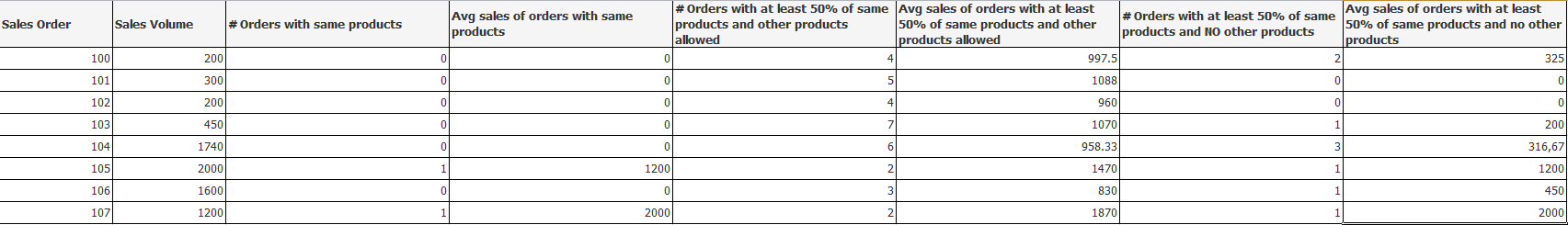
I have added my example app including the equations that I could identify helping me to find the peers with two states. I had one issue when creating the second state to get the comparison basis for the number of available products in the selected sales order for all potential peers which caused me to add a TOTAL to the comparison statement Sum({$} ProductCounter). I believe this will also not work in a list of all sales orders with their respective peer information.
Thanks for helping me to get this done or pointing me into the right direction.
Best regards
Marcel
- Mark as New
- Bookmark
- Subscribe
- Mute
- Subscribe to RSS Feed
- Permalink
- Report Inappropriate Content
May be not the best way to do it... but see if this works