Unlock a world of possibilities! Login now and discover the exclusive benefits awaiting you.
- Qlik Community
- :
- All Forums
- :
- QlikView App Dev
- :
- Re: People who bought this also bought that
- Subscribe to RSS Feed
- Mark Topic as New
- Mark Topic as Read
- Float this Topic for Current User
- Bookmark
- Subscribe
- Mute
- Printer Friendly Page
- Mark as New
- Bookmark
- Subscribe
- Mute
- Subscribe to RSS Feed
- Permalink
- Report Inappropriate Content
People who bought this also bought that
Hello all,
I'm trying to analyze our orders and get to know which product get sold together the most. I have two simple tables:
Table ORDERS:
- order_id
- date
Table ITEMS:
- order_id
- product_id
- quantity
- price
I would need to click on a specific product (product_id) and see which products got sold with it in most orders, ordered by total quantity.
Any help appreciated!
- Tags:
- new_to_qlikview
Accepted Solutions
- Mark as New
- Bookmark
- Subscribe
- Mute
- Subscribe to RSS Feed
- Permalink
- Report Inappropriate Content
- Mark as New
- Bookmark
- Subscribe
- Mute
- Subscribe to RSS Feed
- Permalink
- Report Inappropriate Content
Hi Michal,
When you load those tables, an automatic relation is formed in QlikView as the column names are same.
Create a straight table from Charts, add the dimensions and expression as Count(Quantity) which would display the count of each product.
Thanks,
Sai
- Mark as New
- Bookmark
- Subscribe
- Mute
- Subscribe to RSS Feed
- Permalink
- Report Inappropriate Content
Hi,
one possible solution might be:


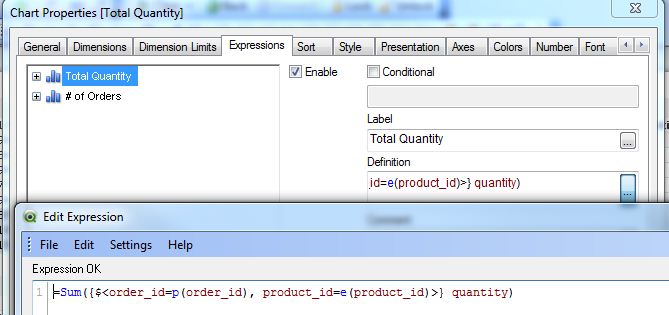
hope this helps
regards
Marco
- Mark as New
- Bookmark
- Subscribe
- Mute
- Subscribe to RSS Feed
- Permalink
- Report Inappropriate Content
Hi Michal,
You can try grouping the product id with Order Date, so that by selecting the product ID you can know when it was sold and what else was sold on that date with same product.
Regards
KC
KC
- Mark as New
- Bookmark
- Subscribe
- Mute
- Subscribe to RSS Feed
- Permalink
- Report Inappropriate Content
Thank you all! Marco's solution was the closest to the one I was looking for, but I found this tutorial meanwhile and it works 100% for me:
http://www.quickqlearqool.nl/?p=965
Thanks again for your help!
- Mark as New
- Bookmark
- Subscribe
- Mute
- Subscribe to RSS Feed
- Permalink
- Report Inappropriate Content
Hello Michael!
I am also interested in how you managed to make a Market Basket Analysis (identify what products are bought together). And the answers above do not satisfy me. Could you maybe help?
Many Thanks,
Marie