Unlock a world of possibilities! Login now and discover the exclusive benefits awaiting you.
- Qlik Community
- :
- All Forums
- :
- QlikView App Dev
- :
- Re: Percent calculation error
- Subscribe to RSS Feed
- Mark Topic as New
- Mark Topic as Read
- Float this Topic for Current User
- Bookmark
- Subscribe
- Mute
- Printer Friendly Page
- Mark as New
- Bookmark
- Subscribe
- Mute
- Subscribe to RSS Feed
- Permalink
- Report Inappropriate Content
Percent calculation error
Hi
I have a string in a bar chart like this:
NUM(100-(if([Level 1 Line]='3658' and P2_skär='X',count (distinct (Machine_Skär)))/9)*100,0)&'%'
There are two records where Level 1 Line is 3658
One of the records has an X in P2_skär
In Machine_Skär there is one
I would like my bar to rise to 89% (Machine_Skär/9) but i only get 78%
It seems that the second record without the X is counted in the equation too.
Can anybody see what fault i make?
Best regards
/Mats
- Tags:
- new_to_qlikview
Accepted Solutions
- Mark as New
- Bookmark
- Subscribe
- Mute
- Subscribe to RSS Feed
- Permalink
- Report Inappropriate Content
Try: NUM (100-(if([Level 1 Line]='3658', count ({<P2_skär={'X'}>} distinct Machine_Skär))/9)*100,0)&'%'
edit: You can include both options if you want x or X: P2_skär={'x','X'}
talk is cheap, supply exceeds demand
- Mark as New
- Bookmark
- Subscribe
- Mute
- Subscribe to RSS Feed
- Permalink
- Report Inappropriate Content
Hi Try this,
num(count({<[Level 1 line] = {"3658"}, P2_skär= {"X"}>} Distinct Machine_Skär)/9,'#,##0.00%')
Regards,
Kaushik Solanki
- Mark as New
- Bookmark
- Subscribe
- Mute
- Subscribe to RSS Feed
- Permalink
- Report Inappropriate Content
Hi
Nope, this did not work at all...
It did not separate the Level 1 Line and the percentages is not right.
I will try further
/Mats
- Mark as New
- Bookmark
- Subscribe
- Mute
- Subscribe to RSS Feed
- Permalink
- Report Inappropriate Content
upload your sample application
- Mark as New
- Bookmark
- Subscribe
- Mute
- Subscribe to RSS Feed
- Permalink
- Report Inappropriate Content
Hi,
to show values in percent may be you are concatenating with % symbol. Which gives wrong percentages.
So in NUM() function instead of 0 use '#,##0.00%'
- Mark as New
- Bookmark
- Subscribe
- Mute
- Subscribe to RSS Feed
- Permalink
- Report Inappropriate Content
Hi
In the chart you can see that in Jan the percentages is 67%.
In Jan there are three different Machines but only two are marked with X and therefore the result for Jan should be 78%
Something is not right in the calculation
NUM(100-(if([Level 1 Line]='3658' and P2_skär='X',count (distinct (Machine_Skär)))/9)*100,0)&'%'
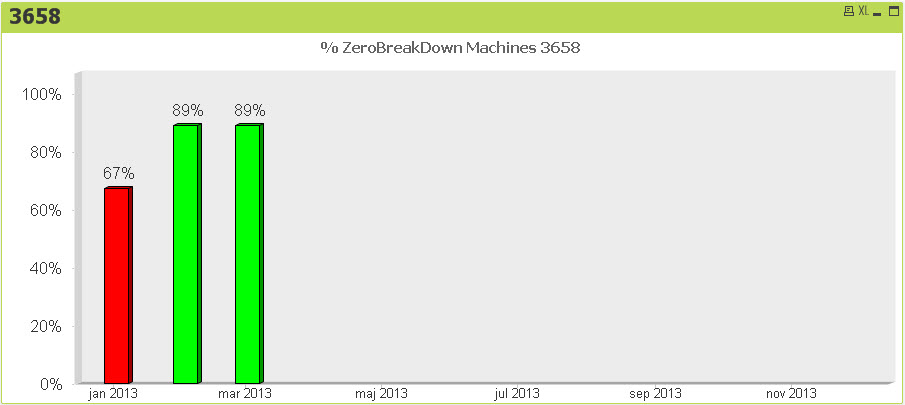
- Mark as New
- Bookmark
- Subscribe
- Mute
- Subscribe to RSS Feed
- Permalink
- Report Inappropriate Content
Try: NUM (100-(if([Level 1 Line]='3658', count ({<P2_skär={'X'}>} distinct Machine_Skär))/9)*100,0)&'%'
edit: You can include both options if you want x or X: P2_skär={'x','X'}
talk is cheap, supply exceeds demand
- Mark as New
- Bookmark
- Subscribe
- Mute
- Subscribe to RSS Feed
- Permalink
- Report Inappropriate Content
Hi
Thanks! This works! ![]()
Just one more tiny thing.... If i have a small x, how do i get a detection of that. X or x could be in that cell...
/Mats
- Mark as New
- Bookmark
- Subscribe
- Mute
- Subscribe to RSS Feed
- Permalink
- Report Inappropriate Content
Thanks!