Unlock a world of possibilities! Login now and discover the exclusive benefits awaiting you.
- Qlik Community
- :
- All Forums
- :
- QlikView App Dev
- :
- Re: Percentage & Color Coding in Qlikview Text Obj...
- Subscribe to RSS Feed
- Mark Topic as New
- Mark Topic as Read
- Float this Topic for Current User
- Bookmark
- Subscribe
- Mute
- Printer Friendly Page
- Mark as New
- Bookmark
- Subscribe
- Mute
- Subscribe to RSS Feed
- Permalink
- Report Inappropriate Content
Percentage & Color Coding in Qlikview Text Object
Hi All,
I need to show Sum(Sales)/Sum(Planned) in a single KPI.
I build this through Text Object. Need two things.
1. The value is showing like 53.565758598. We need this two decimal point.
2. We need to show color coding. Like below 50 red and above 50 green.
In other chart both are possible. But how can I implement this in Text Object.
Please help.
Thanks,
Sarif
- Mark as New
- Bookmark
- Subscribe
- Mute
- Subscribe to RSS Feed
- Permalink
- Report Inappropriate Content
Hi,
you need to use num in a text Object, like this.
num(sum(Sales)/sum(Planned)*100,'##,##')& ' %'
and in color code, use calculated color in Font tab like this.
if(sum(Sales)/sum(Planned)>50,Green(),lightRed())
- Mark as New
- Bookmark
- Subscribe
- Mute
- Subscribe to RSS Feed
- Permalink
- Report Inappropriate Content
Hi Mohammad,
1.Regarding coloring, Use the below if condition in the Red highlighted area of screenshot.
if(sum(Sales)/sum(Planned)>50,Green(),Red())
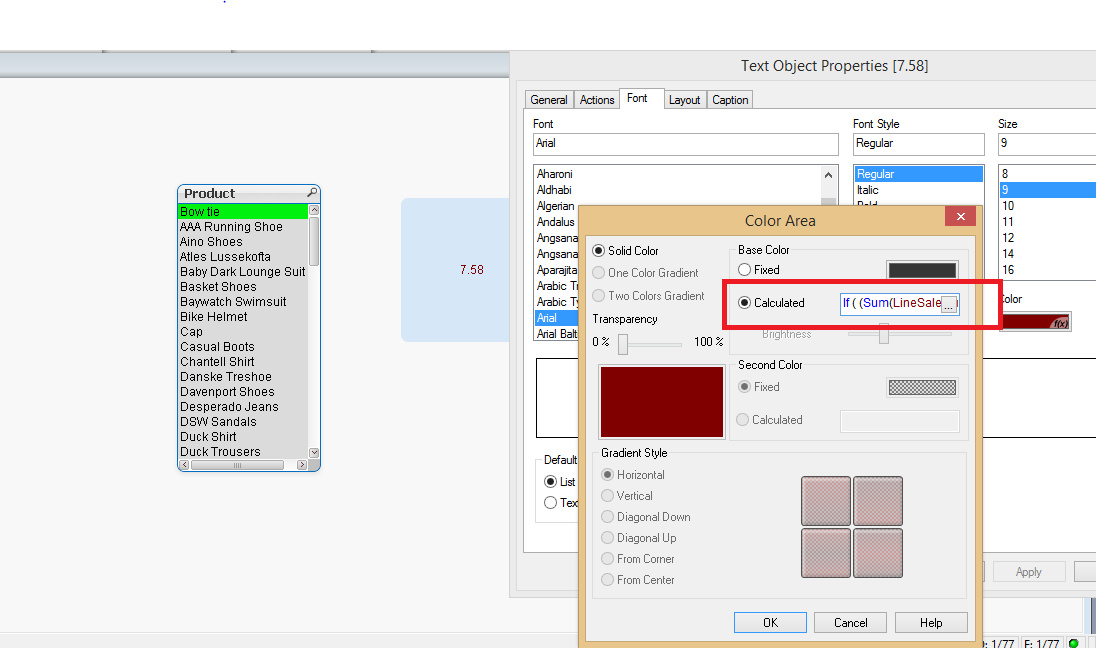
2.And use the Num function for Decimal point.
- Mark as New
- Bookmark
- Subscribe
- Mute
- Subscribe to RSS Feed
- Permalink
- Report Inappropriate Content
Hi kindly go to Font and select colour and mention the calculated condition of colour as per your requirement
sum(sales)/ sum(planned) in the text box
=if(sum(sales)/ sum(planned) <=50,Red(),Green())
- Mark as New
- Bookmark
- Subscribe
- Mute
- Subscribe to RSS Feed
- Permalink
- Report Inappropriate Content
Hi,
refer this app,