Unlock a world of possibilities! Login now and discover the exclusive benefits awaiting you.
- Qlik Community
- :
- All Forums
- :
- QlikView App Dev
- :
- Pie Chart
- Subscribe to RSS Feed
- Mark Topic as New
- Mark Topic as Read
- Float this Topic for Current User
- Bookmark
- Subscribe
- Mute
- Printer Friendly Page
- Mark as New
- Bookmark
- Subscribe
- Mute
- Subscribe to RSS Feed
- Permalink
- Report Inappropriate Content
Pie Chart
Hi Friends,
I'm having pie chart showing the values in percentage. When i click on particular region it needs to show the actual ratio value not 100% . How can we set the property for this. Can anyone please suggest me.
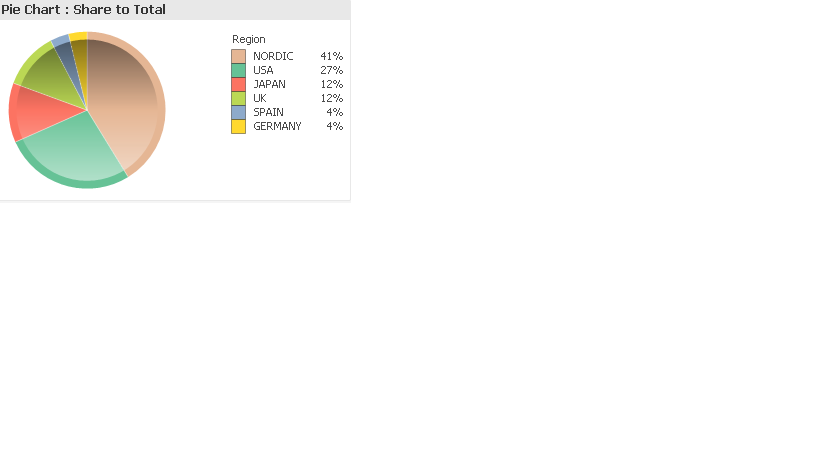
Regards
Krishna
- Tags:
- new_to_qlikview
- « Previous Replies
-
- 1
- 2
- Next Replies »
- Mark as New
- Bookmark
- Subscribe
- Mute
- Subscribe to RSS Feed
- Permalink
- Report Inappropriate Content
If you have the option Relative enabled for the expression then disable it. Use an expression like sum(Amount)/sum(all Amount)
talk is cheap, supply exceeds demand
- Mark as New
- Bookmark
- Subscribe
- Mute
- Subscribe to RSS Feed
- Permalink
- Report Inappropriate Content
hi krishna20
Can you attach your sample data ?
- Mark as New
- Bookmark
- Subscribe
- Mute
- Subscribe to RSS Feed
- Permalink
- Report Inappropriate Content
Consider that you have below data
Load * Inline
[
Customer, Sales
A, 100
B, 400
C, 500
];
Pie chart is
Dimension
Customer
Expression
SUM(Sales)
Untick Relative checkbox and use as below expresion
SUM(Sales)/SUM({<Customer = >}TOTAL Sales)
- Mark as New
- Bookmark
- Subscribe
- Mute
- Subscribe to RSS Feed
- Permalink
- Report Inappropriate Content
How did you get the percents behind the regions?
If I by notation press on: show in percent (%), it is not correct.
F/e if the number is 1875 than gives he 1875% and that is incorrect.
Who could help me?
- Mark as New
- Bookmark
- Subscribe
- Mute
- Subscribe to RSS Feed
- Permalink
- Report Inappropriate Content
Hi,
Please find the attached qvw. In this app they have mentioned in the Ratio Tab.we can show actual ratios by using Legend. Can you please suggest me how can we solve this? !!
Regards
Krishna
- Mark as New
- Bookmark
- Subscribe
- Mute
- Subscribe to RSS Feed
- Permalink
- Report Inappropriate Content
Change the expression as below
SUM({<Year={$(=Max(Year)), $(=Max(Year)-1)}>}Sales)/SUM({<Region =, Year={$(=Max(Year)), $(=Max(Year)-1)} >}TOTAL Sales)
- Mark as New
- Bookmark
- Subscribe
- Mute
- Subscribe to RSS Feed
- Permalink
- Report Inappropriate Content
Hi ,
I'm getting similar values after using TOTAL in the expression. Please find the attached Images before and after.Please suggest me any other way.
Regards
Krishna
- Mark as New
- Bookmark
- Subscribe
- Mute
- Subscribe to RSS Feed
- Permalink
- Report Inappropriate Content
From Where you get Number Of Loss in that Chart?
Also, let me know the expression and dimension you have used..
- Mark as New
- Bookmark
- Subscribe
- Mute
- Subscribe to RSS Feed
- Permalink
- Report Inappropriate Content
Hi,
Nature of Loss is a dimension for the pie chart and the expression is
=Sum({<EST_TYPE = {1}>} AMT_LC_1)
-Sum({<EST_TYPE = {3}>} AMT_LC_1)
-Sum({<EST_TYPE = {2}>} AMT_LC_1)
+Sum({<EST_TYPE = {4}>} AMT_LC_1)
Regards
Krishna
- « Previous Replies
-
- 1
- 2
- Next Replies »