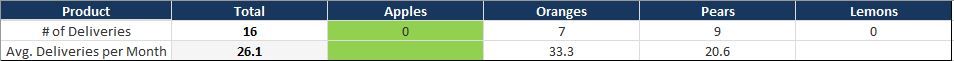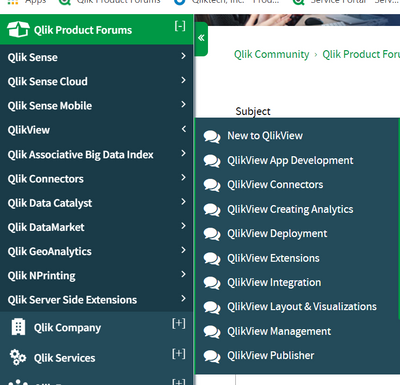Unlock a world of possibilities! Login now and discover the exclusive benefits awaiting you.
- Qlik Community
- :
- All Forums
- :
- QlikView App Dev
- :
- Pivot Chart Background Color based on Dimension Se...
- Subscribe to RSS Feed
- Mark Topic as New
- Mark Topic as Read
- Float this Topic for Current User
- Bookmark
- Subscribe
- Mute
- Printer Friendly Page
- Mark as New
- Bookmark
- Subscribe
- Mute
- Subscribe to RSS Feed
- Permalink
- Report Inappropriate Content
Pivot Chart Background Color based on Dimension Selection
Hello Community.
I have a simple Pivot Chart, one dimension and two expressions. The Dimension has four choices, Apples, Oranges, Pears, Lemons.
The Pivot Chart is set up to show all values all the time.
However, if the user selects 'Oranges' I would like to highlight the expression background green while the other dimension values remain white default color.
Sounds simple enough but cant seem to get it to work.
Thanks in advance!
- Mark as New
- Bookmark
- Subscribe
- Mute
- Subscribe to RSS Feed
- Permalink
- Report Inappropriate Content
Here is an example of the desired end result:
- Mark as New
- Bookmark
- Subscribe
- Mute
- Subscribe to RSS Feed
- Permalink
- Report Inappropriate Content
@ZoeM are you using QlikView or Sense? I would like to move this into the correct product forum. Thanks
- Mark as New
- Bookmark
- Subscribe
- Mute
- Subscribe to RSS Feed
- Permalink
- Report Inappropriate Content
Hi Sue I am using QlikView.
Ho should I differentiate when posting a qstn?
- Mark as New
- Bookmark
- Subscribe
- Mute
- Subscribe to RSS Feed
- Permalink
- Report Inappropriate Content
@ZoeM This community corner we try to keep to non product dicussions. There is a QlikView forum that more experts would see https://community.qlik.com/t5/QlikView/ct-p/qlikview. I will move this into the QlikView forum. Does this make sense?
Thanks
Sue
- Mark as New
- Bookmark
- Subscribe
- Mute
- Subscribe to RSS Feed
- Permalink
- Report Inappropriate Content
Maybe it might be a navigation issue to the right location.
I typically use the About Qlik Community selection on left - > Community Corner - > Post a Question. Sound about right?
- Mark as New
- Bookmark
- Subscribe
- Mute
- Subscribe to RSS Feed
- Permalink
- Report Inappropriate Content
@ZoeM Yes for the Community Corner but that is created to talk about this platform and other general discussions. For product related questions or sharing of information you are better if you look on the left side navigation toward the top you will see Qlik Product Forums-QlikView-New to Qlikview (and other areas but you are safe with New to QlikView)
Does this help?
Thanks again,
Sue