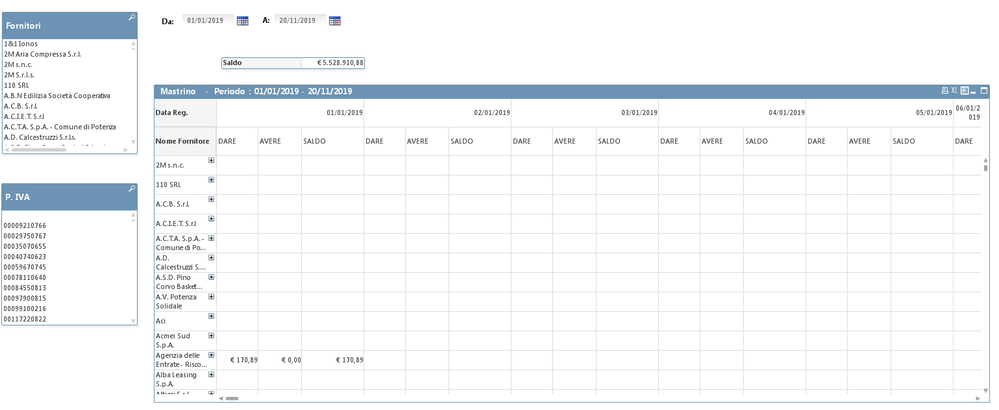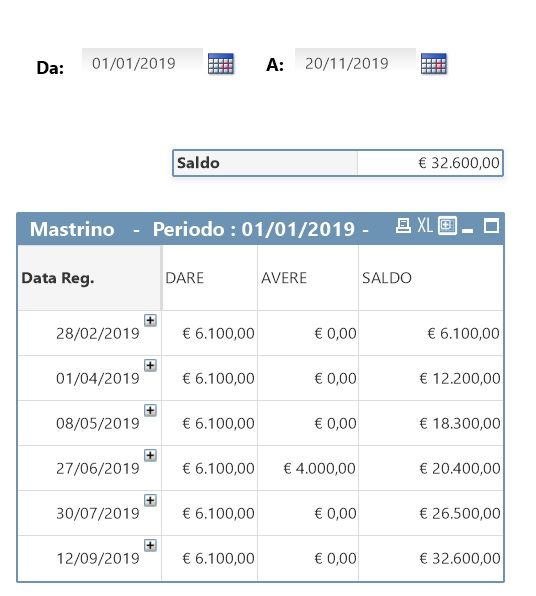Unlock a world of possibilities! Login now and discover the exclusive benefits awaiting you.
- Qlik Community
- :
- All Forums
- :
- QlikView App Dev
- :
- Re: Pivot Table dimension - columns of payment dat...
- Subscribe to RSS Feed
- Mark Topic as New
- Mark Topic as Read
- Float this Topic for Current User
- Bookmark
- Subscribe
- Mute
- Printer Friendly Page
- Mark as New
- Bookmark
- Subscribe
- Mute
- Subscribe to RSS Feed
- Permalink
- Report Inappropriate Content
Pivot Table dimension - columns of payment date amount by date
I have the following pivot table (see attachment - "Tabella pivot.jpg") with two dimensions and an expression:

2) Expression:
SUM({<[% Master Calendar Date Num]={">=$(=$(vInizioPC))<=$(=$(vFinePC))"}, Anno=,Mese=,Giorno=>}[# Imponibile Pagamento])
- Subscribe by Topic:
-
data aggregation
-
pivot expressions
-
Pivot Tables
-
QlikView
-
sum dimension
- « Previous Replies
-
- 1
- 2
- Next Replies »
Accepted Solutions
- Mark as New
- Bookmark
- Subscribe
- Mute
- Subscribe to RSS Feed
- Permalink
- Report Inappropriate Content
Did you try to drag the date column to the right top corner of the chart? This should let you pivot the Date dimension
- Mark as New
- Bookmark
- Subscribe
- Mute
- Subscribe to RSS Feed
- Permalink
- Report Inappropriate Content
May be you need this?
(
RangeSum(Above(TOTAL SUM({<[Master Calendar Date Calc]={">=$(=$(vInizioPC))<=$(=$(vFinePC))"}, Anno=,Mese=,Giorno=>}[# Importo Fattura Iva]),0,RowNo(TOTAL)))
-
RangeSum(Above(TOTAL SUM({<[Master Calendar Date Calc]={">=$(=$(vInizioPC))<=$(=$(vFinePC))"}, Anno=,Mese=,Giorno=>}[# Importo Fattura Pagamenti]),0,RowNo(TOTAL)))
)- Mark as New
- Bookmark
- Subscribe
- Mute
- Subscribe to RSS Feed
- Permalink
- Report Inappropriate Content
Did you try to drag the date column to the right top corner of the chart? This should let you pivot the Date dimension
- Mark as New
- Bookmark
- Subscribe
- Mute
- Subscribe to RSS Feed
- Permalink
- Report Inappropriate Content
thank you very much. If you can give me a hand I would be grateful for another discussion.
- Mark as New
- Bookmark
- Subscribe
- Mute
- Subscribe to RSS Feed
- Permalink
- Report Inappropriate Content
I am unable to open your app for some reason.
- Mark as New
- Bookmark
- Subscribe
- Mute
- Subscribe to RSS Feed
- Permalink
- Report Inappropriate Content
- Mark as New
- Bookmark
- Subscribe
- Mute
- Subscribe to RSS Feed
- Permalink
- Report Inappropriate Content
I can download the qvw file, but I am unable to open it... the qvw window just hangs on me
- Mark as New
- Bookmark
- Subscribe
- Mute
- Subscribe to RSS Feed
- Permalink
- Report Inappropriate Content
ok try this.
thanks
- Mark as New
- Bookmark
- Subscribe
- Mute
- Subscribe to RSS Feed
- Permalink
- Report Inappropriate Content
May be this
- Mark as New
- Bookmark
- Subscribe
- Mute
- Subscribe to RSS Feed
- Permalink
- Report Inappropriate Content
No I'm talking about the other sheet; where in another post I asked for the cumulative difference of two columns.
The cumulative difference only works with one dimension if you expand the data in the table no.
The formula used is:
(
RangeSum(Above(SUM({<[Master Calendar Date Calc]={">=$(=$(vInizioPC))<=$(=$(vFinePC))"}, Anno=,Mese=,Giorno=>}[# Importo Fattura Iva]),0,RowNo()))
-
RangeSum(Above(SUM({<[Master Calendar Date Calc]={">=$(=$(vInizioPC))<=$(=$(vFinePC))"}, Anno=,Mese=,Giorno=>}[# Importo Fattura Pagamenti]),0,RowNo()))
)
Thanks
- Mark as New
- Bookmark
- Subscribe
- Mute
- Subscribe to RSS Feed
- Permalink
- Report Inappropriate Content
May be you need this?
(
RangeSum(Above(TOTAL SUM({<[Master Calendar Date Calc]={">=$(=$(vInizioPC))<=$(=$(vFinePC))"}, Anno=,Mese=,Giorno=>}[# Importo Fattura Iva]),0,RowNo(TOTAL)))
-
RangeSum(Above(TOTAL SUM({<[Master Calendar Date Calc]={">=$(=$(vInizioPC))<=$(=$(vFinePC))"}, Anno=,Mese=,Giorno=>}[# Importo Fattura Pagamenti]),0,RowNo(TOTAL)))
)- « Previous Replies
-
- 1
- 2
- Next Replies »