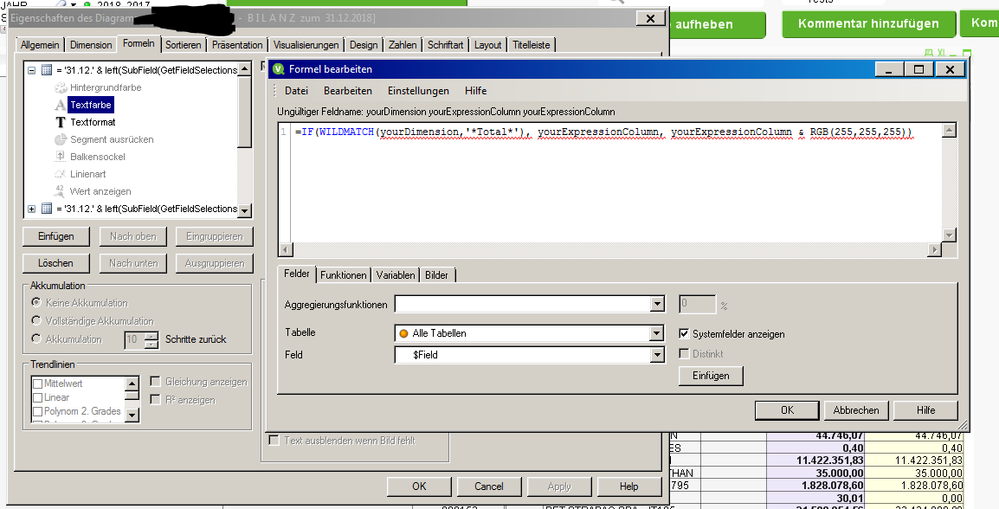Unlock a world of possibilities! Login now and discover the exclusive benefits awaiting you.
- Qlik Community
- :
- All Forums
- :
- QlikView App Dev
- :
- Re: Pivot table- Qlikview
- Subscribe to RSS Feed
- Mark Topic as New
- Mark Topic as Read
- Float this Topic for Current User
- Bookmark
- Subscribe
- Mute
- Printer Friendly Page
- Mark as New
- Bookmark
- Subscribe
- Mute
- Subscribe to RSS Feed
- Permalink
- Report Inappropriate Content
Pivot table- Qlikview
- Mark as New
- Bookmark
- Subscribe
- Mute
- Subscribe to RSS Feed
- Permalink
- Report Inappropriate Content
Hello,
A simple way would be:
Use font color.
And there you write something like:
=IF(WILDMATCH(yourDimension,'*Total*'), yourExpressionColumn, yourExpressionColumn & RGB(255,255,255))
Example: You want to calculate the total people in your country by city, your IF would be like:
=IF(WILDMATCH(CityColumn,'*Total*'),SUM(people),SUM(people) & RGB(255,255,255))
If your dimension is like 'Total' the value of your expression will be displayed, else the value will be displayed but in white so it looks like nothing is there.
Regards
Gf
- Mark as New
- Bookmark
- Subscribe
- Mute
- Subscribe to RSS Feed
- Permalink
- Report Inappropriate Content
>>If your dimension is like 'Total' the value of your expression will be displayed, else the value will be displayed but in white so it looks like nothing is there.
You will still be able to export the data to Excel to see the values. So the only reason for doing it this way is for the user experience, and not for security.
Rather than matching to *total*, you could use dimensionality() for a more rigorous approach
- Mark as New
- Bookmark
- Subscribe
- Mute
- Subscribe to RSS Feed
- Permalink
- Report Inappropriate Content
It is just a simple solution in order to provide a good user experience.
Nevertheless it should work as expected.