Unlock a world of possibilities! Login now and discover the exclusive benefits awaiting you.
- Qlik Community
- :
- All Forums
- :
- QlikView App Dev
- :
- Please help me in setting up db connection
- Subscribe to RSS Feed
- Mark Topic as New
- Mark Topic as Read
- Float this Topic for Current User
- Bookmark
- Subscribe
- Mute
- Printer Friendly Page
- Mark as New
- Bookmark
- Subscribe
- Mute
- Subscribe to RSS Feed
- Permalink
- Report Inappropriate Content
Please help me in setting up db connection
Hi All,
I have downloaded and installed Qlikview 11. Could you please help me setting up db connection. This is completely new to me and I am not sure which database I need to download to setup the connection. Please find the error screenshot below (as I do not have any db installed). Thanks !
.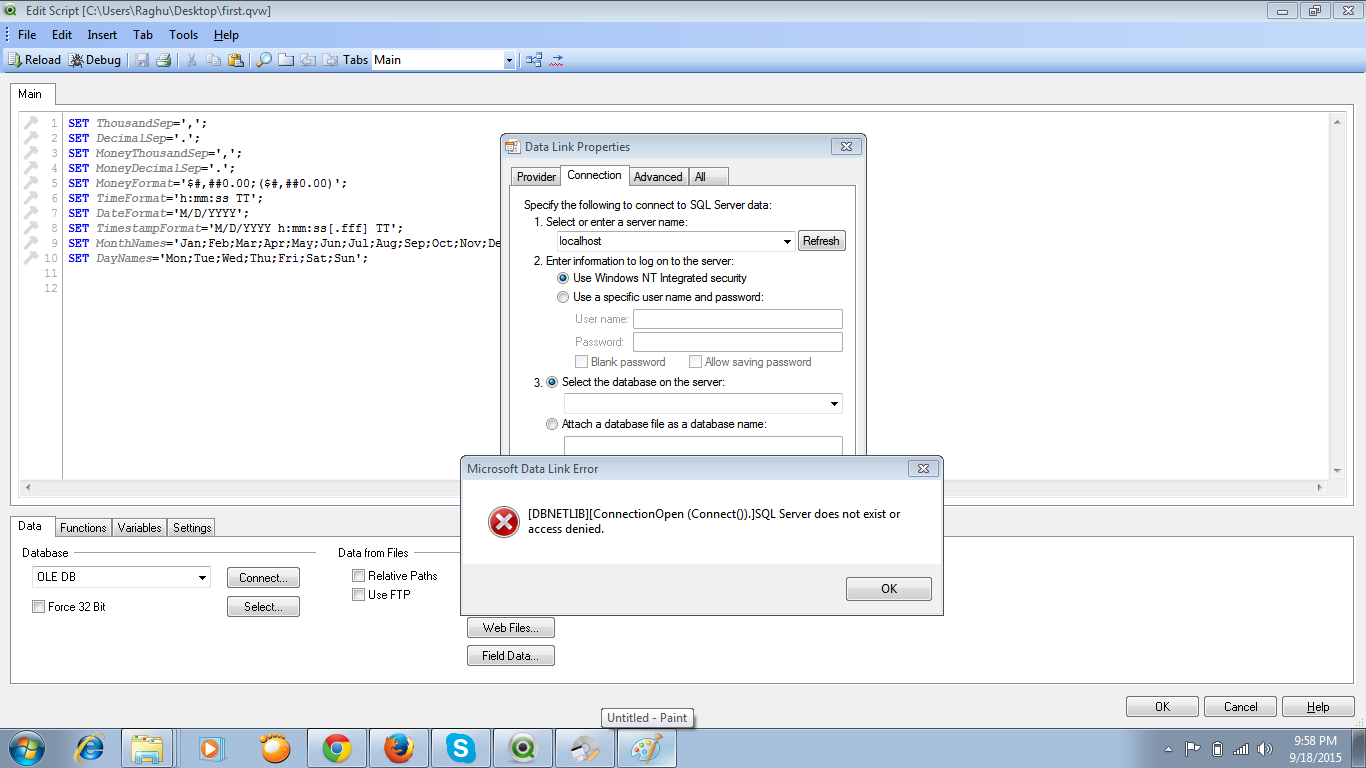
Regards,
Ram.
Accepted Solutions
- Mark as New
- Bookmark
- Subscribe
- Mute
- Subscribe to RSS Feed
- Permalink
- Report Inappropriate Content
For sample purpose , use the attached QWT.mdb file and see below how to connect
In the edit script window, CHeck Force 32 bit > Select Database as OLE DB > In provider tab select the first option (microsoft Jet 4.0 OLE DB Provider) > CLick Next > CLick Test Connection > Now click Select to get the desired table from DB
Also in the similar way we can connect to Oracle and SQL Server and Other Data Sources.
Thanks
Satish
- Mark as New
- Bookmark
- Subscribe
- Mute
- Subscribe to RSS Feed
- Permalink
- Report Inappropriate Content
Where are the data you want to read in QlikView?
Connnect to that database (maybe a server in your company).
Or do you want just to try/learns as QlikView works?
- Mark as New
- Bookmark
- Subscribe
- Mute
- Subscribe to RSS Feed
- Permalink
- Report Inappropriate Content
For sample purpose , use the attached QWT.mdb file and see below how to connect
In the edit script window, CHeck Force 32 bit > Select Database as OLE DB > In provider tab select the first option (microsoft Jet 4.0 OLE DB Provider) > CLick Next > CLick Test Connection > Now click Select to get the desired table from DB
Also in the similar way we can connect to Oracle and SQL Server and Other Data Sources.
Thanks
Satish
- Mark as New
- Bookmark
- Subscribe
- Mute
- Subscribe to RSS Feed
- Permalink
- Report Inappropriate Content
Hi Satish,
I just want to try it for my learning purpose at home. Thanks !
- Mark as New
- Bookmark
- Subscribe
- Mute
- Subscribe to RSS Feed
- Permalink
- Report Inappropriate Content
Thanks Satish !
It helps.