Unlock a world of possibilities! Login now and discover the exclusive benefits awaiting you.
- Qlik Community
- :
- All Forums
- :
- QlikView App Dev
- :
- Re: Previous Month Function
- Subscribe to RSS Feed
- Mark Topic as New
- Mark Topic as Read
- Float this Topic for Current User
- Bookmark
- Subscribe
- Mute
- Printer Friendly Page
- Mark as New
- Bookmark
- Subscribe
- Mute
- Subscribe to RSS Feed
- Permalink
- Report Inappropriate Content
Previous Month Function
Hi,
I have a selection date which contain YEAR, MONTHNAME, QUARTER and DAY of my INVOICE_DATE.
I want to show, in a table, the value for max(Monthname()-1). The textbox should always show the Value of Sum(sales) for the Current Month and the previous one. (MONTHNAME-1)
The formula is:
Sum(AMTATI_0*SNS_0 ) that show me the sum of the MOnth selected for the same year, and when I select Januarry 2013, I want to display that month and Decembre 2012.
How can I display the sum of the previous MONTH??
How should I construct such a formula ?
Thanks
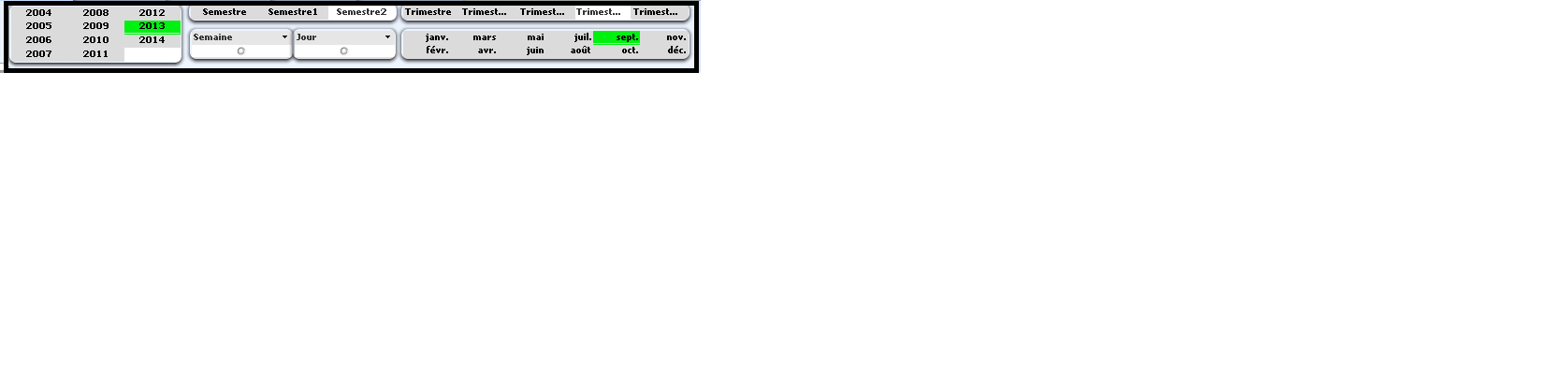
- Mark as New
- Bookmark
- Subscribe
- Mute
- Subscribe to RSS Feed
- Permalink
- Report Inappropriate Content
Hi,
I think you will need to add 2 fields:
1) YearMonth field, where 1 is the first month of the first year of the db, and you increment by one every month
So that -1 will go back to previous month, whatever the month and year, especially January
2) Sales: in the load compute AMTATI_0*SNS_0 as Sales so that you just do Sum(Sales)
May I recommend you to read the doc on set analysis: http://community.qlik.com/docs/DOC-4951
I think your solution is in chapter 4.6.1
Fabrice
- Mark as New
- Bookmark
- Subscribe
- Mute
- Subscribe to RSS Feed
- Permalink
- Report Inappropriate Content
In the script create this field
LOAD *,
dual([YEAR] & '-' & [MONTHNAME],Date(MonthStart([Date]))) as [Year-Month];
LOAD
Date,
Year(Date) as YEAR,
Month(Date) as MONTHNAME,
etc,
FROM .....;
Now use Year-Month in your calculation. When you subtract by 1 it will revert to the prior year at January.
- Mark as New
- Bookmark
- Subscribe
- Mute
- Subscribe to RSS Feed
- Permalink
- Report Inappropriate Content
HI JB
Del calendario imagino que tienes un campo Fecha DD-MM-YYYY.
Si este es el caso puedes utilizar la función AddMonths. El cual a la fecha le puedes agregar o quitar meses.
Para este caso, si tu campo mes se llama Mes y año se llama Año el ejemplo es:
Formula mes actual
Sum ( {<Yeay={$(=Year(max(DATE)))},Month={$(=Month(max(DATE))}>} AMTATI_0 * SNS_0)
Formula mes anterior
Sum ( {<Yeay={$(=Year(AddMonths (max(DATE),-1)))},Month={$(=Month(AddMonths (max(DATE),-1))}>} AMTATI_0
* SNS_0)
Esto es de manera dinámica si no tienes selección de periodo lo que te da como resultado es sobre el mes y año máximo, si seleccionan un mes o año anterior en ese momento ese mes o año se convierten en el mes y año máximo
-------------------------------------------------------
in your calendar guess you have a DD-MM-YYYY Date field.
If this is the case you can use the function AddMonths. this funtion you can add or remove months.
In this case, for example if you field is called Month and Year
the example is:
Current Month Formula
Sum ( {<Yeay={$(=Year(max(DATE)))},Month={$(=Month(max(DATE))}>} AMTATI_0 * SNS_0)
Formula previous month
Sum ( {<Yeay={$(=Year(AddMonths (max(DATE),-1)))},Month={$(=Month(AddMonths (max(DATE),-1))}>} AMTATI_0
* SNS_0)
This is dynamically if you have selected period giving you result is maximum on the month and year, if they select a month or last year at this time that month or year become the highest month and year
- Mark as New
- Bookmark
- Subscribe
- Mute
- Subscribe to RSS Feed
- Permalink
- Report Inappropriate Content
Have a look at attached QVW and screen
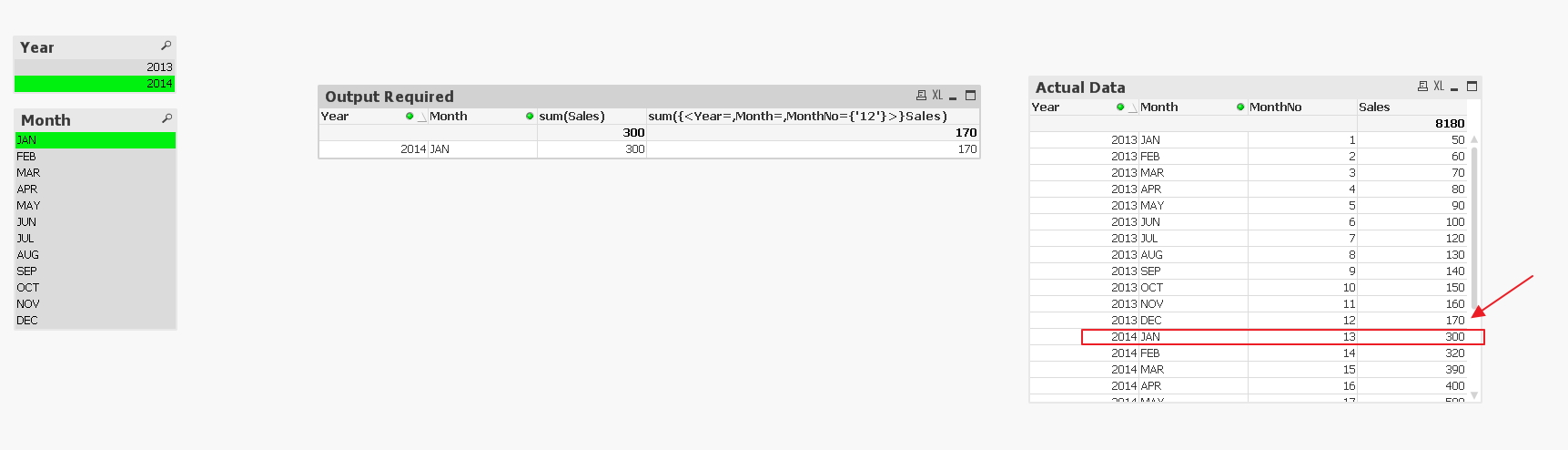
- Mark as New
- Bookmark
- Subscribe
- Mute
- Subscribe to RSS Feed
- Permalink
- Report Inappropriate Content
Hi,
this can be done with Set Analysis and AddMonths(). If you would upload a sample with the fields you have one can build a solution.
- Ralf
- Mark as New
- Bookmark
- Subscribe
- Mute
- Subscribe to RSS Feed
- Permalink
- Report Inappropriate Content
Hi Ralf,
I Can't Upload the project , but I can describe what I have in exprssions and Date Fields loaded:
UNQUALIFY *;
MASTER_DATE:
LOAD SINVOICEV.INVDAT_0,
Date(SINVOICEV.INVDAT_0) as SINVOICEV.INVDAT_Date,
Day(SINVOICEV.INVDAT_0) as DAYNUMBER,
Week (SINVOICEV.INVDAT_0) AS WEEK,
Month(SINVOICEV.INVDAT_0) AS MONTHNAME,
Num (Month(SINVOICEV.INVDAT_0)) AS MONTHNUMBER,
num(RowNo()) as MONTHNO,
'Trimestre' & CEIL (Num (month(SINVOICEV.INVDAT_0))/3) as QUARTER,
'Semestre'& CEIL (Num (month(SINVOICEV.INVDAT_0))/6) as SEMESTRE,
YEAR (SINVOICEV.INVDAT_0) As YEAR
Resident SINVOICEV;
UNQUALIFY *;
CalendarTemp:
LOAD
Max(SINVOICEV.INVDAT_0) AS DateMax,
Min(SINVOICEV.INVDAT_0) AS DateMin
Resident MASTER_DATE;
This is the Date Table , for the function , Itried that one and it doesnt works:
=sum( {<Year={$(=Year(AddMonths (max(SINVOICEV.INVDAT_Date),-1)))},MONTHNAME={$(=MONTH(AddMonths (max(SINVOICEV.INVDAT_Date),-1)))}>} Sales)
I want to display Sales for the month select and the previous one .