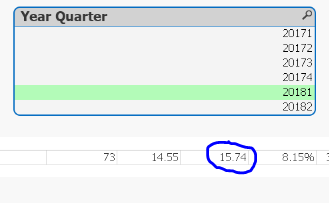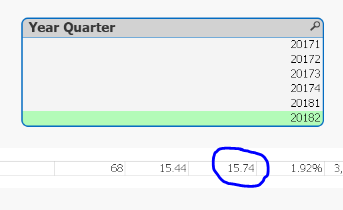Unlock a world of possibilities! Login now and discover the exclusive benefits awaiting you.
- Qlik Community
- :
- All Forums
- :
- QlikView App Dev
- :
- Re: Previous Quarter Year Calculation
Options
- Subscribe to RSS Feed
- Mark Topic as New
- Mark Topic as Read
- Float this Topic for Current User
- Bookmark
- Subscribe
- Mute
- Printer Friendly Page
Turn on suggestions
Auto-suggest helps you quickly narrow down your search results by suggesting possible matches as you type.
Showing results for
Creator
2018-12-20
11:34 AM
- Mark as New
- Bookmark
- Subscribe
- Mute
- Subscribe to RSS Feed
- Permalink
- Report Inappropriate Content
Previous Quarter Year Calculation
I have Quarter Year field in this format, 20183, 20182, 20181, 20174, 20173, 20172, 20171 and so on.
I would like to create a variable for the the previous quarter calculation.
So, When the user select 20183 they will see the current Quarter value and 20182 will be the previous Quarter value.
I was trying with this: =Left(QuarterYear,4)&(Right(QuarterYear,1)-1) but when i select 20181 its giving me 20180 rather than 20174.
Any help?
2,628 Views
- « Previous Replies
- Next Replies »
22 Replies
Creator
2018-12-20
03:38 PM
Author
- Mark as New
- Bookmark
- Subscribe
- Mute
- Subscribe to RSS Feed
- Permalink
- Report Inappropriate Content
326 Views
Creator
2018-12-20
03:39 PM
Author
- Mark as New
- Bookmark
- Subscribe
- Mute
- Subscribe to RSS Feed
- Permalink
- Report Inappropriate Content
I select 20182 and 20181 its gives me the same value for the calculation where i ignore selections.
324 Views
MVP
2018-12-20
03:46 PM
- Mark as New
- Bookmark
- Subscribe
- Mute
- Subscribe to RSS Feed
- Permalink
- Report Inappropriate Content
I really can't decipher this by just looking at the image
322 Views
- « Previous Replies
- Next Replies »