Unlock a world of possibilities! Login now and discover the exclusive benefits awaiting you.
- Qlik Community
- :
- All Forums
- :
- QlikView App Dev
- :
- Re: Problem regarding creating QVD..
- Subscribe to RSS Feed
- Mark Topic as New
- Mark Topic as Read
- Float this Topic for Current User
- Bookmark
- Subscribe
- Mute
- Printer Friendly Page
- Mark as New
- Bookmark
- Subscribe
- Mute
- Subscribe to RSS Feed
- Permalink
- Report Inappropriate Content
Problem regarding creating QVD..
Hey,
I am having a problem in creating qvd.
I initially created qvd and opened it with notepad.
Now whatever qvd i am creating it is by default in notepad form. So , Kindly help me What to do because may be qlikview not able to read qvd in notepad form.
Please help.
THanx
- Tags:
- new_to_qlikview
- « Previous Replies
- Next Replies »
- Mark as New
- Bookmark
- Subscribe
- Mute
- Subscribe to RSS Feed
- Permalink
- Report Inappropriate Content
Open the Property dialogue box of a QVD file,
Click Change as shown in #1, Use Qlikview as in #2.
This will set the default program to qlikview for opening any QVD file....
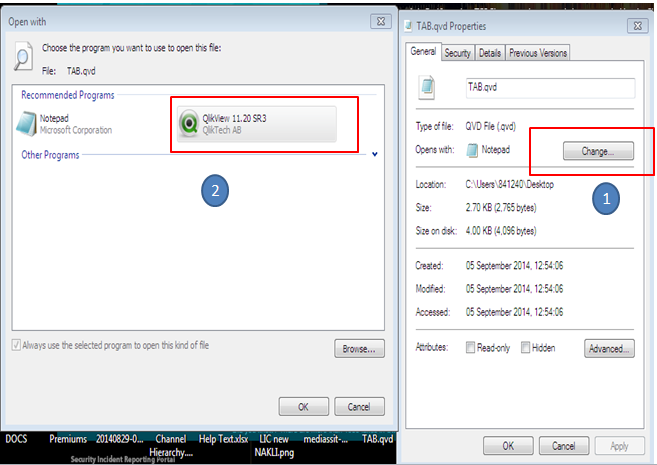
- Mark as New
- Bookmark
- Subscribe
- Mute
- Subscribe to RSS Feed
- Permalink
- Report Inappropriate Content
Hey thanx.
- Mark as New
- Bookmark
- Subscribe
- Mute
- Subscribe to RSS Feed
- Permalink
- Report Inappropriate Content
HEy please solve my this issue also.
I am having problem in incremental load.
I am using excel sheet dummy data stored on desktop. I created qvd file. Now i updated data and want incremental load. I have used following code. Please help me what to do :
Directory;
LOAD Id,
StartDate,
EndDate,
Country,
Type,
Sub_Type,
Name,
Killed,
Injured,
Year
FROM
[Copy of Disaster.xlsx]
(ooxml, embedded labels, table is Disaster);
STORE Disaster into C:\Users\nikhil.garg\Desktop\disaster1.qvd ;
// Incremental load :
SQL SELECT Id, StartDate, EndDate, Country, Type, Sub_Type, Name, Killed, Injured, Year FROM 'C:\Users\nikhil.garg\Desktop\Disaster_Data\[Copy of Disaster.xlsx]'
WHERE ModificationTime >= #$(LastExecTime)#;
Concatenate
LOAD Id, StartDate, EndDate, Country, Type, Sub_Type, Name, Killed, Injured, Year FROM C:\Users\nikhil.garg\Desktop\disaster1.qvd
WHERE NOT Exists[Id];
STORE Disaster INTO C:\Users\nikhil.garg\Desktop\disaster1.qvd;
- Mark as New
- Bookmark
- Subscribe
- Mute
- Subscribe to RSS Feed
- Permalink
- Report Inappropriate Content
Close the thread by marking it answered..........
- Mark as New
- Bookmark
- Subscribe
- Mute
- Subscribe to RSS Feed
- Permalink
- Report Inappropriate Content
Always Start different issues in different threads........
It helps others in checking with similar issues.
- Mark as New
- Bookmark
- Subscribe
- Mute
- Subscribe to RSS Feed
- Permalink
- Report Inappropriate Content
Whats the issue in it......
The code seems correct......
If possible post a sample file , it helps in diagnosing the problem easily..
- Mark as New
- Bookmark
- Subscribe
- Mute
- Subscribe to RSS Feed
- Permalink
- Report Inappropriate Content
Dear ,
in case of Incremental load.
first you need to load the full load and store that table into a Qvd file.
Then comment out the full load.
and perform the incremental load with the where condition and concatenate the full load table which you stored into the Qvd file with where exist condition.
if possible share the sample file
Thanks,
Mukram.
- Mark as New
- Bookmark
- Subscribe
- Mute
- Subscribe to RSS Feed
- Permalink
- Report Inappropriate Content
Please see to it .
I have attached the sample file.
It is giving em error : ODBC connection failed . Cannot find file.
- Mark as New
- Bookmark
- Subscribe
- Mute
- Subscribe to RSS Feed
- Permalink
- Report Inappropriate Content
I think you are not using the correct connection string thats why its gving you ODBC Connection failed...
Please check your connection string and the DSN which you are using..
- « Previous Replies
- Next Replies »