Unlock a world of possibilities! Login now and discover the exclusive benefits awaiting you.
- Qlik Community
- :
- All Forums
- :
- QlikView App Dev
- :
- Re: Problems connecting to ODBC
- Subscribe to RSS Feed
- Mark Topic as New
- Mark Topic as Read
- Float this Topic for Current User
- Bookmark
- Subscribe
- Mute
- Printer Friendly Page
- Mark as New
- Bookmark
- Subscribe
- Mute
- Subscribe to RSS Feed
- Permalink
- Report Inappropriate Content
Problems connecting to ODBC
Hi All,
I, as a novice, would appreciate some assistance. I have a small Microsoft Access database that I want to connect to in QlikView 11.2 SR8.
However whenever I create a new QlikView file, select Edit Script, ODBC as my Database and click Connect, I get the following error: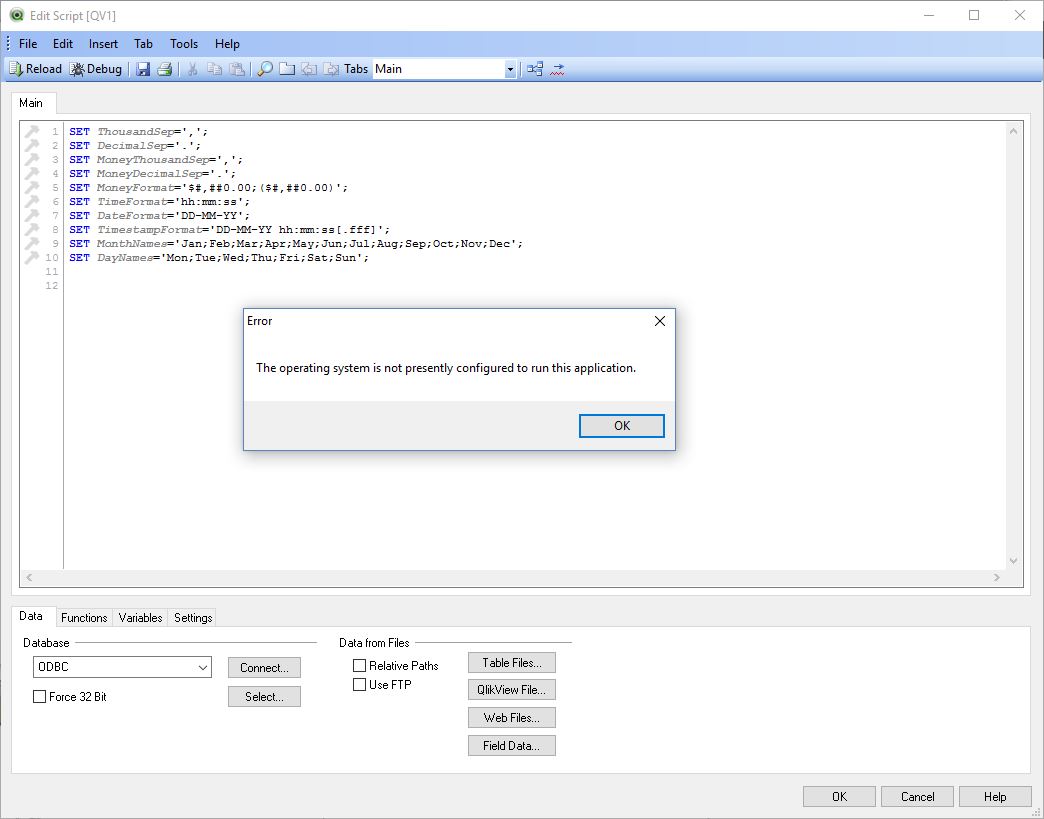
I have tried connecting to the Access database from another machine and got the same error. Obviously some setup is missing, but I can figure out a solution. I thought perhaps my Microsoft Access is installed incorrectly, but I am able to open the Access database and edit as needed. Just can't connect to the database in QlikView. Any help would be greatly appreciated.
Thanks,
Jacques
- « Previous Replies
-
- 1
- 2
- Next Replies »
Accepted Solutions
- Mark as New
- Bookmark
- Subscribe
- Mute
- Subscribe to RSS Feed
- Permalink
- Report Inappropriate Content
Jacques,
if you're using accdb. Format, then you can make the following steps:
step 1: SELECT "OLE DB " in the Database tab
step2: Check "force 32 Bit"
step3: Click "Connect"
step4: in the "Data Link Properties ". Select "Microsoft Office 12.0 Access Database Engine OLEDB Provider"
step5: Click "Next"
step6: You will be directed to "Connection Tab"
step7: Copy and paste the complete/full path of the Access Database ("E\.....\yourDatabase.accdb")
step8: Go to "Advanced tab", uncheck "Share Deny None" and Check "Read/Write"
step9: Go to "Connection tab" and click "Test Connection"
step10: then you will have a message : "Test Connection succeeded"
step11: Click "OK"
i hope that helps
beck
- Mark as New
- Bookmark
- Subscribe
- Mute
- Subscribe to RSS Feed
- Permalink
- Report Inappropriate Content
Hi ,
Did you configure the database at Control Panel\All Control Panel Items\Administrative Tools.
- Mark as New
- Bookmark
- Subscribe
- Mute
- Subscribe to RSS Feed
- Permalink
- Report Inappropriate Content
Hi Wiz,
Thank you kindly for the response. I was initially quite excited when I saw your response and immediately tried it out. Unfortunately, when I try and add the MS Access driver (*.mdb, *.accdb), I get exactly the same error. Any other ideas?
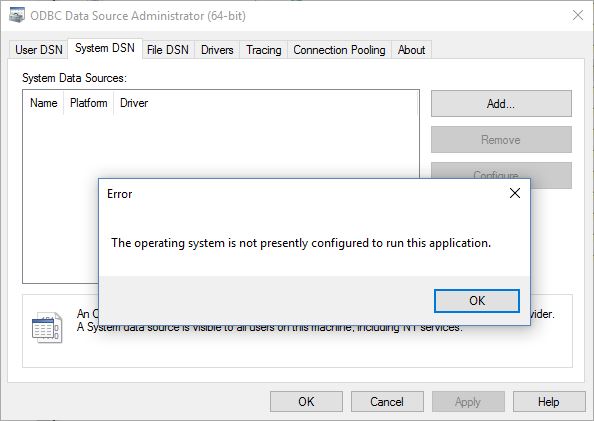
For the sake of completeness, I checked the "User DSN" and "Drivers" tabs and the MS Access Drivers appear there.

- Mark as New
- Bookmark
- Subscribe
- Mute
- Subscribe to RSS Feed
- Permalink
- Report Inappropriate Content
Hi Jacques, if OBDC administrator returns the same error it seems a MS office issue (it can be only the driver installation) maybe a fix or reinstall can fix the issue.
- Mark as New
- Bookmark
- Subscribe
- Mute
- Subscribe to RSS Feed
- Permalink
- Report Inappropriate Content
Hi Jacques,
what Kind of Format do you use? accdb or MdB?
beck
- Mark as New
- Bookmark
- Subscribe
- Mute
- Subscribe to RSS Feed
- Permalink
- Report Inappropriate Content
Jacques,
if you're using accdb. Format, then you can make the following steps:
step 1: SELECT "OLE DB " in the Database tab
step2: Check "force 32 Bit"
step3: Click "Connect"
step4: in the "Data Link Properties ". Select "Microsoft Office 12.0 Access Database Engine OLEDB Provider"
step5: Click "Next"
step6: You will be directed to "Connection Tab"
step7: Copy and paste the complete/full path of the Access Database ("E\.....\yourDatabase.accdb")
step8: Go to "Advanced tab", uncheck "Share Deny None" and Check "Read/Write"
step9: Go to "Connection tab" and click "Test Connection"
step10: then you will have a message : "Test Connection succeeded"
step11: Click "OK"
i hope that helps
beck
- Mark as New
- Bookmark
- Subscribe
- Mute
- Subscribe to RSS Feed
- Permalink
- Report Inappropriate Content
Is your Windows account member of the local Administrators group on your machine?
- Mark as New
- Bookmark
- Subscribe
- Mute
- Subscribe to RSS Feed
- Permalink
- Report Inappropriate Content
Beck Beck, you are amazing! It worked! ![]() Thank you so much.
Thank you so much.
- Mark as New
- Bookmark
- Subscribe
- Mute
- Subscribe to RSS Feed
- Permalink
- Report Inappropriate Content
Hey Peter, thank you for your response. I tried Beck Beck's solution and it worked! Very happy indeed! Thank you kindly though for assisting ![]()
- Mark as New
- Bookmark
- Subscribe
- Mute
- Subscribe to RSS Feed
- Permalink
- Report Inappropriate Content
Thanks for the response, Ruben! Problem resolved with Beck Beck's assistance.![]()
- « Previous Replies
-
- 1
- 2
- Next Replies »