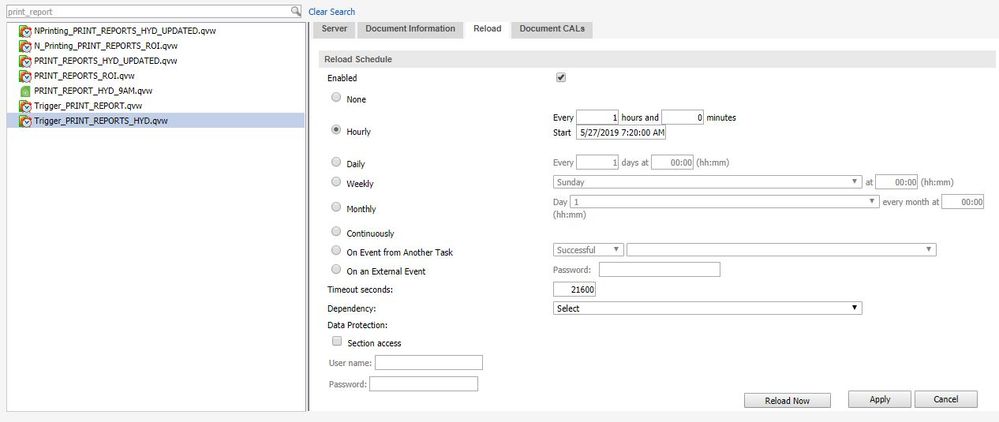Unlock a world of possibilities! Login now and discover the exclusive benefits awaiting you.
- Qlik Community
- :
- All Forums
- :
- QlikView App Dev
- :
- Re: QMC Job Reload setting
- Subscribe to RSS Feed
- Mark Topic as New
- Mark Topic as Read
- Float this Topic for Current User
- Bookmark
- Subscribe
- Mute
- Printer Friendly Page
- Mark as New
- Bookmark
- Subscribe
- Mute
- Subscribe to RSS Feed
- Permalink
- Report Inappropriate Content
QMC Job Reload setting
Hi, I have few qvw's which needs to be enabled in the morning which needs to be reloaded every hour and then disable the same at a specific time in the night.
Instead of doing this task of enabling & disabling the tasks manually, do we have any option of Start & End reload time in QMC which can be assigned against qvw's, request your inputs on the same
Thanks in advance
Accepted Solutions
- Mark as New
- Bookmark
- Subscribe
- Mute
- Subscribe to RSS Feed
- Permalink
- Report Inappropriate Content
Hi
This feature is available when you have a Publisher licensed version of the QMC but I do not think it is available in the non-publisher version without using external processes to start the reload which I have not used, so am unable to advise on this way of doing things.
Regards
Adrian
- Mark as New
- Bookmark
- Subscribe
- Mute
- Subscribe to RSS Feed
- Permalink
- Report Inappropriate Content
Hi Mahesh,
in the Trigger tab you can find the option for this Automatic run the task .
Run in Between option you need to select and give the time intervals.
- Mark as New
- Bookmark
- Subscribe
- Mute
- Subscribe to RSS Feed
- Permalink
- Report Inappropriate Content
Hi
This feature is available when you have a Publisher licensed version of the QMC but I do not think it is available in the non-publisher version without using external processes to start the reload which I have not used, so am unable to advise on this way of doing things.
Regards
Adrian
- Mark as New
- Bookmark
- Subscribe
- Mute
- Subscribe to RSS Feed
- Permalink
- Report Inappropriate Content
Hi Mahesh,
in the Trigger tab you can find the option for this Automatic run the task .
Run in Between option you need to select and give the time intervals.
- Mark as New
- Bookmark
- Subscribe
- Mute
- Subscribe to RSS Feed
- Permalink
- Report Inappropriate Content
Hi Rama, thank you for sharing the info along with Screen shot, however, please let me know which version of QMC has this feature as the current version of QMC which we are using dose not have this tab at all (enclosed Screen shot for your reference)
- Mark as New
- Bookmark
- Subscribe
- Mute
- Subscribe to RSS Feed
- Permalink
- Report Inappropriate Content
Hi
As I stated before the screen shot from is from the Publisher enabled version of the QMC which your screen shot shows you are NOT on that version, therefore the option is not available to you.
Regards
Adrian