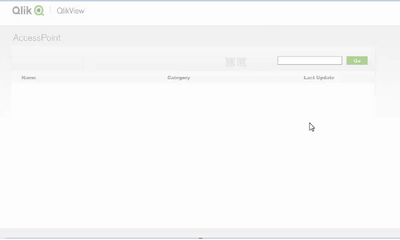Unlock a world of possibilities! Login now and discover the exclusive benefits awaiting you.
- Qlik Community
- :
- All Forums
- :
- QlikView App Dev
- :
- QlikView Access Point is not responding
- Subscribe to RSS Feed
- Mark Topic as New
- Mark Topic as Read
- Float this Topic for Current User
- Bookmark
- Subscribe
- Mute
- Printer Friendly Page
- Mark as New
- Bookmark
- Subscribe
- Mute
- Subscribe to RSS Feed
- Permalink
- Report Inappropriate Content
QlikView Access Point is not responding
Hello Experts,
We are facing issue with access point occasionally and it is just showing as shown in snapshot. We checked with network team and found no issue. We are using QlikView Web Services (not IIS) and it was working fine earlier. I have gone through some of the thread but not sure what could be the possible reasons to happen this. Could anyone please help me how to troubleshoot this?
- Mark as New
- Bookmark
- Subscribe
- Mute
- Subscribe to RSS Feed
- Permalink
- Report Inappropriate Content
Have the access rights to the mounted folder(s) changed? Or the QV service account?
- Mark as New
- Bookmark
- Subscribe
- Mute
- Subscribe to RSS Feed
- Permalink
- Report Inappropriate Content
Hi Jontydkpi,
Thanks for the reply.
Nothing has changed. This problem is occurring only for 10-20 minutes. All users facing this issue at the same time. After few minutes it is working fine automatically.
Regards,
Raju
- Mark as New
- Bookmark
- Subscribe
- Mute
- Subscribe to RSS Feed
- Permalink
- Report Inappropriate Content
Raju,
I would start by taking a look at the QVWS log files which have a default location of C:\ProgramData\QlikTech\WebServer\Log as well as the QVS events logs, which have a default location of C:\ProgramData\QlikTech\QlikViewServer. If you can post them here we can take a look at them or feel free to open a case with Qlik Support so we can take a deeper look.
Thanks,
Josh
Qlik Support
- Mark as New
- Bookmark
- Subscribe
- Mute
- Subscribe to RSS Feed
- Permalink
- Report Inappropriate Content
Raju, were you able to get things resolved? The only thing that really comes to mind for me is the QVWS settings in QMC, check the AccessPoint tab settings and the Server Connections submenu there, be sure the QVS resource to which things are attached is the actual resource name and not 'Local', if it is the latter, just click the dropdown there and change it to the correct QVS name...
The only other thing you could do is try to rename your Config.xml in the WebServer folder in ProgramData\QlikTech path, but be sure you go back into the QMC and the QVWS resource and check the settings after the new Config.xml creates, as you will need to reset some things for sure.
If you figured something else out, please consider sharing what you did, so others will know, you can mark your post as the solution after you post it by going back and clicking the Accept as Solution button on it...
Regards,
Brett
I now work a compressed schedule, Tuesday, Wednesday and Thursday, so those will be the days I will reply to any follow-up posts.