Unlock a world of possibilities! Login now and discover the exclusive benefits awaiting you.
- Qlik Community
- :
- All Forums
- :
- QlikView App Dev
- :
- Re: QlikView Installation issue
- Subscribe to RSS Feed
- Mark Topic as New
- Mark Topic as Read
- Float this Topic for Current User
- Bookmark
- Subscribe
- Mute
- Printer Friendly Page
- Mark as New
- Bookmark
- Subscribe
- Mute
- Subscribe to RSS Feed
- Permalink
- Report Inappropriate Content
QlikView Installation issue
Hi,
I'm getting issues installing QlikView. After running the setup, it asks for language preference and then this pops up
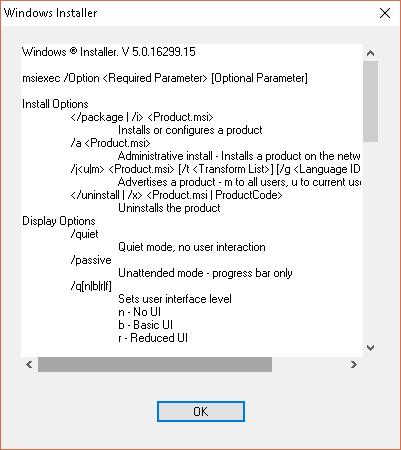
If I click ok then nothing happens.
Thanks,
Arjun
- « Previous Replies
-
- 1
- 2
- Next Replies »
- Mark as New
- Bookmark
- Subscribe
- Mute
- Subscribe to RSS Feed
- Permalink
- Report Inappropriate Content
Is your downloaded exe file is running in other system? can you try in another system?
- Mark as New
- Bookmark
- Subscribe
- Mute
- Subscribe to RSS Feed
- Permalink
- Report Inappropriate Content
Hi Shivesh,
Yes all other exe files are running fine. However I found out the problem is with msi files. Qlik's setup is an exe so initially it runs. When you run it what it does is it upacks the msi files first and then the problem occurs. For some reason my laptop won't install msi files. It had been fine a few months ago as I had installed QlikView. But something is messed up now and I can't get my head around it.
Thanks and Regards,
Arjun
- Mark as New
- Bookmark
- Subscribe
- Mute
- Subscribe to RSS Feed
- Permalink
- Report Inappropriate Content
Hi Arjun,
If you feel your problem is resolved
please close the thread by clicking "Correct Answer" So that others will get a chance to know their issues.
- Mark as New
- Bookmark
- Subscribe
- Mute
- Subscribe to RSS Feed
- Permalink
- Report Inappropriate Content
Hi Rama,
I didn't say my problem is resolved. I just mentioned I know what the problem might be. I still didn't resolve it.
Still awaiting for someone to give me at least some pointers because I ran out of things to try out.
Regards,
Arjun
- Mark as New
- Bookmark
- Subscribe
- Mute
- Subscribe to RSS Feed
- Permalink
- Report Inappropriate Content
ok,
Sorry, for my miss understand.
i have a small doubt yours windows 10 is 32 bit or 64 bit ?
had you verified Windows and QlikView both are same bits?
is there any possibility to download latest version once again and install QlikView one more time.?if not better to check with Hardware engineer.
i was not confirm my self but try like this also,
First uninstall Qlik Sense in your machine restart the machine and install QlikView then restart the machine then install Qlik Sense.
- Mark as New
- Bookmark
- Subscribe
- Mute
- Subscribe to RSS Feed
- Permalink
- Report Inappropriate Content
Hi Rama,
Mine is a Windows 10, 64 bit. Yes, I'm trying with a 64 bit setup. I've tried with the latest version, the previous and QlikView 10.4 too. All giving the same error.
Yet to check installing QlikView by uninstalling QlikSense but that is something I'm deliberately not doing because if that's not the issue then I think I won't be able to re-install QlikSense after that. I at least have QlikSense for the moment ![]()
Thanks and Regards,
Arjun
- Mark as New
- Bookmark
- Subscribe
- Mute
- Subscribe to RSS Feed
- Permalink
- Report Inappropriate Content
See this article on the support portal. It solved the same installation problem I was having with the November 2018 Personal Edition on Windows 10: When Installing QlikView Developer The Windows Installer Is Unable To Locate The QlikView.msi File
- « Previous Replies
-
- 1
- 2
- Next Replies »