Unlock a world of possibilities! Login now and discover the exclusive benefits awaiting you.
- Qlik Community
- :
- All Forums
- :
- QlikView App Dev
- :
- QlikView Management Console - description of Perfo...
- Subscribe to RSS Feed
- Mark Topic as New
- Mark Topic as Read
- Float this Topic for Current User
- Bookmark
- Subscribe
- Mute
- Printer Friendly Page
- Mark as New
- Bookmark
- Subscribe
- Mute
- Subscribe to RSS Feed
- Permalink
- Report Inappropriate Content
QlikView Management Console - description of Performance Options for QV Server
Hello,
I just want to know what this options means, and how changing them will take effect on actual QV Server and how it works.
Where can i read about that?
Could you provide me a way to learn or document?
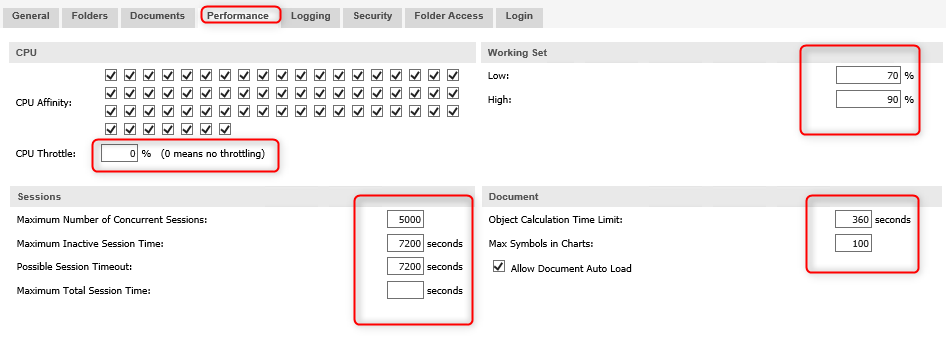
- Mark as New
- Bookmark
- Subscribe
- Mute
- Subscribe to RSS Feed
- Permalink
- Report Inappropriate Content
See the official help site:
Although there have been no big changes, make sure you select the version that you have installed
- Mark as New
- Bookmark
- Subscribe
- Mute
- Subscribe to RSS Feed
- Permalink
- Report Inappropriate Content
Could You give me example how LOW and HIGH Working Set works? Or explain to me, what is the diffrents about setting LOW to 50% and to 80%. I don't exactly get it, what will be better to server performance.
And Object Calculation Limit, 60 s is default, on our server is 360 s. Is it too much or can I rise that value even higher?
This was set by an Administrator, but he quit and forgot to say me about that.
- Mark as New
- Bookmark
- Subscribe
- Mute
- Subscribe to RSS Feed
- Permalink
- Report Inappropriate Content
You can read about Working set min and max in attached tech brief.
- Mark as New
- Bookmark
- Subscribe
- Mute
- Subscribe to RSS Feed
- Permalink
- Report Inappropriate Content
The tech brief that Stefan attached, and the links it points to are very good points for everything performance. Plus the documents in the Qlik Scalability group (some produced by the same people).
They discuss the topics of working sets (which is a concept of Windows OS rather than QlikView). In general, you don't need to change those unless you have problems.
The object calculation limit depends on at least 2 factors:
- Performance (I): if the limit is too high, one single user could potentially exhaust, for a few seconds, the resources of the server. That's why, there must be a limit, especially if the server is used by dozens of people. If an object is too complex, the developers of the app will need to take a closer look and see how to make it lighter.
- User Experience - Timeouts (Performance II): in Ajax, when an object takes too long to calculate or it's complex, it does not print on the script an error message, most of the time you see "Reconnecting...". You may want to adjust that value if your QVWs have complex objects.
If you are not experiencing either of the above, leave the limit as it is (I tend to think if the previous admin did it, there was a reason). Anyway, think that 60 seconds is a long time in general, speaking of QlikView, to wait until an object is rendered, so probably you don't want to increase that number unless you expect your users waiting for an object to be displayed for over 6 minutes.
And needless to say, just ask. Most things involving performance are not easy and they don't have a handbook, they involve QlikView but also Windows and hardware, and also, because the applications you develop and the applications I develop are completely different, aiming a different audience and using a different infrastructure. There are good practices, of course, and most of those you can find in the group linked above.