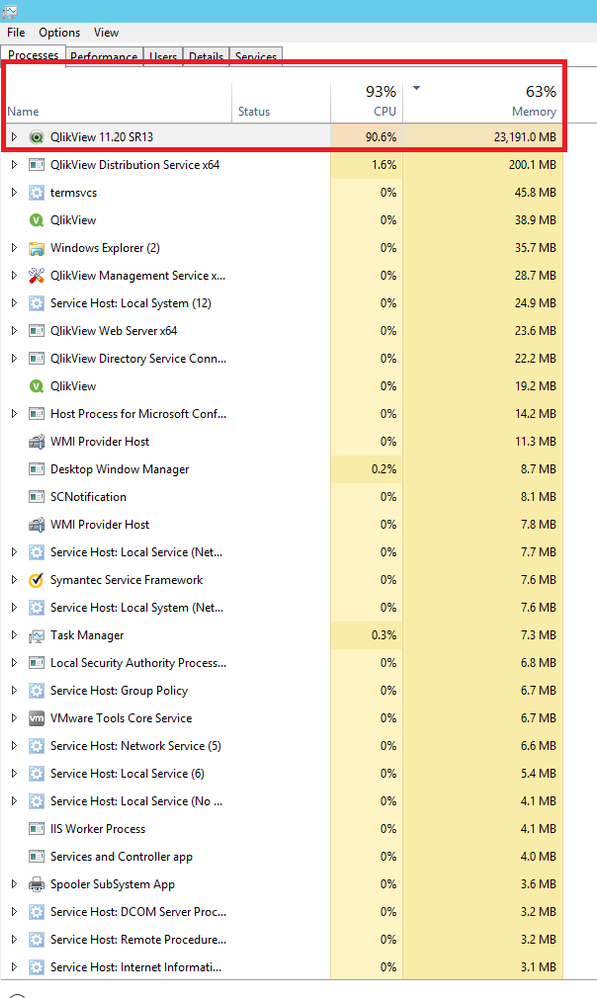Unlock a world of possibilities! Login now and discover the exclusive benefits awaiting you.
- Qlik Community
- :
- All Forums
- :
- QlikView App Dev
- :
- QlikView Server Crash
- Subscribe to RSS Feed
- Mark Topic as New
- Mark Topic as Read
- Float this Topic for Current User
- Bookmark
- Subscribe
- Mute
- Printer Friendly Page
- Mark as New
- Bookmark
- Subscribe
- Mute
- Subscribe to RSS Feed
- Permalink
- Report Inappropriate Content
QlikView Server Crash
Hi,
with the new year we start experiencing QlikView server crash. Seems that the CPU Activities goes to 100% and then the server crash with the need of a reboot.
Currenlty we have really few users working and here is what i see from task manager:
memory is more or less 63% - but CPU is going up and down and easily reach 99%
Is this normal? Which is the best way to understand what is causing the crash ?
Thank you
- Mark as New
- Bookmark
- Subscribe
- Mute
- Subscribe to RSS Feed
- Permalink
- Report Inappropriate Content
It looked that it's a local desktop client. In this case you could see within the tab Details which user is responsible for - probably there failed any join or QV is calculating synthetic keys or building some very large UI tables or something similar ...
- Marcus
- Mark as New
- Bookmark
- Subscribe
- Mute
- Subscribe to RSS Feed
- Permalink
- Report Inappropriate Content
Regarding your question of what is 'normal', please have a look at the following article, there is a PDF attachment on it that should explain things pretty thoroughly such that you should be able to sort out if Marcus' suggestion may be what is happening or if it may be something else. Regarding the memory use, if you have the default working set limits on the QVS process, that value would be below the Low limit in which case I would say things are working as expected in that regard, but the CPU usage falls more along the lines of what Markus mentioned.
QIX engine CPU and Memory Utilization
Regards,
Brett
I now work a compressed schedule, Tuesday, Wednesday and Thursday, so those will be the days I will reply to any follow-up posts.