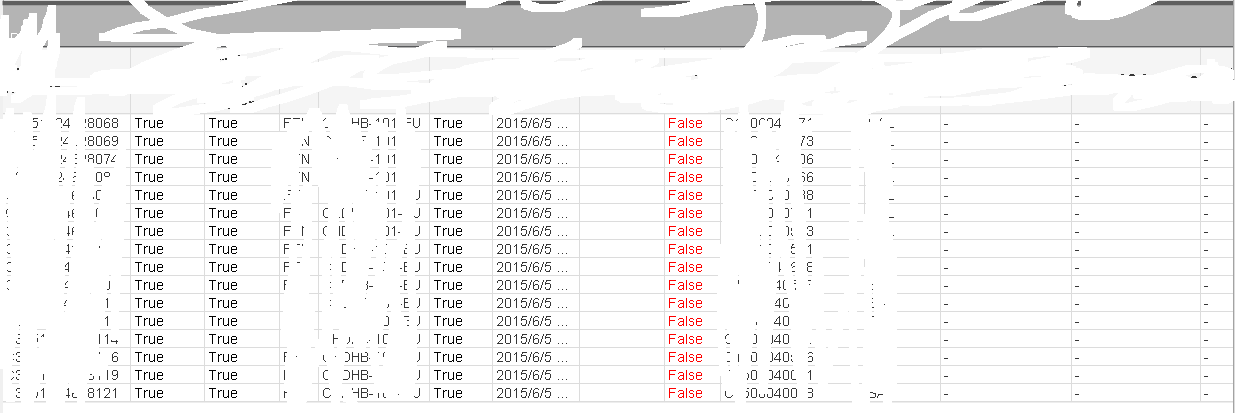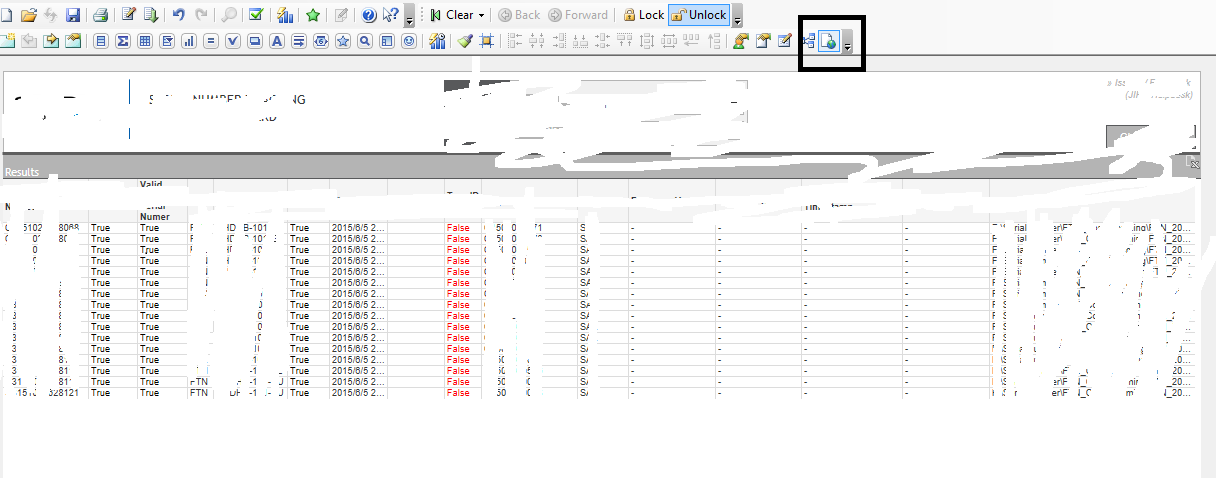Unlock a world of possibilities! Login now and discover the exclusive benefits awaiting you.
- Qlik Community
- :
- All Forums
- :
- QlikView App Dev
- :
- Qlikview Access point Issue
- Subscribe to RSS Feed
- Mark Topic as New
- Mark Topic as Read
- Float this Topic for Current User
- Bookmark
- Subscribe
- Mute
- Printer Friendly Page
- Mark as New
- Bookmark
- Subscribe
- Mute
- Subscribe to RSS Feed
- Permalink
- Report Inappropriate Content
Qlikview Access point Issue
Hi All,
After completion of creating all my QVW Files and i scheduled in server.
In Qlikview Access point out of my 5 Dashboards only one dashboard it is not working fine as we have built with Zoom size in QVW file.
I have made changes in the QVW file with different zoom size selection and selected (turn on /off web view) option on tool bar then it is not changing as QVW Application zoom size it is going as a small size of application.
I am facing this issue only for this QVW file only other QVW Files are working fine.
Thanks in Advance
- Mark as New
- Bookmark
- Subscribe
- Mute
- Subscribe to RSS Feed
- Permalink
- Report Inappropriate Content
Hi Avinash,
Is the zoom in option working fine in the desktop environment? have you check the macro associated with it and the allowing the system access for the safe macro ?
Please share your file
- Mark as New
- Bookmark
- Subscribe
- Mute
- Subscribe to RSS Feed
- Permalink
- Report Inappropriate Content
Hi Avinash,
I am not using any macros. With Zoom size increase in all applications i am getting web view only for this application i am not getting the web view
Thanks in advance
Avinash !
- Mark as New
- Bookmark
- Subscribe
- Mute
- Subscribe to RSS Feed
- Permalink
- Report Inappropriate Content
As per my understanding , in the desktop your doing the zoom adjustments and trying to set the web viewer mood on and off. try like this:
Do all the adjustment by turning for the web viewer mode and save the document as per your required zoom size and don't turn on the web view mood , save it without turning on the web viewer mood and check the changes in the access point this should help
- Mark as New
- Bookmark
- Subscribe
- Mute
- Subscribe to RSS Feed
- Permalink
- Report Inappropriate Content
HI Avinash
I tried with increase zoom and saved without clicking on web viewer mood. Checked in access point but still it is showing the small font only no changes as per my application built
- Mark as New
- Bookmark
- Subscribe
- Mute
- Subscribe to RSS Feed
- Permalink
- Report Inappropriate Content
looks wired !!! please check with the browser setting once on the zoom in options . Check the same with different browser once , if your still facing the issue please attach a screen shot
- Mark as New
- Bookmark
- Subscribe
- Mute
- Subscribe to RSS Feed
- Permalink
- Report Inappropriate Content
I have tried in client browser and in my local system browser for this application it is showing the same problem. Out of 5 dashboards only this dashboard is creating a problem in access point Avinash.
I think may be problem with QVW file.
i have attached two screenshots
first screenshot is QVW file with zoom and scroll bar and saved QVW file
another screen shot is After zoom saved QVW file and clicked on web view mood and no scroll bar settings is available in this
Thanks