Unlock a world of possibilities! Login now and discover the exclusive benefits awaiting you.
- Qlik Community
- :
- All Forums
- :
- QlikView App Dev
- :
- Re: Qlikview Server License Lease
- Subscribe to RSS Feed
- Mark Topic as New
- Mark Topic as Read
- Float this Topic for Current User
- Bookmark
- Subscribe
- Mute
- Printer Friendly Page
- Mark as New
- Bookmark
- Subscribe
- Mute
- Subscribe to RSS Feed
- Permalink
- Report Inappropriate Content
Qlikview Server License Lease
Hi Experts,
Recently I have installed Qlikview Server Small Business Edition In my Local Machine with Desktop User Domain and Name.
I got 5 Named User CALs in License. Already one is assigned to me.
Next I have taken the License Lease from server and setup my Qlikview Desktop , able to open the earlier license qlivkiew files also.
Now is it possible to give the license lease to one more Machine. I mean how to assign the another Named User CAL to one more person without AD Groups. Just to use QlikView Desktop on another machine with license lease is possible or not.
Plese help on assigning one more Named User CAL.
Thanks in Advance.
- « Previous Replies
-
- 1
- 2
- Next Replies »
- Mark as New
- Bookmark
- Subscribe
- Mute
- Subscribe to RSS Feed
- Permalink
- Report Inappropriate Content
Hi,
First check how you are identifying user. Is it user name or machine name?
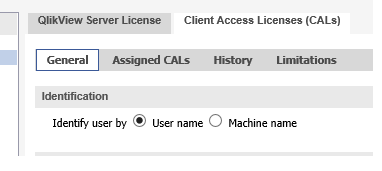
If its the user name, you need to make sure user is in same domain. And you have to add user name in Assigned CALs list.
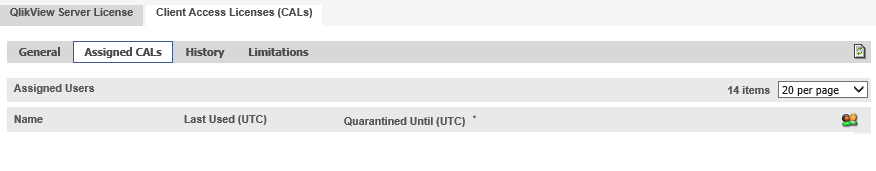
Regards,
Neha
- Mark as New
- Bookmark
- Subscribe
- Mute
- Subscribe to RSS Feed
- Permalink
- Report Inappropriate Content
You are asking two different questions at the same time. Every Named CAL assignment to a specific user assigns a maximum of two leases to that same person.
- Using the second lease on a different machine? You can grab the second lease automatically by performing an Open in Server... in QV Desktop on a different machine, but you have to login to Windows using your original account (second lease cannot go to a different persone, every user needs his/her own Named CAL)
- Assigning a Named CAL to another person? Go to QMC->System->Setup->Licenses->QlikView Server->Assigned CALs, click the user selection icon, select a new user and copy the username to the righthand listbox, Select OK and Apply to assign the CAL. Again, this user has a maximum of two leases at his/her disposal.
Best,
Peter
- Mark as New
- Bookmark
- Subscribe
- Mute
- Subscribe to RSS Feed
- Permalink
- Report Inappropriate Content
Hi Neha,
Thanks for your Reply. I have checked System --> Licenses --> Client Access Licenses(CALS) --> General.
Its showing Username.
As I said I have installed on My local machine not in Server.
My domain is like desktop-9bo13kp\admin now to add my friend to User cal How to get
her machine information into same domain. She has only Qlikview personal edition I have to give license lease from my server.
Could you please explain the solution briefly.
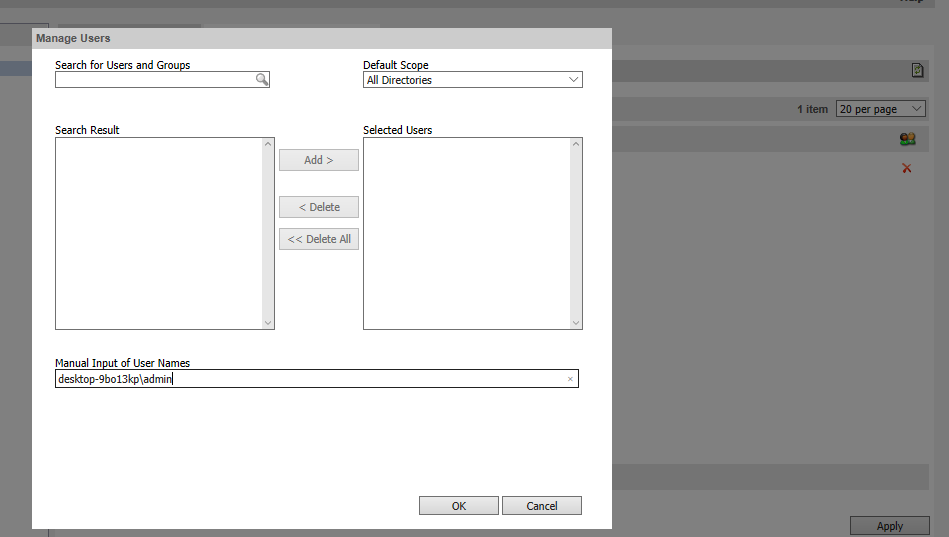
- Mark as New
- Bookmark
- Subscribe
- Mute
- Subscribe to RSS Feed
- Permalink
- Report Inappropriate Content
Hover with your mouse pointer over the Manual Input of... input field. A tooltip will appear that describes how to add multiple users manually.
- Mark as New
- Bookmark
- Subscribe
- Mute
- Subscribe to RSS Feed
- Permalink
- Report Inappropriate Content
Hi Peter,
Could You please elaborate this point once.
but you have to login to Windows using your original account
Thanks in advance
- Mark as New
- Bookmark
- Subscribe
- Mute
- Subscribe to RSS Feed
- Permalink
- Report Inappropriate Content
Check the user NTname you'd like to add who is not in AD and then enter it manually as you are doing in above image
'Manual Input of User Names'
Ex: if the user NTName is
xyz\domainxyz.com
please enter this and check with the user if it is working?
- Mark as New
- Bookmark
- Subscribe
- Mute
- Subscribe to RSS Feed
- Permalink
- Report Inappropriate Content
I assume you are using the local directory provider:
First create a Windows user (using the Windows OS user control) for your new user.
Then this user shall be selectable in QMC.
When the user uses 'Open in server' using the desktop client, she/he needs to input the user credentials for your computer (that's an option in the dialog).
- Mark as New
- Bookmark
- Subscribe
- Mute
- Subscribe to RSS Feed
- Permalink
- Report Inappropriate Content
Two leases are always assigned to the same Windows account. So if you want to get hold of the second lease on a different machine, you'll have to login first as desktop-9bo13kp\admin. Not possible? Indeed, but that's how it works.
You may think that Open in server... offers an escape because you can use a different Windows account to get in touch with the QVS. But the lease will be gone as soon as you run QV Desktop as a different user...
- Mark as New
- Bookmark
- Subscribe
- Mute
- Subscribe to RSS Feed
- Permalink
- Report Inappropriate Content
Peter Cammaert wrote:
You may think that Open in server... offers an escape because you can use a different Windows account to get in touch with the QVS. But the lease will be gone as soon as you run QV Desktop as a different user...
Hi Peter,
are you sure about the last statement? That's how I got a license several times.
- « Previous Replies
-
- 1
- 2
- Next Replies »