Unlock a world of possibilities! Login now and discover the exclusive benefits awaiting you.
- Qlik Community
- :
- All Forums
- :
- QlikView App Dev
- :
- Qlikview Web
- Subscribe to RSS Feed
- Mark Topic as New
- Mark Topic as Read
- Float this Topic for Current User
- Bookmark
- Subscribe
- Mute
- Printer Friendly Page
- Mark as New
- Bookmark
- Subscribe
- Mute
- Subscribe to RSS Feed
- Permalink
- Report Inappropriate Content
Qlikview Web
Hi All,
I have created a document with chart list and few tables in it and moved into server. When I opened the document from qlikview web and tried to modify chart list (straight table) in order to add new dimensions to it, all the options are grayed out. It allows me to add new objects but not modifications. Am I missing something here?
Thanks,
MC
- Tags:
- new_to_qlikview
- « Previous Replies
-
- 1
- 2
- Next Replies »
Accepted Solutions
- Mark as New
- Bookmark
- Subscribe
- Mute
- Subscribe to RSS Feed
- Permalink
- Report Inappropriate Content
Once you deploy your app to the server you can't make any changed to existing objects.
You can however use the collaboration objects feature on the server, meaning you can create new objects/clone existing ones that only you or the users you shared it with can see.
I usually try to have a empty sheet in every app so power users have a dedicated area to create their own objects and to share them with other users.
- Mark as New
- Bookmark
- Subscribe
- Mute
- Subscribe to RSS Feed
- Permalink
- Report Inappropriate Content
Check for Sheet Security
- Mark as New
- Bookmark
- Subscribe
- Mute
- Subscribe to RSS Feed
- Permalink
- Report Inappropriate Content
Mate can you please provide more details?
What to check in sheet properties and where?Is it in web or desktop client?
- Mark as New
- Bookmark
- Subscribe
- Mute
- Subscribe to RSS Feed
- Permalink
- Report Inappropriate Content
From desktop ..right click on any sheet and enable what ever you need
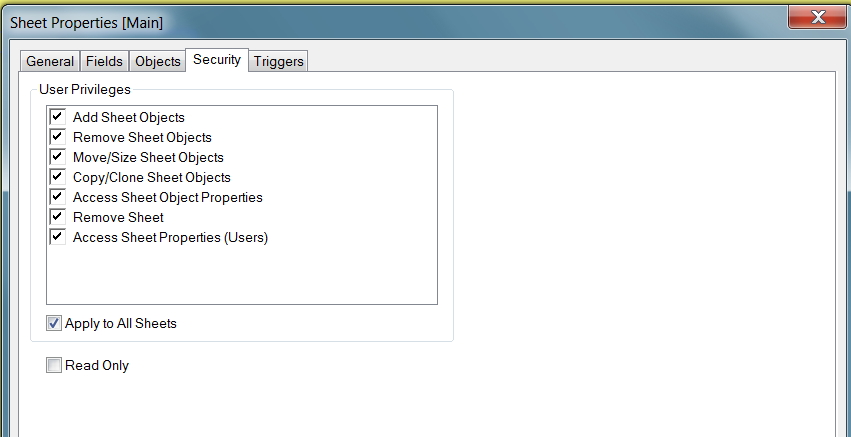
- Mark as New
- Bookmark
- Subscribe
- Mute
- Subscribe to RSS Feed
- Permalink
- Report Inappropriate Content
Thank you chiranjeevi..Is it possible to change this setting on web directly? or do I have to do it on client and deploy into server?
- Mark as New
- Bookmark
- Subscribe
- Mute
- Subscribe to RSS Feed
- Permalink
- Report Inappropriate Content
You can do it in desktop only as per as I know.
- Mark as New
- Bookmark
- Subscribe
- Mute
- Subscribe to RSS Feed
- Permalink
- Report Inappropriate Content
hi,
you have To change sheet properties Through Developer System
it is not possible through web access
- Mark as New
- Bookmark
- Subscribe
- Mute
- Subscribe to RSS Feed
- Permalink
- Report Inappropriate Content
Hi,
1.Go to Developer system in that sheet properties
2.Sheet properties go to Security tab.
3.Check all the check boxes in the security tab.
4.Then you can modify the objects in web view.
Thanks,
krish.
- Mark as New
- Bookmark
- Subscribe
- Mute
- Subscribe to RSS Feed
- Permalink
- Report Inappropriate Content
Hi All,
I tried the option but it didn't work. In fact all the check boxes were already ticked.
I am using personal edition in my desktop ,will that have any impact?
Thanks,
MC
- Mark as New
- Bookmark
- Subscribe
- Mute
- Subscribe to RSS Feed
- Permalink
- Report Inappropriate Content
Once you deploy your app to the server you can't make any changed to existing objects.
You can however use the collaboration objects feature on the server, meaning you can create new objects/clone existing ones that only you or the users you shared it with can see.
I usually try to have a empty sheet in every app so power users have a dedicated area to create their own objects and to share them with other users.
- « Previous Replies
-
- 1
- 2
- Next Replies »