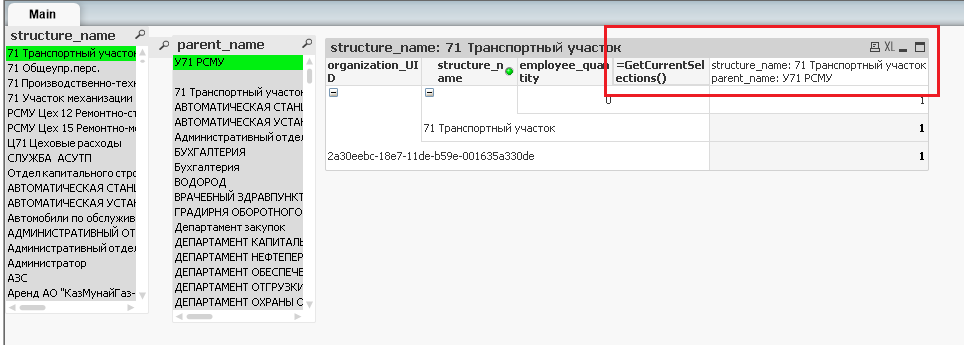Unlock a world of possibilities! Login now and discover the exclusive benefits awaiting you.
- Qlik Community
- :
- All Forums
- :
- QlikView App Dev
- :
- Qlikview export current selections
- Subscribe to RSS Feed
- Mark Topic as New
- Mark Topic as Read
- Float this Topic for Current User
- Bookmark
- Subscribe
- Mute
- Printer Friendly Page
- Mark as New
- Bookmark
- Subscribe
- Mute
- Subscribe to RSS Feed
- Permalink
- Report Inappropriate Content
Qlikview export current selections
Hi All,
Hope you are doing good!
We just wanted to confirm one thing about Qlikview current selections. Is it possible to export the current selections to CSV file or similar.
I heard that we can achieve it by using Macros. But is there any other work around/solutions apart from Macros.
Have a nice Day!
Thanks,
Sagar Kharpude
- Mark as New
- Bookmark
- Subscribe
- Mute
- Subscribe to RSS Feed
- Permalink
- Report Inappropriate Content
Hi
I dont see any problem here (or i missunderstood you)
1. Create Current selections Box object,
2. Check Icon options: Copy Data, Send to Excel
Best Regards
- Mark as New
- Bookmark
- Subscribe
- Mute
- Subscribe to RSS Feed
- Permalink
- Report Inappropriate Content
Thanks for the quick reply. Actually I want to export the current selections when we export any chart/table to excel. So Current selections should go along with the data to excel. It's possible with macros. But is there any other way apart from macros.
Thanks,
Sagar Kharpude
- Mark as New
- Bookmark
- Subscribe
- Mute
- Subscribe to RSS Feed
- Permalink
- Report Inappropriate Content
Hi!
I think only one way do it without using macros is using
=GetCurrentSelections() function as calculated dimension and place it at first column. For example, you can use pivot table and drag Curr.Selections column at top of table as horizontal dimension (pivotting).
So you get Curr.selections at table header aswell as Exported XLS:
Hope it helps
- Mark as New
- Bookmark
- Subscribe
- Mute
- Subscribe to RSS Feed
- Permalink
- Report Inappropriate Content
Hey guys, may have found a solution for you:
| https://support.qlik.com/articles/000034492 |
The article does include instructions for both QVServer and Desktop/Developer client. I learned something new as well, did not realize we had the 'text' one, the only two that show in the User Preferences for Desktop/Developer are HTML and BIFF, so you guys forced me to pick up a new item a well! 🙂 Funny how no matter how long you work somewhere, there is always something new lurking! Hopefully this will work for you.
Cheers,
Brett
I now work a compressed schedule, Tuesday, Wednesday and Thursday, so those will be the days I will reply to any follow-up posts.