Unlock a world of possibilities! Login now and discover the exclusive benefits awaiting you.
- Qlik Community
- :
- All Forums
- :
- QlikView App Dev
- :
- Qlikview for Developers -stuck on page 318, Crosst...
- Subscribe to RSS Feed
- Mark Topic as New
- Mark Topic as Read
- Float this Topic for Current User
- Bookmark
- Subscribe
- Mute
- Printer Friendly Page
- Mark as New
- Bookmark
- Subscribe
- Mute
- Subscribe to RSS Feed
- Permalink
- Report Inappropriate Content
Qlikview for Developers -stuck on page 318, Crosstable solo exercise
Has anyone who read the book been able to solve the .qvd solo exercise? I keep winding up with orphans....
This is what I put in, based on the instructions
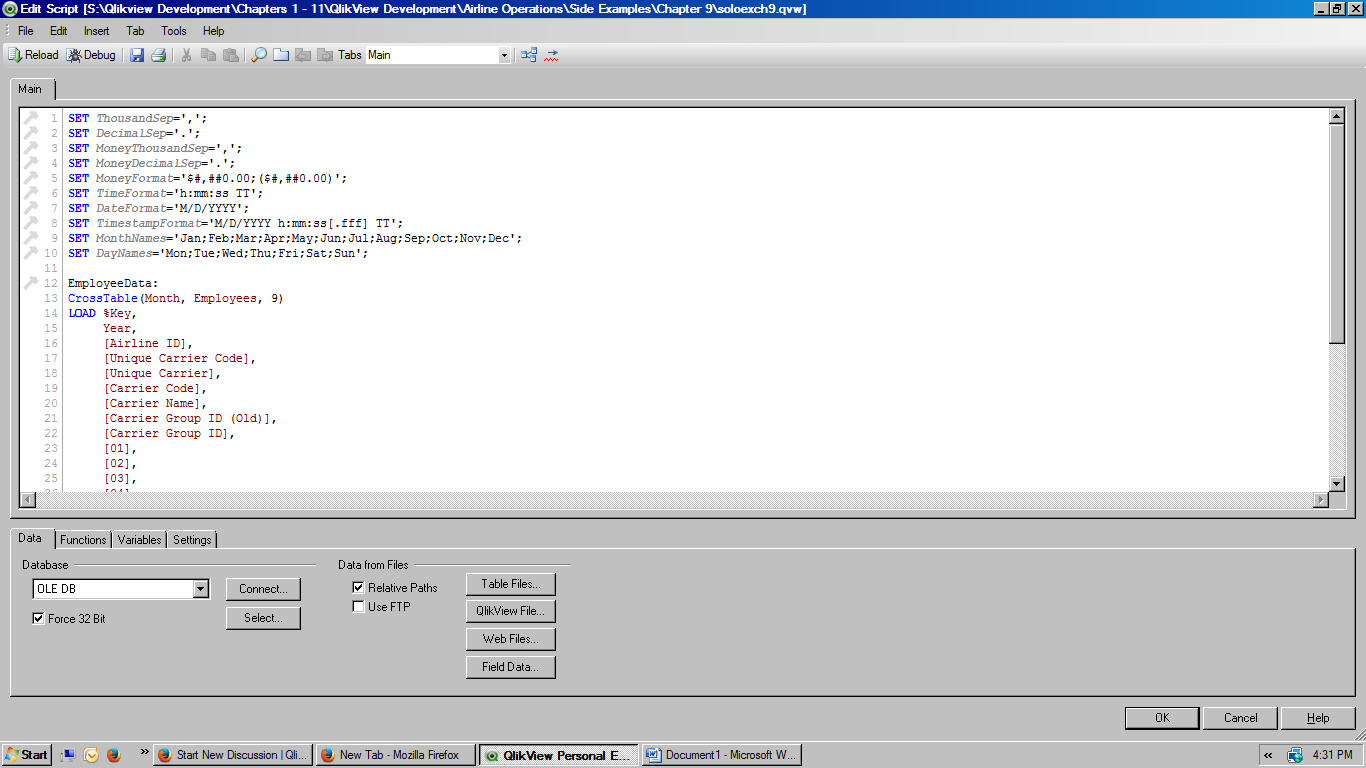
This is what my table view looks like...
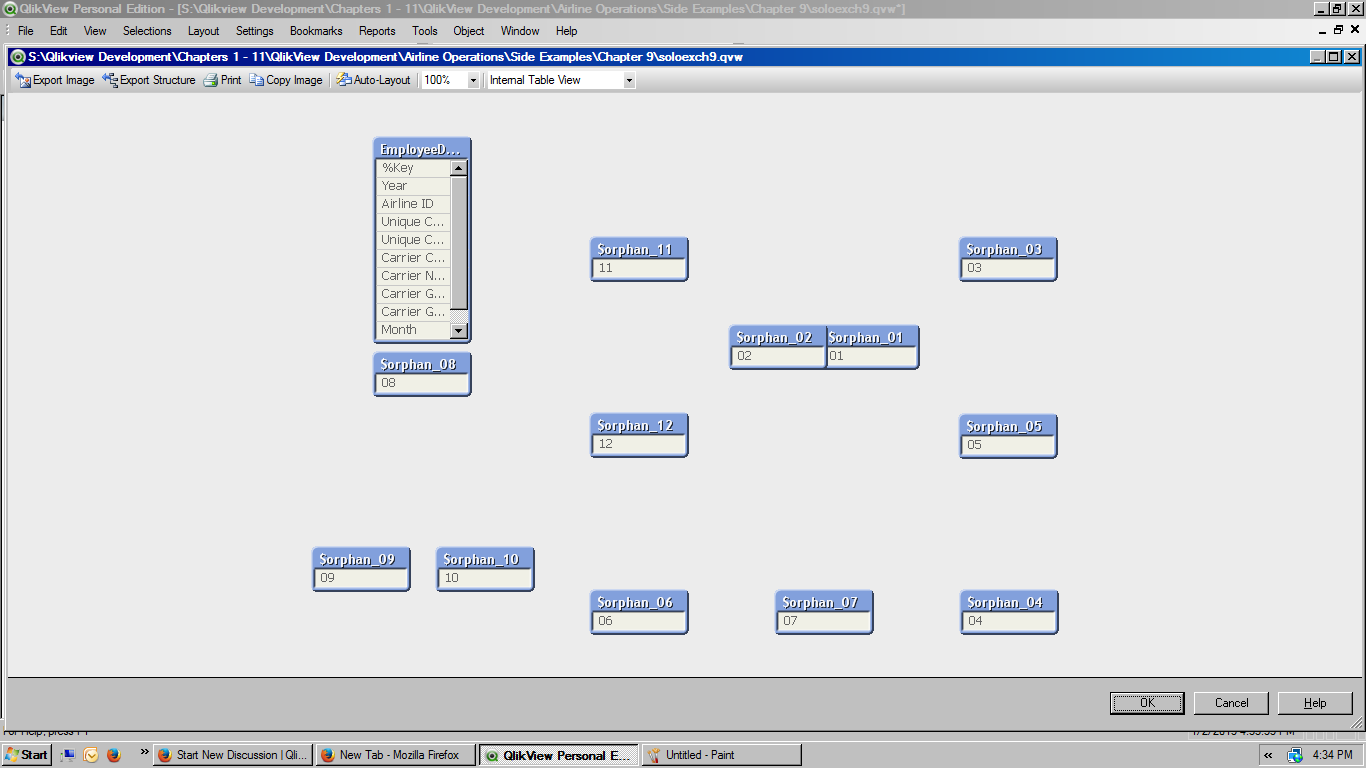
Help!
Accepted Solutions
- Mark as New
- Bookmark
- Subscribe
- Mute
- Subscribe to RSS Feed
- Permalink
- Report Inappropriate Content
Hi Camila,
This issue comes up when loading crosstables from QVDs if the load is optimized (i.e. no data manipulation besides the Crosstable transformation). To avoid this, simple put the following Where clause at the end of the load statement:
Where 1;
This will always evaluate to true and no row filtering will take place. After adding this, the load will no longer be optimized and hence no orphans will be created.
PS: seems like a bug to me, but not sure why this hasn't been fixed. Original solution posted here (in 2010): http://community.qlik.com/message/604998#604998
Miguel García
Qlik Expert, Author and Trainer
- Mark as New
- Bookmark
- Subscribe
- Mute
- Subscribe to RSS Feed
- Permalink
- Report Inappropriate Content
Can you show the rest of your load script. The "from" line is missing.
- Mark as New
- Bookmark
- Subscribe
- Mute
- Subscribe to RSS Feed
- Permalink
- Report Inappropriate Content
Hi Camilla
Could you show your full statement please?
There may be an issue with the syntax at the end of the statement which explains why all the fields are appearing as orphans....
Thanks
- Mark as New
- Bookmark
- Subscribe
- Mute
- Subscribe to RSS Feed
- Permalink
- Report Inappropriate Content
Hi Camila,
This issue comes up when loading crosstables from QVDs if the load is optimized (i.e. no data manipulation besides the Crosstable transformation). To avoid this, simple put the following Where clause at the end of the load statement:
Where 1;
This will always evaluate to true and no row filtering will take place. After adding this, the load will no longer be optimized and hence no orphans will be created.
PS: seems like a bug to me, but not sure why this hasn't been fixed. Original solution posted here (in 2010): http://community.qlik.com/message/604998#604998
Miguel García
Qlik Expert, Author and Trainer
- Mark as New
- Bookmark
- Subscribe
- Mute
- Subscribe to RSS Feed
- Permalink
- Report Inappropriate Content
Thanks, Miguel!! LOVE LOVE LOVE the book, by the way.![]()
- Mark as New
- Bookmark
- Subscribe
- Mute
- Subscribe to RSS Feed
- Permalink
- Report Inappropriate Content
Thanks to everyone for their help! Miguel's solution "where 1=1" worked like a charm
- Mark as New
- Bookmark
- Subscribe
- Mute
- Subscribe to RSS Feed
- Permalink
- Report Inappropriate Content
Miguel got me straightened out. Thanks anyway!
- Mark as New
- Bookmark
- Subscribe
- Mute
- Subscribe to RSS Feed
- Permalink
- Report Inappropriate Content
It's funny you say that because I am the champ at forgetting commas and semicolons!
Miguel gave me an answer and I'm all set. Thanks so much.