Unlock a world of possibilities! Login now and discover the exclusive benefits awaiting you.
- Qlik Community
- :
- All Forums
- :
- QlikView App Dev
- :
- Re: Qlikview tables metadata
- Subscribe to RSS Feed
- Mark Topic as New
- Mark Topic as Read
- Float this Topic for Current User
- Bookmark
- Subscribe
- Mute
- Printer Friendly Page
- Mark as New
- Bookmark
- Subscribe
- Mute
- Subscribe to RSS Feed
- Permalink
- Report Inappropriate Content
Qlikview tables metadata
Hi All,
I need to compare metadata for last 2 months data.
| 2018-Jan: Tables | 2018-Feb: Tables |
|---|---|
| 2018_1_Table1 | 2018_2_Table1 |
| 2018_1_Table2 | 2018_2_Table2 |
| 2018_1_Table3 | 2018_2_Table3 |
| 2018_1_Table4 | 2018_2_Table4 |
| 2018_1_Table5 | 2018_2_Table5 |
By picking all the required columns i'm creating a single table using concatenate as below.
| Final Table: Columns |
|---|
| Date (Derived from table name) |
| Table Name (Derived from table name) |
| Other Columns (required columns from all the tables) |
Now I need to create a new metadata table with information like below.
| MetaData of all 2 months tables |
|---|
| Date (Month Name of Table) |
| Table Name |
| No of rows |
| FieldTotalCount |
| FieldDistinctCount |
| FieldUniqueCount |
Can anyone help me creating this final metadata table?
- Mark as New
- Bookmark
- Subscribe
- Mute
- Subscribe to RSS Feed
- Permalink
- Report Inappropriate Content
any thoughts on this?
- Mark as New
- Bookmark
- Subscribe
- Mute
- Subscribe to RSS Feed
- Permalink
- Report Inappropriate Content
Hi,
I'll suggest a different approach, given all your data is stored in QVD's, you can load the metadata itself from the QVD's.
The method is loading it into the script editor with the wizard, and change the loading from QVD to XML.
When doing so, you're getting a lot of meta data, what's the app that created this qvd, how many rows it got, unique values on each field and so on..
That way, you can take the relevant meta data from each file, and analyze it as you wanted.
Please see attached, I hope it helps.
Eliran.
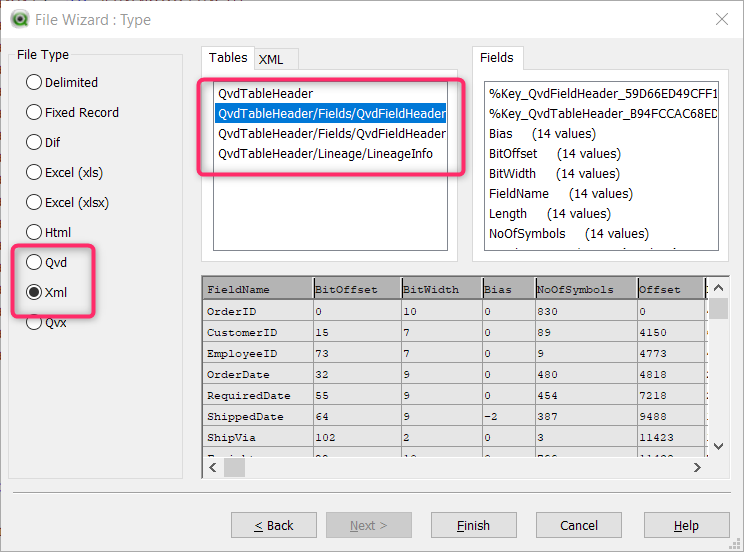
- Mark as New
- Bookmark
- Subscribe
- Mute
- Subscribe to RSS Feed
- Permalink
- Report Inappropriate Content
Hi Eliran,
Thanks for your quick reply. I'm wondering which columns represent unique values and distinct values in your approach?
- Mark as New
- Bookmark
- Subscribe
- Mute
- Subscribe to RSS Feed
- Permalink
- Report Inappropriate Content
Hi Sasi,
There is a field called NoOfSymbols that represents the number of unique values in each field.
In the above example, its a file holding 830 rows, the ID is the PK so each id is different.
We can see there are 89 different customers, 9 employees, etc..
Eliran.
- Mark as New
- Bookmark
- Subscribe
- Mute
- Subscribe to RSS Feed
- Permalink
- Report Inappropriate Content
Hi Eliran,
It is working perfect but is there any way that we can also keep track of NULL values?
- Mark as New
- Bookmark
- Subscribe
- Mute
- Subscribe to RSS Feed
- Permalink
- Report Inappropriate Content
LHi Sasi,
I don't think you can extract this information from the metadata part.
You will need to perform a load script, counting only if value is null for each of the fields, and then join the results with the above metadata, see example:
LOAD 'TableName' as TableName,
count(if(isnull(OrderID),1)) as OrderID,
count(if(isnull(CustomerID),1)) as CustomerID,
etc..
FROM
(qvd);
Temp2:
CrossTable(FieldName,Nulls)
load * Resident Temp;
drop Table Temp;
The result of this will be a table with 3 columns holding the table name, field name, and the number of nulls.
Then just do with it as you please.
Regards,
Eliran.