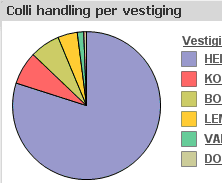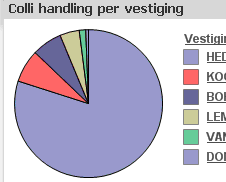Unlock a world of possibilities! Login now and discover the exclusive benefits awaiting you.
- Qlik Community
- :
- All Forums
- :
- QlikView App Dev
- :
- Question about colors in chart
- Subscribe to RSS Feed
- Mark Topic as New
- Mark Topic as Read
- Float this Topic for Current User
- Bookmark
- Subscribe
- Mute
- Printer Friendly Page
- Mark as New
- Bookmark
- Subscribe
- Mute
- Subscribe to RSS Feed
- Permalink
- Report Inappropriate Content
Question about colors in chart
Hello,
At the tab Colors (Chart Properties) is the option 'persistent colors'.
If I do not use this option my chart looks as folow and the colors are according default data appearance color 1-6.
If I use the option my Chart looks as follows and the colors colors are not according data appearance color 1-6.
Even one color pops up twice (first and last in chart).
Questions:
1. Why if I use the option 'persistent colors' the colors are not according to the default data appearance color 1-6.
2. How to handle that the colors are according to the default data appearance color 1-6, or how can I ssign colors.
Any ideas?
Regards,
Gerrit
- « Previous Replies
-
- 1
- 2
- Next Replies »
- Mark as New
- Bookmark
- Subscribe
- Mute
- Subscribe to RSS Feed
- Permalink
- Report Inappropriate Content
"This might lead to colors repeating even if there are fewer values than the size of the color palette."
So in that case persistent colour wouldnt be very helpful, or is there a way to avoid such thing?
- Mark as New
- Bookmark
- Subscribe
- Mute
- Subscribe to RSS Feed
- Permalink
- Report Inappropriate Content
Hi Johan,
I want to assign always the same colour to each attribute within a dimension;
Imagine I have 100 attributes in the dimension (AA). When I use the dimension in a graph, Qlikview shows different colours for each attribute automatically (by selecting the multicolored option). I can mark these colours as persistents for the next graphs. (I haven't had any problem with that)
The point is that I only want to analyze 2 attributes, with 2 different expressions in a graph. In so doing, QlikView assigns the first two colours of the scale (blue and red), in stead of those used before for this two attributes.
For resolving this issue, I have created a .xlsx where I've specified the name of the attribute and its GRB colour (xx,xx,xx). (I actually don't know if i can do it this way)
I really appreciate any information you may provide.
Thank you!
Cheers,
Pedro.
- « Previous Replies
-
- 1
- 2
- Next Replies »