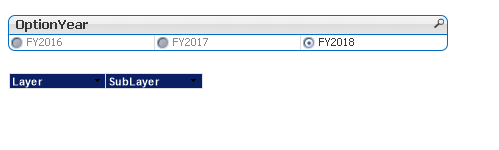Unlock a world of possibilities! Login now and discover the exclusive benefits awaiting you.
- Qlik Community
- :
- All Forums
- :
- QlikView App Dev
- :
- Radio button not function
- Subscribe to RSS Feed
- Mark Topic as New
- Mark Topic as Read
- Float this Topic for Current User
- Bookmark
- Subscribe
- Mute
- Printer Friendly Page
- Mark as New
- Bookmark
- Subscribe
- Mute
- Subscribe to RSS Feed
- Permalink
- Report Inappropriate Content
Radio button not function
Hi,
I'm tried to learn how the radiobutton works using this example from this below link:
https://community.qlik.com/t5/QlikView-App-Development/QlikView-Radio-Button/td-p/1103978
What I'm trying to do is to have Year option as Radiobutton and when the year option is selected, the data should display FY16Total or FY17Total or FY18Total field in the table.
But I'm having a problem where the data not displayed as per screenshot below:
- Mark as New
- Bookmark
- Subscribe
- Mute
- Subscribe to RSS Feed
- Permalink
- Report Inappropriate Content
The issue is in your data model I believe, the field OptionYear is in a data island, it is not linked to your other two tables, so the only thing that is going to be impacted by your selection there is going to be the FilterAll field.
I believe the following Design Blog link may prove useful in trying to grasp what you need to do here:
https://community.qlik.com/t5/Qlik-Design-Blog/Canonical-Date/ba-p/1463578
Regards,
Brett
I now work a compressed schedule, Tuesday, Wednesday and Thursday, so those will be the days I will reply to any follow-up posts.
- Mark as New
- Bookmark
- Subscribe
- Mute
- Subscribe to RSS Feed
- Permalink
- Report Inappropriate Content
Hi,
The issue is your data model. The OptionYear is not linked to your SamplePRD table. You will need a link for that to work.
See the attached QVW.
Bill
To help users find verified answers, please don't forget to use the "Accept as Solution" button on any posts that helped you resolve your problem or question.